“TypeError: cannot unpack non-iterable int object” error in Python occurs when you try to unpack an integer value that is not iterable. While this error may seem confusing and frustrating, it can be easily fixed with the proper knowledge and techniques. In this blog post, we will discuss the common causes of this error, explain the difference between iterable and non-iterable objects in Python, provide solutions to fix the error, and offer best practices to avoid this error in the future.
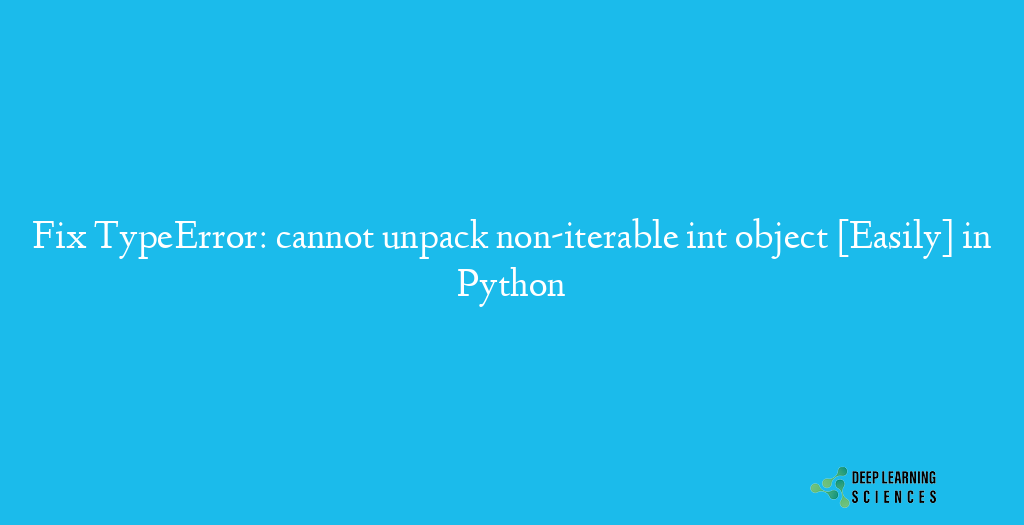
Before we dive into how to fix the “TypeError: cannot unpack non-iterable int object” error in Python, it’s essential to understand the concept of iterable and non-iterable objects.
In Python, an iterable is an object that can return its elements one by one. It is an object that can be looped over using a loop construct, such as for loop, while loop, or comprehensions. Examples of iterable objects include lists, tuples, dictionaries, and strings.
On the other hand, non-iterable objects are objects that cannot be looped over. Examples of non-iterable objects are integers, floats, and booleans.
The main difference between iterable and non-iterable objects is that iterable objects are made up of multiple elements, while non-iterable objects are not. When you try to unpack a non-iterable object, such as an integer, into multiple variables, it raises the error.
To better understand the concept of iterable and non-iterable objects, let’s look at an example:
# Example of an iterable object
my_list = [1, 2, 3, 4, 5]
for item in my_list:
print(item)
In the example above, we have a list called my_list, which is an iterable object. We use a for loop to loop through the elements of the list and print them one by one.
# Example of a non-iterable object
my_num = 10
for item in my_num:
print(item)
In the example above, we have an integer called my_num, which is a non-iterable object. We try to use a for loop to loop through the elements of the integer, but Python raises the error.
Understanding the difference between iterable and non-iterable objects is crucial in avoiding the frustrating error. In the next section, we will discuss the common causes of this error.
What Causes TypeError: cannot unpack non-iterable int object?
The “TypeError: cannot unpack non-iterable int object” error can occur in several situations. In this section, we will discuss some of the common causes of this error.
- Trying to unpack a non-iterable object:
One of the most common causes is trying to unpack a non-iterable object, such as an integer or a float, into multiple variables. For example:
my_num = 10 a, b, c = my_num # Raises TypeError: cannot unpack non-iterable int object
In the example above, we are trying to unpack the integer my_num into three variables: a, b, and c. Since my_num is a non-iterable object, Python will give the coder error.
- Using incorrect syntax for unpacking iterable objects:
Another common cause is using incorrect syntax for unpacking iterable objects. For example:
my_list = [1, 2, 3, 4, 5] a, b, c = my_list # Raises ValueError: too many values to unpack
In the example above, we have a list called my_list, which is an iterable object. However, we are trying to unpack it into only three variables: a, b, and c. Since my_list has five elements, it results in error.
- Using a non-iterable object as an argument for an iterable function:
Sometimes, the error can occur when you use a non-iterable object as an argument for an iterable function. For example:
my_num = 10 sum(my_num) # Raises TypeError: 'int' object is not iterable
In the example above, we are trying to use the sum() function to sum up the elements of the integer my_num. Since my_num is a non-iterable object, the error will arise.
How to Fix TypeError: cannot unpack non-iterable int object in Python?
After understanding the concept of iterable and non-iterable objects and their common causes, let’s discuss how to fix this error.
- Check the type of the object you are trying to unpack:
The first step in fixing the “TypeError: cannot unpack non-iterable int object” error is to check the type of the object you are trying to unpack. If the object is a non-iterable object, such as an integer or a float, you cannot unpack it into multiple variables. In this case, you should assign the object to a single variable. For example:
my_num = 10 result = my_num # Assign my_num to a single variable
If the object is an iterable object, such as a list or a tuple, make sure that you are unpacking it correctly. For example:
my_list = [1, 2, 3, 4, 5] a, b, c, d, e = my_list # Correct syntax for unpacking a list into multiple variables
- Use exception handling to handle errors:
You can also use exception handling to handle this error. For example:
my_num = 10
try:
a, b, c = my_num
except TypeError:
print("Cannot unpack non-iterable int object")
In the example above, we use a try block to attempt to unpack the integer my_num into three variables: a, b, and c. If Python gives error, we handle it in the except block by printing a message to the console.
- Use type checking to prevent errors:
Finally, you can use type checking to prevent error. For example:
def my_function(my_list):
if not isinstance(my_list, list):
print("Object is not iterable")
return
a, b, c = my_list # Correct syntax for unpacking a list into multiple variables
my_num = 10
my_function(my_num) # Prints "Object is not iterable"
In the example above, we define a function called my_function that takes an argument called my_list. We use the isinstance() function to check if my_list is a list. If it is not a list, we print a message to the console and return. If it is a list, we unpack it into three variables: a, b, and c.
Also Read: Fix TypeError: unhashable type: ‘dict’ in Python [Easily]
Best Practices to Avoid This Error
While it is important to know how to fix this error, it is even more important to avoid it in the first place. Here are some best practices for avoiding this error:
- Check the type of the object before unpacking:
Before unpacking an object into multiple variables, always check the type of the object. If the object is a non-iterable object, such as an integer or a float, you cannot unpack it into multiple variables. In this case, you should assign the object to a single variable. If the object is an iterable object, such as a list or a tuple, make sure that you are unpacking it correctly. - Use exception handling to handle errors:
Exception handling is a powerful tool that allows you to handle errors gracefully. By using try-except blocks, you can catch and handle it appropriately. - Use type checking to prevent errors:
Type checking is another powerful tool in Python that allows you to prevent errors before they occur. By using theisinstance()function, you can check the type of an object before attempting to unpack it into multiple variables. If the object is not an iterable object, you can handle the error before it occurs. - Use descriptive variable names:
Using descriptive variable names can help prevent errors. By using names that clearly indicate the type and purpose of a variable, you can avoid confusion and make it easier to understand your code. For example, if you have a list of integers, you can name itmy_int_listto indicate that it is a list of integers. - Use tuple unpacking for single-value returns:
When you have a function that returns a single value, use tuple unpacking to assign the return value to a variable. This can help prevent from the bug appearing when you try to unpack a single value into multiple variables. - Use the right data structures:
Choosing the right data structure for your data can help prevent errors. If you have a collection of values that you need to unpack into multiple variables, use a list or a tuple instead of a single value.
Conclusion
Remember to always check the type of an object before attempting to unpack it into multiple variables, use exception handling and type checking to prevent errors, use descriptive variable names, and choose the right data structures. By following these best practices, you can write more reliable and error-free codes.
FAQs
This error occurs when you try to unpack a non-iterable object, such as an integer or a float, into multiple variables.
To fix this error, you should assign the non-iterable object to a single variable instead of trying to unpack it into multiple variables.
To avoid this error, you should always check the type of an object before attempting to unpack it into multiple variables, use exception handling and type checking to prevent errors, use descriptive variable names, and choose the right data structures.