AttributeError: ‘numpy.ndarray’ object has no attribute ‘append’ error message indicates that you are trying to use the ‘append’ method on a numpy array, which is not supported directly. In this article, we will analyze this error and provide several solutions to fix it.
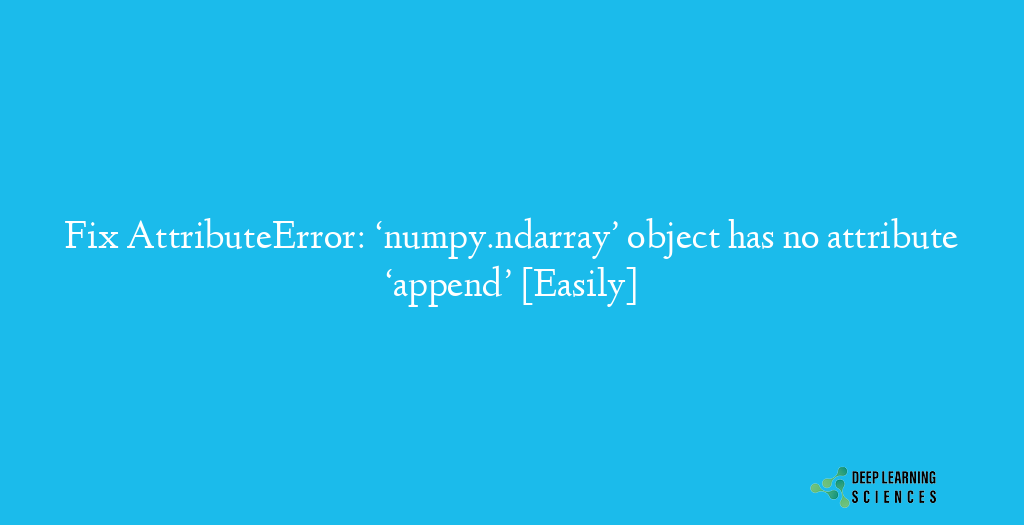
The AttributeError occurs when you attempt to access or use an attribute that doesn’t exist for a particular object. In the case of ‘numpy.ndarray’, the ‘append’ method is not available by default. Numpy arrays are designed to have a fixed size and shape, unlike Python lists that can dynamically grow.
Numpy is a powerful library for numerical computing in Python, and it provides the ‘ndarray’ class for creating and manipulating arrays efficiently. Numpy arrays are homogeneous, meaning they can only contain elements of the same data type. They offer advantages in terms of memory efficiency and faster computation compared to Python lists.
The ‘append’ method is commonly used with Python lists to add elements at the end. However, numpy arrays lack this direct ‘append’ functionality. Instead, you need to use alternative methods to achieve similar results.
When you encounter the AttributeError: ‘numpy.ndarray’ object has no attribute ‘append’, it means you are trying to call the ‘append’ method on a numpy array. The error message is Python’s way of telling you that the ‘append’ attribute is not available for numpy arrays.
Also Read: Command “python setup.py egg_info” failed with error code 1 [Fixed]
How to Fix Fix AttributeError: ‘numpy.ndarray’ object has no attribute ‘append’ In Python?
To fix the AttributeError: ‘numpy.ndarray’ object has no attribute ‘append’, follow these steps:
Solution 1: Using numpy.concatenate()
One way to add elements to a numpy array is by using the ‘numpy.concatenate()’ function. This function combines two arrays along a specified axis. Here’s an example:
import numpy as np
original_array = np.array([1, 2, 3])
new_element = 4
new_array = np.concatenate((original_array, [new_element]))
Solution 2: Using numpy.vstack()
Another option is to use ‘numpy.vstack()’ to vertically stack the original array and the new element as a new row. Here’s an example:
import numpy as np
original_array = np.array([1, 2, 3])
new_element = 4
new_array = np.vstack((original_array, [new_element]))Solution 3: Converting to Python list
If you require the ability to dynamically grow your array, you can convert the numpy array to a Python list using the ‘tolist()’ method, append the element using the ‘append()’ method available for lists, and then convert it back to a numpy array. Here’s an example:
import numpy as np
original_array = np.array([1, 2, 3])
new_element = 4
# Convert to Python list
original_list = original_array.tolist()
# Append the new element
original_list.append(new_element)
# Convert back to numpy array
new_array = np.array(original_list)Conclusion
The AttributeError: ‘numpy.ndarray’ object has no attribute ‘append’ can be resolved by understanding that numpy arrays do not have a built-in ‘append’ method. By using alternative approaches like ‘numpy.concatenate()’, ‘numpy.vstack()’, or converting the array to a Python list, you can successfully add elements to a numpy array.
Remember to choose the solution that best fits your specific use case and aligns with the performance requirements of your code.
FAQs
Why does the ‘append’ method not work on numpy arrays?
Numpy arrays have a fixed size and shape, and they are optimized for numerical computations. The ‘append’ method is not available by default because dynamically growing arrays can result in inefficient memory usage and slower performance.
Can I modify a numpy array in-place?
Yes, you can modify the values of a numpy array in-place. However, you cannot change its size or shape directly. Modifying elements in-place can be achieved by assigning new values to specific indices of the array.
Are there other ways to add elements to a numpy array?
Yes, besides the methods mentioned in this article, you can also use functions like ‘numpy.insert()’ or create a new array with the desired size and copy the original array’s elements along with the new elements.
What is the difference between numpy.concatenate() and numpy.vstack()?
The ‘numpy.concatenate()’ function combines arrays along a specified axis, while ‘numpy.vstack()’ stacks arrays vertically to create a new array. ‘numpy.vstack()’ is particularly useful when adding a single element to an existing array.
How can I avoid attribute errors when working with numpy arrays?
To avoid attribute errors when working with numpy arrays, ensure that you are using the correct methods and functions appropriate for numpy arrays. Refer to the official numpy documentation for the available operations and attributes supported by numpy arrays.