The “too many values to unpack (expected 2)” error typically occurs when you try to assign or unpack more values than expected. In this article, we will explore the causes of this error and provide solutions to fix it.
The “too many values to unpack” error is a runtime error that occurs when the number of values on the left side of an assignment or unpacking operation does not match the number of values on the right side. It indicates a mismatch in the number of variables or data structures being assigned or unpacked.
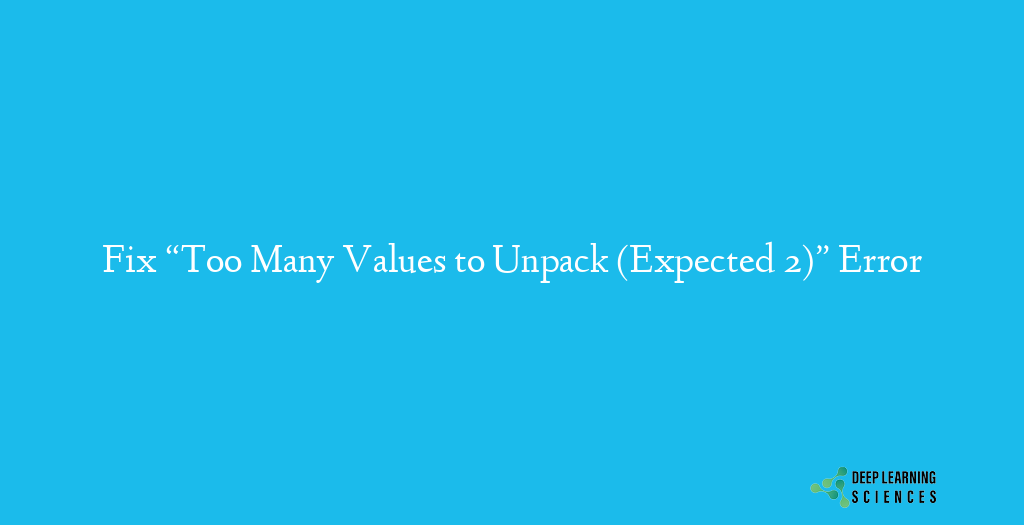
There are several common causes for the “too many values to unpack” error. Understanding these causes can help you identify and resolve the issue effectively.
Incorrect number of variables:
One cause of the error is when you mistakenly provide an incorrect number of variables on the left side of the assignment or unpacking operation. For example:
a, b, c = (1, 2) # Error: too many values to unpack (expected 2)
Mismatched data structures:
Another cause of the error is when the data structure on the right side of the assignment or unpacking operation does not match the structure of the variables on the left side. For instance:
a, b = [1, 2, 3] # Error: too many values to unpack (expected 2)
Unpacking nested data structures:
The error can also occur when trying to unpack nested data structures, such as nested lists or tuples. If the nesting levels do not align with the number of variables, the error will be raised. For example:
(a, b), c = ((1, 2), 3, 4) # Error: too many values to unpack (expected 2)
How To Fix ValueError: Too Many Values to Unpack (Expected 2) in Python?
To fix the “too many values to unpack” error, consider the following solutions based on the common causes mentioned earlier.
Check the number of variables
Ensure that the number of variables on the left side matches the number of values on the right side. If you expect two values, use two variables, and so on. Adjust the assignment or unpacking accordingly. For example:
a, b = (1, 2) # Correct
Verify data structure compatibility
Make sure the data structure on the right side of the assignment or unpacking operation matches the structure of the variables on the left side. If you’re expecting a list, tuple, or any other specific data structure, ensure that the provided value is compatible. For example:
a, b = [1, 2] # Correct
Handle nested data structures
If you’re dealing with nested data structures, such as nested lists or tuples, ensure that the nesting levels align with the number of variables on the left side. Adjust the assignment or unpacking to match the structure correctly. For example:
(a, b), c = ((1, 2), 3) # Correct
Example Solutions To The Error
Let’s explore some example solutions to better understand how to fix the “too many values to unpack” error.
Also Read: Fix no module named ‘numpy.core._multiarray_umath [Easily]
Adjusting variable assignments:
In this example, we have a tuple with three values, but we only want to unpack the first two values into variables a and b. To fix the error, we can use an underscore _ to ignore the extra value:
a, b, _ = (1, 2, 3) # Ignoring the third value
Using exception handling
In situations where the number of values to unpack can vary, using exception handling can help handle the error gracefully. By catching the ValueError exception, we can handle the case where the number of values doesn’t match the expected number:
try:
a, b = (1, 2, 3) # Potential error
except ValueError:
# Handle the error here
print("Unexpected number of values to unpack")
Best Practices To Avoid The Error
To prevent encountering the “too many values to unpack” error, consider the following best practices:
- Double-check the number of variables and values during assignment or unpacking.
- Ensure compatibility between the data structure on the right side and the variables on the left side.
- Be cautious when dealing with nested data structures, verifying that the nesting aligns with the variable structure.
Conclusion
The “too many values to unpack (expected 2)” error can occur when the number of values being assigned or unpacked doesn’t match the expected number. By understanding the causes and implementing the suggested solutions, you can effectively resolve this error in your Python code.
FAQs
Can I use a wildcard to ignore multiple values during unpacking?
Yes, you can use an asterisk (*) as a wildcard to ignore multiple values during unpacking. This can be useful when you want to focus on specific values and discard the rest.
Are there any tools or linters that can help detect unpacking errors?
Yes, there are various code analysis tools and linters available for Python, such as Pylint and Flake8, which can detect unpacking errors and provide suggestions for fixing them.
Is the “too many values to unpack” error specific to Python?
No, similar errors can occur in other programming languages when attempting to unpack or assign values. However, the specific error message may vary depending on the language.