The “SyntaxError: EOL while scanning string literal,” indicates an issue with the way a string literal is written in your code. In this article, we will explore the causes of this error and provide practical solutions to fix it.
SyntaxError: EOL while scanning string literal is a specific type of syntax error that occurs when a string literal in your code is not properly formatted or terminated. The error message “EOL” refers to “End of Line,” indicating that the interpreter encountered the error while scanning the string literal.
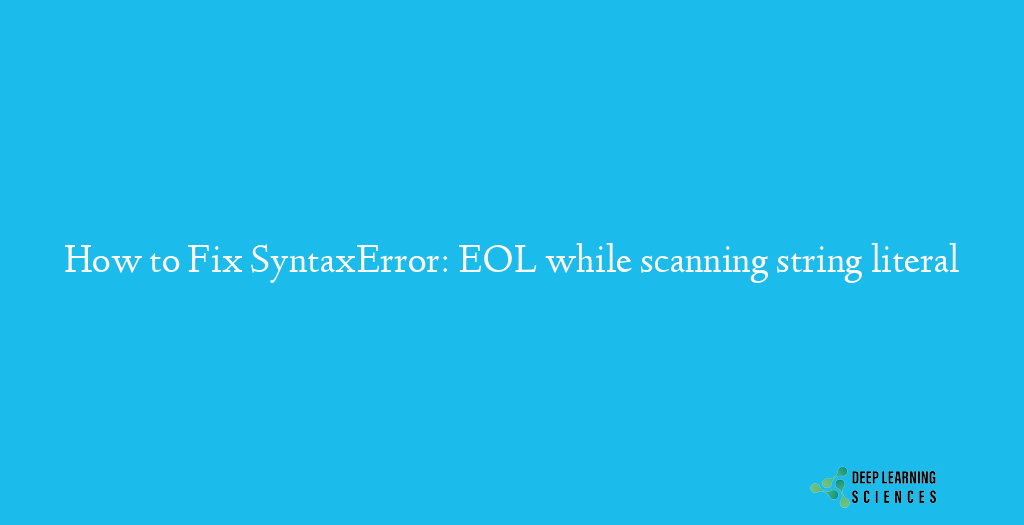
Common Causes of SyntaxError: EOL while scanning string literal
There are several common causes that can lead to this syntax error:
- Unclosed quotes or parentheses: Forgetting to close quotes or parentheses at the end of a string literal can result in a SyntaxError.
- Missing escape characters: If you’re using special characters within a string and forget to escape them properly using backslashes, it can trigger the EOL error.
- Improper use of raw strings: Raw strings, denoted by the ‘r’ prefix, are used to ignore escape characters. Failing to use raw strings when necessary can lead to the EOL error.
- Trailing whitespaces: Extra whitespaces at the end of a line containing a string literal can cause the error to occur.
- Long code blocks without multiline strings: When writing long code blocks that span multiple lines, not using multiline strings can result in a SyntaxError.
- Inconsistent code indentation: In Python, proper indentation is crucial. Inconsistent or incorrect indentation can trigger syntax errors.
- Lack of code linting: Not utilizing code linting tools or failing to review code for errors can lead to EOL-related issues.
How to Fix SyntaxError: EOL while scanning string literal?
To resolve this error, you can follow these steps:
Check for unclosed quotes or parentheses: Ensure that all quotes and parentheses are properly closed in your string literals.
# Incorrect: missing closing quotes
message = "Hello, world!
# Correct: closing quotes added
message = "Hello, world!"
Escape special characters properly: Use backslashes to escape special characters within string literals.
# Incorrect: missing escape character
message = 'I\'m learning Python'
# Correct: escape character added
message = 'I\'m learning Python'
Use raw strings when necessary: If your string contains backslashes or special characters, consider using raw strings by prefixing the string with ‘r’.
# Incorrect: without raw string, backslash is treated as an escape character
path = "C:\new_folder"
# Correct: raw string used to ignore escape characters
path = r"C:\new_folder"
Check for trailing whitespaces: Remove any unnecessary whitespaces at the end of lines containing string literals.
# Incorrect: trailing whitespace after the closing quote
message = "Hello, world! "
# Correct: trailing whitespace removed
message = "Hello, world!"
Use multiline strings for long code blocks: When writing code blocks that span multiple lines, utilize multiline strings (triple quotes) to avoid syntax errors.
# Incorrect: long code block without multiline string
code_block = "line 1\nline 2\nline 3\nline 4\nline 5"
# Correct: multiline string used for better readability
code_block = """line 1
line 2
line 3
line 4
line 5"""
Review code indentation: Ensure that your code is properly indented according to the language’s syntax rules. In Python, indentation plays a crucial role, and incorrect or inconsistent indentation can lead to syntax errors.
# Incorrect: inconsistent indentation
if condition:
print("Condition is true.")
# Correct: proper indentation
if condition:
print("Condition is true.")
Utilize code linting tools: Use code linting tools such as Pylint or Flake8 to automatically check your code for syntax errors, including EOL-related issues. These tools can help identify and fix errors before executing the code.
By implementing these practical solutions, you can effectively resolve this Syntax Error. You can also checkout solutions to other SyntaxError like ‘break’ outside loop, and ‘return’ outside function.
Conclusion
SyntaxError: EOL occurs when a string literal in your code is not properly formatted or terminated and it can be resolved by various solutions which are mentioned above.
FAQs
How can I fix the SyntaxError: EOL while scanning string literal?
To fix this error, check for unclosed quotes or parentheses, escape special characters properly, use raw strings when necessary, remove trailing whitespaces, review code indentation, and utilize code linting tools.
Why is code indentation important in Python?
Code indentation is important in Python as it defines the structure and hierarchy of the code.
What are some code linting tools I can use?
Some popular code linting tools for Python include Pylint, Flake8, and Pyflakes. These tools help identify and fix syntax errors, including issues related to EOL while scanning string literals.