In Python programming, encountering import errors can be frustrating, especially when they prevent the smooth execution of your code. One such error that often perplexes developers is the ImportError: Cannot import name ‘mapping’ from ‘collections’. This error typically arises when attempting to import a specific name from the ‘collections’ module. This article aims to provide a comprehensive guide on understanding and resolving this import error. We will explore the potential causes and walk through troubleshooting steps, along with alternative solutions to overcome this issue.
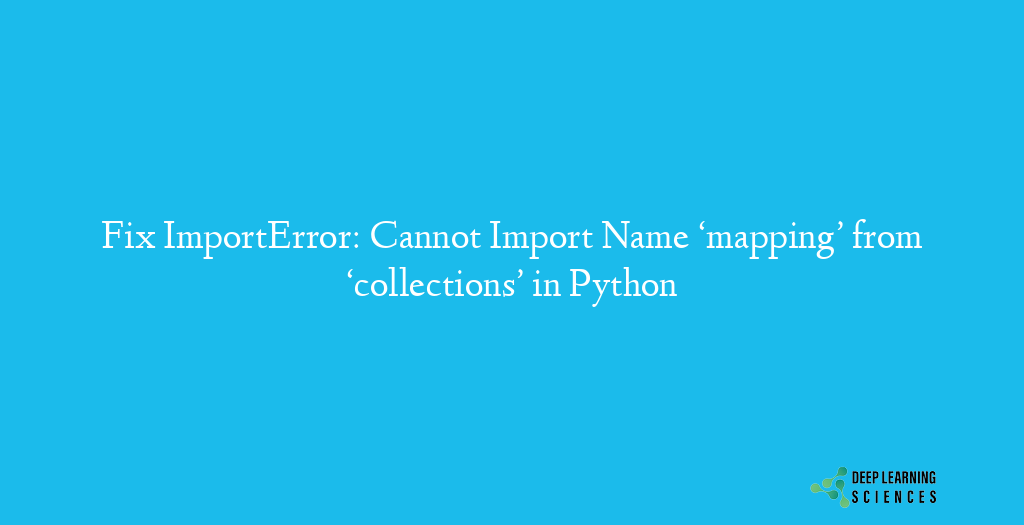
Import errors occur when the Python interpreter encounters difficulties while importing modules or names from modules. These errors indicate that the required module or name could not be found or accessed as expected. The ImportError: Cannot import name ‘mapping’ from ‘collections’ specifically points to an issue related to importing the ‘mapping’ name from the ‘collections’ module.
The ‘collections’ module in Python provides various high-performance container datatypes, such as namedtuple, OrderedDict, defaultdict, and more. The ‘mapping’ name, which triggers the import error, refers to a specific attribute within the ‘collections’ module. When this name cannot be imported, it suggests that there is a problem with the availability or compatibility of the ‘mapping’ attribute.
You may face other Import Errors while coding, so make sure to go through the following articles:
- ImportError: Attempted Relative Import with No Known Parent Package [Fixed]
- Fix ImportError: cannot import name ‘soft_unicode’ from ‘markupsafe’ [Easily]
- Fix importerror: cannot import name force_text from django.utils.encoding [Easily]
Common Scenarios Where The Error Occurs in Python
The ImportError: Cannot import name ‘mapping’ from ‘collections’ error can arise due to several reasons. Some common scenarios include:
- Outdated Python version:
The ‘mapping’ attribute might not be available in older Python versions. - Incompatible module versions:
The ‘collections’ module might have undergone changes in newer versions, causing compatibility issues. - Incorrect import statement:
The import statement for the ‘mapping’ attribute could be incorrect or improperly defined. - Missing or incomplete module installation:
The required module might not be installed or might be installed incorrectly. - Conflicting module names:
Another module or package with the same name as ‘collections’ could cause conflicts during import.
Also Read: Fix ModuleNotFoundError: No Module Named ‘yaml’ [Easily]
How To Fix ImportError: Cannot import name mapping from collections?
To resolve the ImportError: Cannot import name ‘mapping’ from ‘collections’ error, you can follow these troubleshooting steps:
- Verifying the Python version:
Ensure that you are using a compatible Python version that supports the ‘mapping’ attribute within the ‘collections’ module. - Checking module compatibility:
Make sure the versions of the ‘collections’ module and other related modules are compatible with each other. - Inspecting the import statement:
Review the import statement to confirm that it is correctly referencing the ‘mapping’ attribute from the ‘collections’ module. - Confirming the module installation:
Check if the required module, in this case ‘collections,’ is installed properly in your Python environment. Verify the installation and, if necessary, reinstall the module. - Resolving conflicting module names:
If there are any other modules or packages with the same name as ‘collections,’ it may lead to conflicts during the import process. Renaming or removing conflicting modules can help resolve the issue.
Alternative Solutions
If the troubleshooting steps mentioned earlier do not resolve the ImportError: Cannot import name ‘mapping’ from ‘collections’ error, you can consider these alternative solutions:
- Using relative imports: Instead of importing the ‘mapping’ attribute directly from the ‘collections’ module, try using relative imports. This involves importing the required attribute from a specific submodule within the ‘collections’ module.
- Modifying the import statement: Experiment with modifying the import statement by explicitly specifying the submodule containing the ‘mapping’ attribute. For example, you can try importing ‘mapping’ from ‘collections.abc’ or ‘collections.abc.mapping’ instead of just ‘collections’.
- Reinstalling the affected package: If the error persists, try reinstalling the package that relies on the ‘mapping’ attribute. This can help ensure a clean installation and resolve any potential conflicts.
- Updating the Python environment: Update your Python environment to the latest version to ensure compatibility with the ‘mapping’ attribute and other related modules.
- Seeking help from the community: If all else fails, reach out to the Python community for assistance. Online forums, developer communities, and Stack Overflow can provide valuable insights and solutions to specific issues.
Conclusion
When facing ImportError: Cannot import name ‘mapping’ from ‘collections’ error remember to verify the Python version, check module compatibility, inspect the import statement, confirm module installation, and resolve conflicting module names. If needed, consider alternative solutions such as using relative imports, modifying the import statement, reinstalling the package, updating the Python environment, or seeking help from the community.
FAQs
Why am I getting the ‘ImportError: Cannot import name ‘mapping’ from ‘collections’ error’?
The ‘ImportError: Cannot import name ‘mapping’ from ‘collections” error typically occurs when there is a problem importing the ‘mapping’ attribute from the ‘collections’ module. It can arise due to outdated Python versions, incompatible module versions, incorrect import statements, missing module installations, or conflicting module names.
How can I fix the ‘ImportError: Cannot import name ‘mapping’ from ‘collections’ error’?
To fix this error, you can try verifying the Python version, checking module compatibility, inspecting the import statement, confirming module installation, and resolving conflicting module names. If the error persists, alternative solutions include using relative imports, modifying the import statement, reinstalling the affected package, updating the Python environment, or seeking help from the community.
Can I use relative imports to resolve the ‘ImportError: Cannot import name ‘mapping’ from ‘collections’ error’?
Yes, using relative imports can be an alternative solution to overcome the import error. Instead of directly importing the ‘mapping’ attribute from the ‘collections’ module, you can try importing it from a specific submodule within the ‘collections’ module.