“ImportError: Cannot import name ‘escape’ from ‘jinja2′” error while working with Jinja2 in Python, is not uncommon and can be resolved with a few troubleshooting steps. In this article, we will explore the possible causes of this error and provide practical solutions to fix it.
When you encounter the “ImportError: Cannot import name ‘escape’ from ‘jinja2′” error, it indicates that the ‘escape’ function, which is part of the Jinja2 library, cannot be imported correctly. Jinja2 is a popular templating engine for Python used to generate dynamic web content. This error typically occurs when the Python interpreter fails to locate the ‘escape’ function within the Jinja2 library.
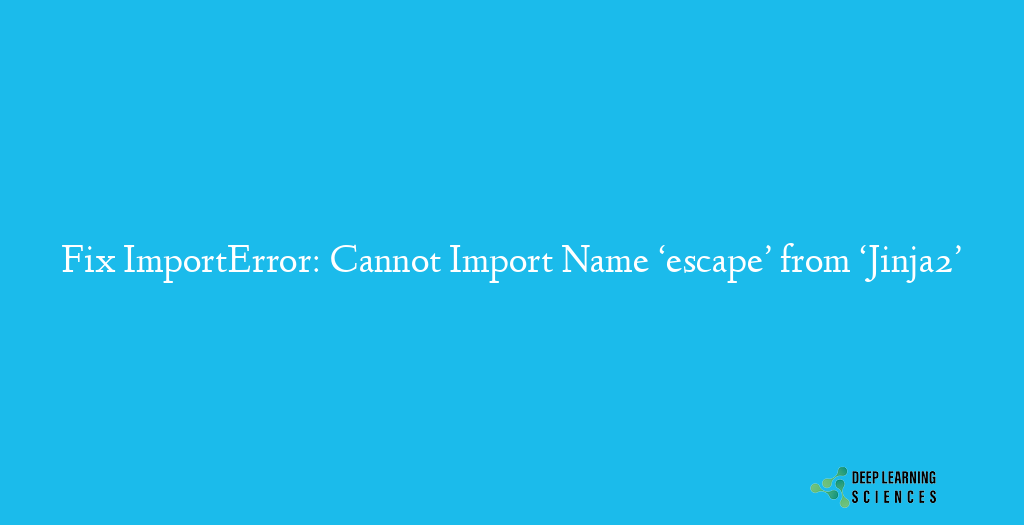
Common Causes of the ImportError
Several factors can lead to this error. Here are some common causes:
- Outdated or incompatible Jinja2 version: If you are using an older version of Jinja2 or have an incompatible version installed, it can result in import errors.
- Python environment and dependencies: Issues with your Python environment or dependencies can also cause this error. Incorrect configurations, missing packages, or conflicting installations can prevent the proper import of the ‘escape’ function.
- Circular import issues: Circular import dependencies between modules can sometimes interfere with the import process and lead to this error.
Now that we have identified some potential causes, let’s explore the solutions to fix this.
How To Fix ImportError: Cannot Import Name ‘escape’ from ‘Jinja2’ in Python?
Here are the few simple and easy-to-follow solutions that can help you to resolve this issue.
Solution 1: Check Jinja2 Installation and Version
To begin troubleshooting, ensure that Jinja2 is installed correctly and is up to date. You can check the installed version using the following command:
pip show jinja2
If Jinja2 is not installed or you have an outdated version, you can install or upgrade it using pip:
pip install --upgrade jinja2
Solution 2: Check Python Environment and Dependencies
Next, verify your Python environment and dependencies. Make sure you are using the correct Python version and that all necessary packages are installed. You can create a virtual environment to isolate your project and avoid conflicts. Activate the virtual environment and reinstall the required packages if needed.
Solution 3: Updating the Jinja2 Library
If you have an older version of Jinja2, updating it to the latest version might resolve the import error. Use the following command to upgrade Jinja2:
pip install --upgrade jinja2
After the upgrade, try importing the ‘escape’ function again to see if the error persists.
Solution 4: Checking for Circular Import Issues
Circular import problems can be complex to debug, but they can sometimes cause import errors like the one you are experiencing. Review your code and ensure that there are no circular dependencies between your modules. Refactoring your code to eliminate circular imports can often resolve this issue.
Solution 5: Reinstalling or Updating Affected Packages
If the error persists, try reinstalling or updating the packages that rely on Jinja2. Sometimes, a package dependency conflict or an outdated package can trigger the import error. Use the following command to reinstall or update a package:
pip install --upgrade package_name
Replace package_name with the name of the affected package.
Checkout other related import errors:
- Fix ImportError: Cannot Import Name ‘mapping’ from ‘collections’ in Python
- ImportError: Attempted Relative Import with No Known Parent Package [Fixed]
- Fix ImportError: cannot import name ‘soft_unicode’ from ‘markupsafe’ [Easily]
- Fix importerror: cannot import name force_text from django.utils.encoding [Easily]
Conclusion
“ImportError: Cannot import name ‘escape’ from ‘jinja2′” error can be resolved by checking your Jinja2 installation, verifying your Python environment and dependencies, updating the Jinja2 library, resolving circular import problems, and reinstalling or updating affected packages.
FAQs
Why am I getting the “ImportError: Cannot import name ‘escape’ from ‘jinja2′” error?
This error occurs when the ‘escape’ function from the Jinja2 library cannot be imported correctly. It can be due to issues with Jinja2 installation, Python environment, circular imports, or outdated packages.
Are circular import issues common in Python projects?
Circular import issues can occur in Python projects, especially when modules have interdependencies. It is essential to avoid circular imports and refactor your code if necessary.