MAC and PC are the two most used devices by the data analyst, we will discuss the pro and cons of both Mac and PC, and which should you use to increase productivity. Mac Vs Pc for Data Analytics with a complete breakdown.
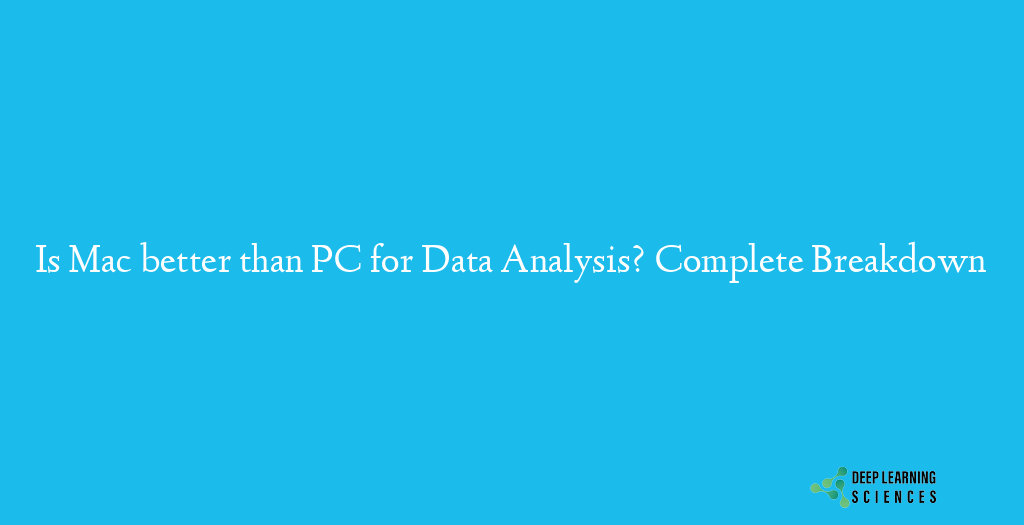
Introduction to Mac
The American computer corporation Apple Inc. developed the operating system (OS) known as MacOS, formerly known as Mac OS (1984–2001) and Mac OS X (2001–2016). The OS was introduced in 1984 to power the company’s Macintosh line of personal computers. (PCs). The Macintosh introduced graphical user interface technologies, and Microsoft Corp. was prompted to develop its own GUI, the Windows OS.
How easy and straightforward the Macintosh computer system was to use was highly concentrated in Apple’s promotion of the device. In contrast to almost all other current PCs, the Mac OS, which was once called as basically “System Software” and had a software version appended, was graphically based. Instead of entering commands and directory locations at text prompts, users moved a mouse cursor to visually navigate . The bulk of operating systems for computers eventually embraced the GUI interface. Microsoft and Apple came to an agreement in the 1980s that permitted Microsoft to include elements of Mac interface in early versions of Windows. Mac OS never been granted a license to run on devices made by firms other than Apple, with the exception of a brief period in the 1990s.
Mac OS later included features including network browsing, online file sharing, and several user accounts. Following his departure from Apple, Steve Jobs founded the rival NeXT Systems, which has been later purchased by Apple in 1996. The company released Mac OS X in 2001, a major update to the operating system that makes use of NextStep and Apple’s latest OS version. Along with a more adaptable Finder, an elegant-looking user interface called Aqua, and a practical graphical “Dock” bar for trying to launch frequently used applications, OS X managed to run on UNIX kernel and offered technological advancements like memory management and preemptive multitasking. Scheduled backups and a “Dashboard” manager for widgets—compact, useful applications—are two features that OS X updates have added.
Introduction to PC
A personal computer (PC), as it is more often known, is a microcomputer created for the use of one person at a time. The only companies that could afford computers before the PC were those that connected terminals for numerous users to a single, sizable computer, the resources of which were shared by all users. In 1982, Time magazine acknowledged the beginning of the pc era by deviating from precedent and designating the PC as its “Man of the Year.” Technology advancements by the late 1980s made it possible to create a compact computer that a person can own and use.
An “IBM-compatible” personal computer, as opposed to an Apple MacIntosh machine, is referred to as a “PC” in the classic sense. The divide originates in the early days of PCs , when Apple and IBM were the two main rivals. It is both technological and cultural. Initially, a PC was considered to be “IBM-compatible” if it had an Intel CPU structure and an OS(operating system) like DOS and Windows designed to work with that processor. The Motorola CPU architecture and exclusive operating system are used by the Apple Macintosh. The “IBM-compatible” PC was linked to business and use, but the “Mac,” noted for its friendlier user interface, was linked to desktop publishing and graphic design. Even if the lines between the two have blurred in recent years, many people still classify personal computers as either PCs or Macs.
Michael Dell asserts that 240 million PCs were sold globally in 2005.
Introduction to Data Analysis
Data analytics is regarded as the process of looking at primary data to gain significant, relevant insight that are then used to guide and inform intelligent business decisions. Prior to analysis, an analyst will arrange unstructured, raw data to create coherent, intelligible information. The analyst will indeed present the company with their findings in the form of suggestions or proposals for the following course of action.
Also Read: Keyboard Number/Keys Typed With The Left Pinky
By using data analytics, you can interpret the past and forecast future habits and behaviors. This allows you to make well-informed judgements about your plans and tactics rather than relying solely on speculation. Companies and organizations are much better able to make decisions and formulate long-term plans when they are armed with the insights gleaned from the data. This is because they have a much greater knowledge of their customer, their market, and their firm overall.
Introduction to Data Science
Data science involves obtaining, analyzing, and making decisions from data. Data science focuses on identifying patterns in data through analysis and making predictions for the future. Companies can: by utilising data science, make:
- better choices Which should we select: A or B?
- Analysis of what is likely to occur next.
- discovery of patterns
Today, data science is applied in many sectors of the global economy, including manufacturing, consulting, banking, and healthcare. Here are some scenarios when data science is required:
- For designing a route: To find the most efficient shipping routes
- to anticipate delays for a ship, plane, rail, etc (through predictive analysis)
- To develop marketing promotions
- to determine the ideal timing to deliver products
- To predict a company’s revenue for the following year
- to evaluate how training affects health
- to forecast election results
Mac vs Pc For Data Science and Data Analytics
Mac for DS and DA
The Macbook Air with the M1 chip is the one that is most frequently suggested for data science. The M1 chip in this laptop offers exceptional performance in terms of the GPU (Graphic Processing Unit ) CPU, and machine learning. When compared to an Intel or AMD processor, the M1 chip easily outperforms them due to its superior speed. With up to 8 cores that can offer 3.5x quicker performance than the earlier generation, 16 core neural engines to tackle projects faster, and a substantial battery with an 18-hour capacity.
Problems with Mac
- It is impossible to make standard improvements.
- Normal setup only includes 8GB of memory, and while a 16GB variant is available, there isn’t much opportunity for enhancement using Apple laptop.
- The Macbook Air has a small range of storage options. Just at time of purchase, you can upgrade to a drive with a bigger storage capacity, but it is pricey alternative.
PC for DS and DA
The most common type of system in use worldwide, PCs are most frequently found in offices and other public spaces. This is owing, in part, to its straightforward hardware compatibility.
Problems with PC
- maintains and examines your PC frequently to make sure it is current and capable of doing duties.
- Data Science Tools’ slower pace
- Numerous tools, including “Tableau, Anaconda, Python, and R”, are used by data scientists. On a Mac, these programs operate without a hitch, but when utilized on a PC, compatibility and speed concerns may arise.
- It’s more difficult to debug on a computer.
- Debugging is a difficult chore on a PC and much simpler in an OS. Instead of programmers, most people who use PCs are everyday users.
Conclusion
In this article, we have learned the difference between MAC and general PCs. We go through the concepts of data science and data analytics. We come to know that MAC is a good option for data scientists and analysts.
FAQs
For data/analytics work, should I purchase a Mac or PC?
PC is always the best option when you are a student or you want flexibility in your computer. On another hand, Mac is expensive enough to make hardware changes. Plus, there is nothing great if you buy Mac and then work on ‘Windows’ rather than Machintosh OS”. But if you are a professional prefer MAC to work.