In today’s fast-paced digital world, choosing the right database for your organization’s needs can be a complex task. Microsoft’s Azure SQL Database and SQL Server are two popular options for businesses, but what makes them different from each other? This article aims to provide a comprehensive comparison of Azure SQL Database and SQL Server, covering their key features, performance, pricing, and more.
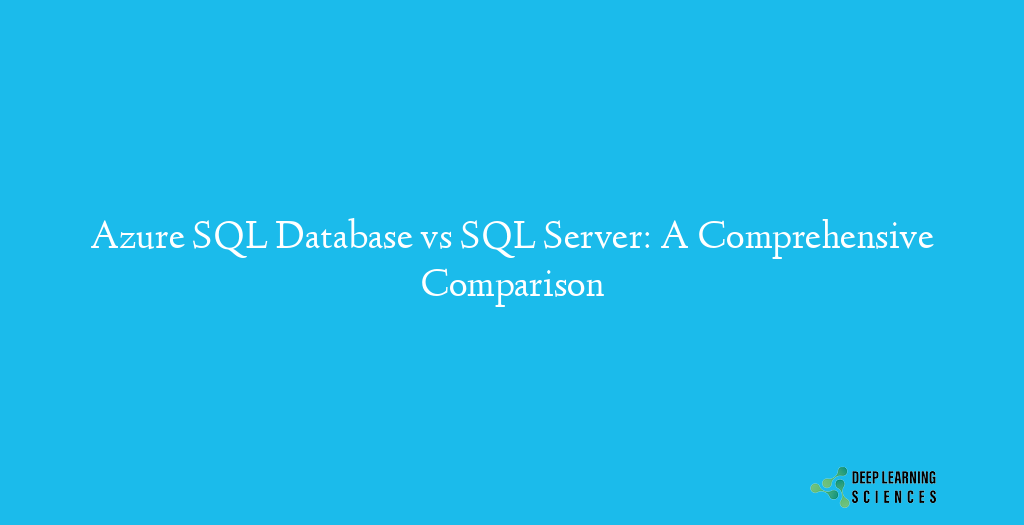
Azure SQL Database is a fully managed relational database service offered by Microsoft as part of their Azure cloud platform. It is designed for cloud-based applications and provides features such as automatic backups, high availability, and disaster recovery. Azure SQL Database is a PaaS (Platform as a Service) solution, which means that the underlying infrastructure, maintenance, and management are handled by Microsoft.
SQL Server, on the other hand, is a traditional on-premises relational database management system that has been around for over two decades. It provides robust data management, security, and analytics features for organizations of all sizes. With SQL Server, organizations have full control over the underlying hardware and infrastructure and are responsible for its maintenance and management.
Azure SQL Database vs SQL Server Key Features
In this section, we will compare the key features of Azure SQL Database and SQL Server, including scalability, security, and data backup and disaster recovery. These features are critical for organizations when evaluating a database solution, and understanding the differences between Azure SQL Database and SQL Server can help organizations make informed decisions.
Whether you are a small business looking for a cloud-based solution or a large enterprise with specific requirements, understanding the features of Azure SQL Database and SQL Server can help you choose the best database solution for your organization.
Scalability
One of the key differences between Azure SQL Database and SQL Server is scalability. Azure SQL Database provides automatic scaling, which means that it can automatically increase or decrease its resources to meet changing demands. This provides organizations with the ability to handle unexpected spikes in traffic without having to manually manage the underlying infrastructure.
SQL Server, on the other hand, requires manual configuration and management of resources, making it less scalable than Azure SQL Database. However, it provides more control over the underlying infrastructure, which can be an advantage for organizations with specific scalability requirements.
Security
Both Azure SQL Database and SQL Server provide robust security features, including encryption, authentication, and authorization. Azure SQL Database provides additional security features such as Azure Active Directory Authentication, dynamic data masking, and Always Encrypted.
SQL Server provides security features such as Transparent Data Encryption, Row-Level Security, and audit logging.
Data Backup and Disaster Recovery
Both Azure SQL Database and SQL Server provide data backup and disaster recovery features to ensure the availability of data in case of unexpected events. Azure SQL Database provides automatic backups, geo-redundant storage, and active geo-replication, which help to ensure high availability and disaster recovery.
SQL Server provides backup and recovery features such as database mirroring, log shipping, and failover clustering, which provide organizations with more control over their data backup and disaster recovery processes. However, these features require manual configuration and management, which can be more time-consuming and complex compared to the automatic features provided by Azure SQL Database.
| Feature | Azure SQL Database | SQL Server |
|---|---|---|
| Scalability | Automatic scaling | Manual configuration and management |
| Security | Azure Active Directory Authentication, Dynamic Data Masking, and Always Encrypted | Transparent Data Encryption, Row-Level Security, and Audit Logging |
| Data Backup and Disaster Recovery | Automatic backups, geo-redundant storage, and active geo-replication | Database Mirroring, Log Shipping, and Failover Clustering |
Performance Overview
The performance of Azure SQL Database and SQL Server can vary depending on the specific use case and workload. Azure SQL Database provides a highly scalable and available database service that can handle unpredictable traffic patterns and provide fast and consistent performance.
SQL Server provides a high-performance database solution for organizations with specific performance requirements. It provides more control over the underlying hardware and infrastructure, which can result in higher performance compared to Azure SQL Database.
However, it is important to note that the performance of SQL Server also depends on the configuration and management of the underlying hardware and infrastructure, which can be time-consuming and complex.
In summary, both Azure SQL Database and SQL Server provide high-performance database solutions, but the performance of each solution can vary depending on the specific use case and workload. You should carefully evaluate their performance requirements when choosing between Azure SQL Database and SQL Server.
Data Scaling
Data scaling refers to the ability of a database solution to handle an increasing amount of data over time. Both Azure SQL Database and SQL Server provide data scaling capabilities, but the approach is different.
Azure SQL Database provides automatic data scaling, which means that it can automatically increase or decrease its resources to meet changing demands. This provides organizations with the ability to handle unexpected spikes in traffic without having to manually manage the underlying infrastructure.
SQL Server provides manual data scaling, which means that organizations must manually configure and manage the underlying hardware and infrastructure to accommodate an increasing amount of data. This can be time-consuming and complex, but it provides organizations with more control over the underlying infrastructure.
In summary, Azure SQL Database provides automatic data scaling, while SQL Server provides manual data scaling. The approach that is best for an organization depends on its specific data scaling requirements and preferences.
Backup and Disaster Recovery
Backup and disaster recovery are critical considerations for organizations when evaluating a database solution. Both Azure SQL Database and SQL Server provide backup and disaster recovery capabilities, but the approach is different.
Azure SQL Database provides automatic backups, geo-redundant storage, and active geo-replication, which means that it can automatically store backups in multiple geographic locations and provide fast data recovery in the event of a disaster. This provides organizations with a high level of data protection and business continuity.
Also Read: Mastering Azure Logic Apps: Tips, Tricks, and Best Practices
SQL Server provides database mirroring, log shipping, and failover clustering, which means that organizations must manually configure and manage these features to provide backup and disaster recovery. This provides organizations with more control over the backup and disaster recovery process, but it can also be time-consuming and complex.
In summary, Azure SQL Database provides automatic backup and disaster recovery, while SQL Server provides manual backup and disaster recovery. The approach that is best for an organization depends on their specific backup and disaster recovery requirements and preferences.
Security
Security is a critical consideration for organizations when evaluating a database solution. Both Azure SQL Database and SQL Server provide security features, but the approach is different.
Azure SQL Database provides Azure Active Directory Authentication, Dynamic Data Masking, and Always Encrypted, which provides a high level of security for organizations that need to protect sensitive data. Azure Active Directory Authentication provides centralized authentication and authorization, while Dynamic Data Masking and Always Encrypted provide data protection at rest and in transit.
SQL Server provides Transparent Data Encryption, Row-Level Security, and Audit Logging, which provide a high level of security for organizations that need to protect sensitive data. Transparent Data Encryption provides data protection at rest, while Row-Level Security provides data protection for specific rows in a database table. Audit Logging provides a comprehensive audit trail of database activity.
Pricing
Pricing is an important consideration for organizations when evaluating a database solution. Both Azure SQL Database and SQL Server provide pricing options, but the approach is different.
Azure SQL Database provides a consumption-based pricing model, which means that organizations pay for the resources that they consume. This provides organizations with the ability to scale their resources up or down as needed, which can result in cost savings.
SQL Server provides a license-based pricing model, which means that organizations must purchase a license for each instance of SQL Server that they deploy. This provides organizations with the ability to control their costs, but it also requires an upfront investment.
Migrating to Azure SQL Database
Migrating to Azure SQL Database is the process of moving an existing on-premise SQL Server database or a database hosted on another cloud platform to Microsoft Azure’s managed SQL database service. This migration is performed to take advantage of the scalability, availability, and security benefits offered by Azure SQL Database.
The migration process can be done using several methods, including the Azure Database Migration Service, SQL Server Management Studio, or a third-party tool. The chosen method will depend on the size, complexity, and current architecture of the database.
After migration, the database can be managed and optimized in Azure using features such as automated backup and recovery, advanced security features, and performance tuning. Additionally, the migration allows the use of Azure’s DevOps tools and integrated analytics services, providing a more comprehensive solution for managing and analyzing data.
Necessary Tools and Resources for Migration
The tools and resources needed for migrating to Azure SQL Database will depend on the size and complexity of the database, as well as the migration method is chosen. Some of the common tools and resources needed are:
- Azure Subscription: A subscription to Microsoft Azure is required to use Azure SQL Database.
- Azure Database Migration Service: This is a fully managed service that can be used to perform a migration to Azure SQL Database.
- SQL Server Management Studio (SSMS): This is a tool that can be used to perform a migration to Azure SQL Database.
- Third-Party Migration Tools: There are various third-party migration tools available that can be used to perform a migration to Azure SQL Database.
- Data Migration Tools: These tools are used to transfer data from the source database to the target Azure SQL Database.
- Network Connectivity: A reliable network connection is needed to transfer data from the source database to Azure SQL Database.
- Backup of Source Database: A backup of the source database is necessary for performing a migration.
- Documentation: Detailed documentation of the database structure, configuration, and any customizations is necessary for a successful migration.
- Technical Expertise: A technical expert who is experienced in Azure migrations and database administration is recommended to ensure a successful migration.
Steps to Migrate
- Preparation: This step involves determining the scope and requirements of the migration, assessing the current database infrastructure, and ensuring that the target environment in Azure is set up.
- Data Migration: This step involves transferring the data from the source database to the target Azure SQL Database. This can be done using various tools such as the Azure Database Migration Service, SQL Server Management Studio, or third-party tools.
- Schema Migration: This step involves transferring the database schema, including objects such as tables, views, stored procedures, and functions, to the target Azure SQL Database.
- Testing: This step involves testing the migrated database to ensure that the data and schema have been transferred accurately and that the database functions as expected.
- Deployment: This step involves making the migrated database available to users and applications and updating any necessary configurations and connection strings.
- Optimization: This step involves monitoring the performance of the migrated database and making any necessary optimizations to ensure that it meets the performance and scalability requirements.
It’s important to note that a successful migration requires careful planning and execution, and it may be necessary to seek the help of a professional who is experienced in Azure migrations.
Conclusion
Azure SQL Database and SQL Server are both powerful relational database management systems, but each has its own unique set of features, capabilities, and use cases.
Azure SQL Database is a fully managed database service offered by Microsoft Azure that provides automatic patching, backup and recovery, and high availability. It’s a great option for organizations looking to take advantage of the benefits of cloud computing and reduce the operational overhead associated with managing and maintaining a database.
SQL Server, on the other hand, is a more traditional on-premises database management system that provides greater control over the environment and the ability to run custom code and applications. It’s a good choice for organizations with existing investments in on-premises infrastructure or those that require a higher degree of customization and control.
Ultimately, the choice between Azure SQL Database and SQL Server will depend on the specific needs and requirements of an organization. Both options offer powerful relational database management capabilities and can be used to meet a wide range of business needs.
FAQs
What are the main differences between Azure SQL Database and SQL Server?
The main differences between Azure SQL Database and SQL Server are that Azure SQL Database is a fully managed service and SQL Server is an on-premises solution. Azure SQL Database provides automatic patching, backup and recovery, and high availability, while SQL Server provides greater control over the environment and the ability to run custom code and applications.
How easy is it to migrate from SQL Server to Azure SQL Database?
The ease of migration from SQL Server to Azure SQL Database will depend on the size and complexity of the database and the migration method chosen. However, Microsoft provides tools and resources to make the migration process as smooth and streamlined as possible, and organizations can also seek the help of professionals experienced in Azure migrations to ensure a successful migration.
What is Azure SQL Database?
Azure SQL Database is a fully managed relational database service offered by Microsoft Azure. It provides automatic patching, backup and recovery, and high availability, and it can be used to build and host applications in the cloud.
What is SQL Server?
SQL Server is a traditional on-premises relational database management system offered by Microsoft. It provides greater control over the environment and the ability to run custom code and applications, and it can be used to build and host applications on-premises or in a private cloud.