Azure Data Factory is a cloud-based data integration service offered by Microsoft Azure. It provides a secure and scalable platform for data management, processing, and analysis. With Azure Data Factory, organizations can efficiently move, process, and store data from a variety of sources, including on-premise systems, cloud storage services, and databases. The service enables organizations to build and manage data pipelines, automate data workflows, and monitor data performance. This makes it easier for organizations to make data-driven decisions, as well as ensure data security and privacy. In this blog post, we will explore the key features, use cases, and best practices for using Azure Data Factory, making it a valuable resource for anyone looking to better understand this powerful data integration tool.
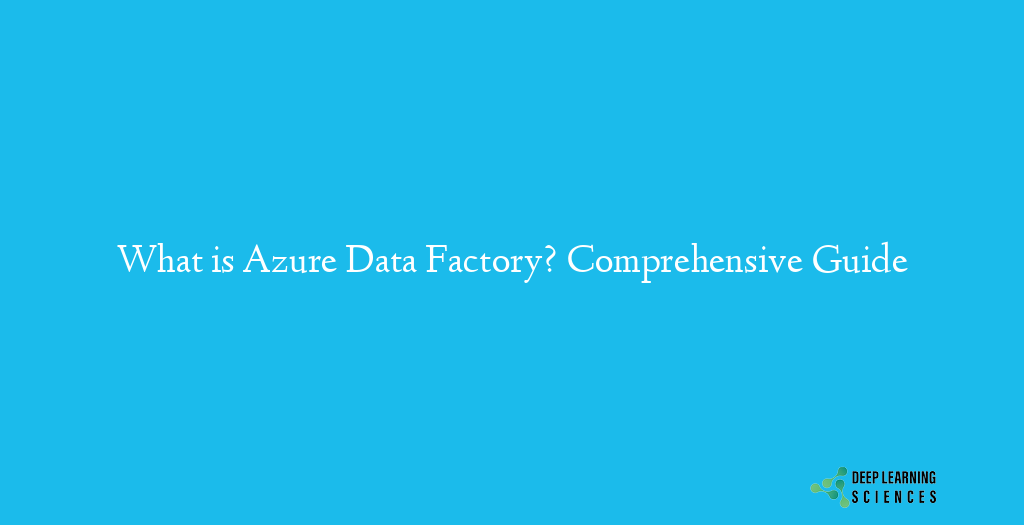
What is Azure Data Factory with Its Key Features
The purpose of using Azure Data Factory is to provide organizations with a centralized and secure platform for data management, processing, and analysis. Azure Data Factory enables organizations to automate the movement and transformation of data from a variety of sources into a centralized data store for further analysis. The benefits of using Azure Data Factory include:
- Scalability: Azure Data Factory allows organizations to process and store massive amounts of data, making it ideal for big data projects.
- Integration: Azure Data Factory integrates with a variety of data sources, including on-premise systems, cloud storage services, and databases. This makes it easier to bring together data from different sources, enabling organizations to make more informed decisions.
- Automation: Azure Data Factory provides an intuitive interface for building and managing data pipelines, which can be automated to run on a schedule or triggered by events. This enables organizations to save time and reduce manual efforts.
- Security: Azure Data Factory provides a secure platform for data management, ensuring the confidentiality, integrity, and availability of sensitive data.
- Cost-effective: Azure Data Factory is a cost-effective solution for data management, processing, and analysis, as organizations only pay for what they use and can scale their infrastructure as needed.
Overall, Azure Data Factory provides organizations with a powerful and flexible solution for data management, making it easier to turn data into insights and drive business success.
Comparison To Other Data Management Solutions
When comparing Azure Data Factory to other data management solutions, it is important to consider the specific needs and requirements of the organization. Some of the key differences between Azure Data Factory and other data management solutions include:
- Compared to traditional on-premise data integration solutions, Azure Data Factory offers greater scalability and flexibility, as well as the ability to access data from a variety of sources.
- When compared to other cloud-based data integration solutions, Azure Data Factory offers a more comprehensive set of features, including a user-friendly interface for building and managing data pipelines, as well as robust security and privacy features.
- When compared to data warehousing solutions, Azure Data Factory offers a more scalable and flexible approach to data storage and processing, as well as the ability to integrate with a variety of sources.
- Compared to data lake solutions, Azure Data Factory offers a more structured approach to data management, with a focus on data pipelines, processing, and integration.
Ultimately, the choice between Azure Data Factory and other data management solutions will depend on the specific needs and requirements of the organization. Some organizations may find that Azure Data Factory is the best solution for their needs, while others may prefer a different solution. It is important to carefully evaluate the capabilities and limitations of each solution before making a decision.
Getting started with Azure Data Factory
In this section, we will dive into the practical aspect of using Azure Data Factory. We will cover the steps required to set up an Azure Data Factory account and create your first data pipeline. We will also discuss the different components of Azure Data Factory and how they fit into the overall data integration process. Whether you are a data engineer or a business analyst, this section will provide you with the information you need to get started using Azure Data Factory to manage and process your data. By the end of this section, you will have a solid understanding of how to use Azure Data Factory to build and run data pipelines, as well as how to connect to your data sources and monitor data performance.
Setting up an Azure Data Factory account
Setting up an Azure Data Factory account is a straightforward process that can be completed in a few simple steps. Here is an outline of the steps involved:
- Sign up for an Azure account: If you don’t already have an Azure account, you can sign up for a free account at https://azure.com.
- Create a new Azure Data Factory: To create a new Azure Data Factory, log in to the Azure portal and click on the “Create a resource” button. From the list of services, select “Data Factory”.
- Configure the Data Factory: When creating a new Data Factory, you will need to provide a name for the Data Factory and select the subscription and resource group you want to use. You can also configure the settings for the Data Factory, including the location, data retention policy, and more.
- Create a pipeline: Once you have created your Data Factory, you can start building data pipelines by clicking on the “Author & Monitor” button. You can use the drag-and-drop interface to add data sources, transformations, and destinations to your pipeline.
- Monitor the pipeline: Once your pipeline is up and running, you can monitor its performance from the Azure portal. You can view the status of the pipeline, check for errors, and see how long the pipeline took to run.
Creating your first data pipeline
Creating your first data pipeline in Azure Data Factory is an exciting step in harnessing the power of data integration. Here is an outline of the steps involved in creating your first data pipeline:
- Connect to your data sources: Before you can create a data pipeline, you will need to connect to your data sources. Azure Data Factory supports a variety of data sources, including on-premise systems, cloud storage services, and databases. To connect to a data source, you will need to provide the connection details, including the server name, database name, and credentials.
- Define the source data: After you have connected to your data source, you will need to define the source data that you want to use in your pipeline. This may involve selecting specific tables or columns, defining filters, or using SQL queries to extract data from the source.
- Define the transformations: Next, you will need to define the transformations that you want to apply to your data. This may involve aggregating data, cleaning data, or transforming data from one format to another. Azure Data Factory supports a variety of transformations, including data mapping, data pivoting, and data enrichment.
- Define the destination: After you have defined the source data and transformations, you will need to define the destination for your data. This may involve writing the data to a database, storing the data in a cloud storage service, or exporting the data to a file system.
- Preview the data: Before you run your pipeline, you can preview the data to make sure that everything is configured correctly. This will give you an opportunity to verify that the data is being transformed as expected and that the data is being written to the correct destination.
- Run the pipeline: Once you are satisfied with the preview, you can run your pipeline. The pipeline will extract data from the source, apply the transformations, and write the data to the destination.
Also Read: Azure Data Studio: The Ultimate Guide for SQL Professionals
Connecting to your data sources
Connecting to your data sources is an essential step in creating a data pipeline in Azure Data Factory. Azure Data Factory supports a wide range of data sources, including on-premise systems, cloud storage services, and databases. Here is an outline of the steps involved in connecting to your data sources:
- Choose a data source: Azure Data Factory supports a wide range of data sources, including SQL Server, Oracle, MySQL, PostgreSQL, and more. You will need to choose the data source that you want to use in your pipeline.
- Create a connection: To create a connection to your data source, you will need to provide the connection details, including the server name, database name, and credentials. You can create a connection by clicking on the “New/Edit” button in the Azure portal and selecting the data source type from the list of available options.
- Test the connection: After you have created the connection, you can test the connection to make sure that everything is working correctly. You can test the connection by clicking on the “Test” button in the Azure portal.
- Use the connection: Once you have created and tested the connection, you can use the connection in your data pipeline. You will need to specify the connection in the pipeline configuration when defining the source or destination for your data.
By connecting to your data sources, you can access and integrate your data in Azure Data Factory.
Understanding the different components of Azure Data Factory
Azure Data Factory is a powerful data integration service that enables you to move, transform, and manage data across a wide range of data sources and destinations. To fully leverage the capabilities of Azure Data Factory, it is important to understand the different components that make up the service.
- Data pipelines: Data pipelines are the heart of Azure Data Factory. They define the flow of data from source to destination and the transformations that are applied along the way. A pipeline can be built using a drag-and-drop interface, or using code-based approach through Azure Data Factory’s REST APIs.
- Data sources: Data sources are the systems and services that you want to extract data from. Azure Data Factory supports a wide range of data sources, including databases, cloud storage services, and on-premise systems.
- Data destinations: Data destinations are the systems and services that you want to write data to. Azure Data Factory supports a wide range of data destinations, including databases, cloud storage services, and file systems.
- Transformations: Transformations are the operations that you want to perform on the data. Azure Data Factory supports a wide range of transformations, including data mapping, data pivoting, and data enrichment.
- Data sets: Data sets are definitions of the source and destination data in your data pipeline. They include information about the structure, schema, and format of the data. Data sets are used to define the data that you want to extract from your data sources and the data that you want to write to your data destinations.
- Linked services: Linked services are connections to data sources and destinations. They include the connection details, including the server name, database name, and credentials. Linked services are used to define the connections that you want to use in your data pipeline.
By understanding the different components of Azure Data Factory, you can take full advantage of the service and build powerful, flexible data pipelines that meet your needs.
Use cases for Azure Data Factory
Azure Data Factory is a highly versatile data integration service that can be used in a variety of use cases. Here are some of the most common use cases for Azure Data Factory:
Data warehousing:
Azure Data Factory can be used to build a data warehouse that integrates data from a wide range of data sources. You can use the service to extract, transform, and load data into your data warehouse on a scheduled basis.
Data migration:
Azure Data Factory can be used to migrate data from one system to another, either within the same organization or between different organizations. The service provides a flexible and scalable solution for data migration, whether you are moving data from on-premise systems to the cloud or between different cloud services.
Data processing and analytics:
Azure Data Factory can be used to process and analyze large amounts of data in near real-time. The service provides a range of transformations and operations that can be used to manipulate and analyze data, and the results can be loaded into a data warehouse or other data destination for further analysis.
Also Read: What is Azure Databricks? Complete Guide
Internet of Things (IoT) data:
Azure Data Factory can be used to manage and process large amounts of IoT data from devices such as sensors and wearables. The service provides a flexible and scalable solution for integrating IoT data into your data pipelines and processing it in real-time.
Multi-cloud integration:
Azure Data Factory can be used to integrate data from multiple cloud services, such as Amazon Web Services (AWS) and Google Cloud Platform (GCP). The service provides a flexible and scalable solution for integrating data across multiple clouds, allowing you to leverage the strengths of each cloud service in your data integration strategy.
Real-life Examples
Azure Data Factory is a widely-used data integration service, and there are many real-life examples of how organizations are leveraging the service to meet their data integration needs. Here are some of the most common ways that Azure Data Factory is used:
- Retail Industry: Retail companies use Azure Data Factory to integrate data from their point-of-sale (POS) systems, customer relationship management (CRM) systems, and supply chain management systems. The service allows these companies to build a centralized data warehouse that provides a single view of their customer, product, and sales data.
- Healthcare Industry: Healthcare organizations use Azure Data Factory to integrate data from their electronic health record (EHR) systems, clinical data repositories, and research databases. The service allows these organizations to build a centralized data repository that supports clinical decision-making and research initiatives.
- Financial Services Industry: Financial services companies use Azure Data Factory to integrate data from their trading systems, risk management systems, and accounting systems. The service allows these companies to build a centralized data warehouse that provides a single view of their financial data, enabling them to make more informed business decisions.
- Manufacturing Industry: Manufacturing companies use Azure Data Factory to integrate data from their enterprise resource planning (ERP) systems, supply chain management systems, and quality control systems. The service allows these companies to build a centralized data repository that supports production planning and quality control initiatives.
- Government Agencies: Government agencies use Azure Data Factory to integrate data from their internal systems and public data sources. The service allows these organizations to build a centralized data repository that supports policy making and decision-making initiatives.
Best practices for using ADF
Azure Data Factory is a powerful data integration service, but it can be complex to use effectively. Here are some best practices for using Azure Data Factory to ensure that you get the most out of the service:
- Plan your pipeline architecture: Before you start building your data pipelines, it’s important to plan the architecture of your solution. This includes deciding which data sources you will use, which transformations you will apply, and where you will store your data.
- Use version control: Azure Data Factory provides version control for your data pipelines, but it’s important to use version control consistently. This will allow you to keep track of changes to your pipelines, revert to previous versions if necessary, and collaborate with other members of your team.
- Test your pipelines: Before you deploy your pipelines to production, it’s important to test them thoroughly. You should test your pipelines for performance, reliability, and accuracy to ensure that they will meet your data integration needs.
- Monitor your pipelines: Azure Data Factory provides monitoring and logging features that you can use to keep track of your pipelines. It’s important to monitor your pipelines regularly to ensure that they are running smoothly and to identify any issues that may arise.
- Automate your pipelines: Azure Data Factory provides automation features that you can use to automate your pipelines. Automating your pipelines will save time and reduce the risk of errors, allowing you to focus on other aspects of your data integration solution.
- Secure your data: Azure Data Factory provides security features that you can use to secure your data. It’s important to implement these security features to ensure that your data is protected and that only authorized users can access it.
Conclusion
Azure Data Factory is a powerful data integration service that provides organizations with a flexible, scalable, and reliable solution for managing their data. With Azure Data Factory, organizations can build data pipelines that extract data from multiple sources, apply transformations, and load the data into a centralized data repository.
The service provides a range of features, including version control, monitoring, logging, and security, that make it easy to manage your data pipelines. Additionally, Azure Data Factory can be used in a variety of industries, from retail and healthcare to financial services and government agencies, to meet a wide range of data integration needs.
By following the best practices for using Azure Data Factory, organizations can ensure that they are using the service effectively and efficiently. Whether you are just getting started with Azure Data Factory or are looking to build a more complex data integration solution, this service provides a powerful platform for managing your data.
FAQs
What is Azure Data Factory?
Azure Data Factory is a cloud-based data integration service that allows organizations to build data pipelines that extract data from multiple sources, apply transformations, and load the data into a centralized data repository.
What are the benefits of using Azure Data Factory?
The benefits of using Azure Data Factory include scalability, flexibility, reliability, and the ability to manage your data pipelines in the cloud. Additionally, Azure Data Factory provides features such as version control, monitoring, logging, and security, making it easy to manage your data pipelines effectively.
How does Azure Data Factory compare to other data management solutions?
Azure Data Factory is a powerful data integration service, but it is not the only solution available. Other data management solutions, such as traditional ETL tools or cloud data warehouses, may provide similar capabilities, but Azure Data Factory provides a unique combination of scalability, flexibility, and reliability that sets it apart from other solutions.
What are some use cases for Azure Data Factory?
Azure Data Factory can be used in a variety of industries, from retail and healthcare to financial services and government agencies, to meet a wide range of data integration needs. Some common use cases for Azure Data Factory include data warehousing, data lake integration, and real-time data streaming.