Azure Databricks is quickly becoming a popular choice among organizations looking to leverage big data to make informed business decisions. With the increasing demand for Azure Databricks experts, appearing for an interview in this domain has become increasingly competitive. Therefore, it is important for candidates to be well-prepared for the questions they may face during the interview process. This blog post provides a comprehensive list of Azure Databricks interview questions along with their best answers to help you stand out in your interview.
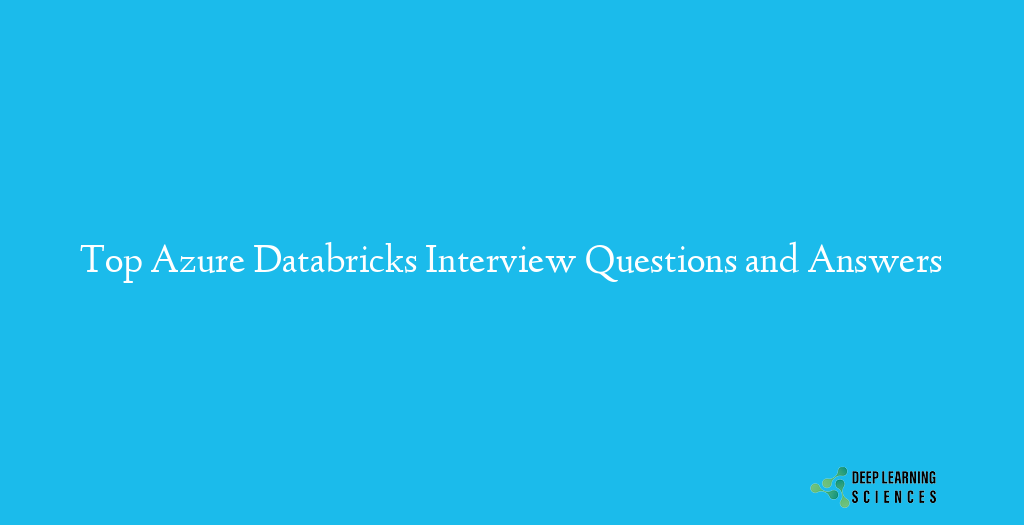
Common Azure Databricks Interview Questions with Answers
In this section, we will cover some of the common questions that you may face in an Azure Databricks interview. These questions are designed to test your overall understanding of the Azure Databricks platform and its key features. Some of the questions will be basic and focused on understanding the fundamental concepts, while others will be more technical in nature. By preparing for these questions, you will be able to demonstrate your expertise in Azure Databricks and give yourself the best chance to succeed in your interview. Whether you are a beginner or an experienced professional, these questions will help you assess your knowledge and identify any areas that need improvement. So, let’s dive into the common Azure Databricks interview questions and start preparing for your next interview!
Question: What is Azure Databricks and how does it work?
Answer: Azure Databricks is a fast, easy, and collaborative Apache Spark-based analytics platform that allows organizations to process big data with ease. It works by providing a cloud-based environment for data processing, where data scientists and engineers can build, test, and deploy big data solutions with ease. The platform integrates with other Azure services, making it easy to perform tasks like data ingestion, processing, storage, and retrieval.
Question: What is Spark and how does it relate to Azure Databricks?
Answer: Apache Spark is an open-source data processing engine that is used for big data processing. Azure Databricks is built on top of Spark and provides a cloud-based environment for Spark-based data processing. With Azure Databricks, users can leverage the power of Spark and the convenience of Azure to perform big data processing tasks with ease.
Question: What are the key features of Azure Databricks?
Answer: Some of the key features of Azure Databricks include:
- A collaborative environment for data processing
- Integration with other Azure services
- Fast and easy data ingestion
- Scalable and reliable data processing
- Advanced analytics and machine learning capabilities
- Seamless data visualization and reporting
- Robust security and governance features
Question: How do Azure Databricks handle security and governance?
Answer: Azure Databricks provides robust security and governance features that ensure the safety and privacy of your data. The platform provides built-in security features such as role-based access control, network isolation, and encryption. Additionally, it integrates with Azure Active Directory for identity and access management. The platform also provides governance features such as auditing and monitoring to ensure compliance with data privacy regulations.
Question: How do Azure Databricks integrate with other Azure services?
Answer: Azure Databricks integrates seamlessly with other Azure services, making it easy to perform tasks like data ingestion, processing, storage, and retrieval. Some of the Azure services that Azure Databricks integrates with include:
- Azure Blob Storage
- Azure Data Lake Storage
- Azure Cosmos DB
- Azure Event Hubs
- Azure SQL Database
- Azure Machine Learning
Question: How do you perform data ingestion in Azure Databricks?
Answer: Data ingestion in Azure Databricks can be performed in several ways, including:
- Direct data upload
- Data streaming from Azure Event Hubs
- Data retrieval from Azure Blob Storage or Azure Data Lake Storage
- Data retrieval from other sources like databases and APIs
Question: How do you perform data processing and transformations in Azure Databricks?
Answer: Data processing and transformations in Azure Databricks can be performed using Spark SQL and Spark DataFrames. These tools provide a powerful and flexible way to process and transform data, allowing users to perform tasks like filtering, aggregating, and transforming data with ease.
Question: How do you perform data storage and retrieval in Azure Databricks?
Answer: Data storage and retrieval in Azure Databricks can be performed using Azure Blob Storage or Azure Data Lake Storage. These cloud-based storage solutions provide scalable and reliable data storage, making it easy to store and retrieve data from Azure Databricks.
Question: How do you monitor and optimize the performance of Azure Databricks?
Answer: Azure Databricks provides several tools for monitoring and optimizing performance, including:
- Spark UI: provides real-time performance monitoring and optimization information
- Azure Monitor: provides centralized monitoring
Technical Azure Databricks Interview Questions
Question: What is a Spark DataFrame and how is it different from a Spark RDD?
Answer: A Spark DataFrame is a distributed collection of data organized into named columns. It is similar to a table in a relational database and provides a higher-level API than Spark RDD (Resilient Distributed Dataset). Spark DataFrames offer better performance, more expressive APIs, and support for both batch and streaming processing. Unlike Spark RDD, which is an immutable distributed collection of objects, Spark DataFrames are mutable and provide support for a variety of data types.
Question: How do you perform aggregation and grouping operations in Spark?
Answer: Aggregation and grouping operations in Spark can be performed using Spark SQL and Spark DataFrames. These tools provide several aggregation and grouping functions, such as count, sum, average, max, and min, which can be used to perform these operations. Additionally, you can use the groupBy method in Spark DataFrames to perform grouping operations.
Also Read: Azure Data Studio: The Ultimate Guide for SQL Professionals
Question: What is Spark Streaming and how does it work?
Answer: Spark Streaming is a real-time data processing framework that is part of the Apache Spark project. It works by allowing you to process data in real-time as it is generated, rather than processing data in batch. Spark Streaming divides incoming data into small batches, which are processed by Spark in parallel. The processed data is then aggregated and outputted as a result.
Question: How do you perform machine learning tasks in Azure Databricks?
Answer: Azure Databricks provides built-in support for machine learning tasks, making it easy to build and deploy machine learning models. The platform integrates with Azure Machine Learning, providing access to a wide range of machine learning algorithms and tools. You can also use Spark MLlib, which is a machine learning library for Spark, to perform machine learning tasks in Azure Databricks.
Question: How do you perform data visualization and reporting in Azure Databricks?
Answer: Azure Databricks provides seamless integration with popular data visualization and reporting tools like Power BI, Tableau, and Databricks Notebooks. These tools allow you to create interactive visualizations and reports, making it easy to communicate insights and data-driven decisions. Additionally, you can use Spark SQL and Spark DataFrames to perform data visualization and reporting in Azure Databricks.
Question: What are the different types of file systems supported by Azure Databricks?
Answer: Azure Databricks supports several types of file systems, including:
- Azure Blob Storage
- Azure Data Lake Storage
- HDFS (Hadoop Distributed File System)
- S3 (Amazon Simple Storage Service)
Question: How do you handle missing values and outliers in Spark?
Answer: Handling missing values and outliers in Spark can be performed using Spark DataFrames. You can use the fillna method to fill in missing values, and the dropna method to drop rows with missing values. To handle outliers, you can use the filter method in Spark DataFrames to filter out data points that fall outside of a specified range.
Question: What are the different types of transformations available in Spark?
Answer: The different types of transformations available in Spark include:
- Map: applies a function to each element in the RDD
- Filter: returns a new RDD containing only elements that meet a specified condition
- FlatMap: applies a function to each element in the RDD and returns a new RDD with the results
- Reduce: aggregates the elements of an RDD using a specified function
Scenario-based Azure Databricks Interview Questions
Scenario-based interview questions are designed to test a candidate’s ability to solve real-world problems using the skills and knowledge they have acquired. In the context of Azure Databricks, scenario-based questions can test a candidate’s understanding of how to use the platform to perform data processing, machine learning, and data visualization tasks. These questions can also assess a candidate’s ability to work with big data and make data-driven decisions. Scenario-based questions provide a more comprehensive evaluation of a candidate’s skills and can help hiring managers make more informed hiring decisions.
Question: You have been asked to process a large amount of real-time sensor data in Azure Databricks. How would you approach this task?
Answer: To process real-time sensor data in Azure Databricks, I would perform the following steps:
- Ingest the real-time sensor data into Azure Databricks using a high-throughput data ingestion tool such as Apache Kafka or Apache NiFi.
- Store the ingested data in an Azure Data Lake Storage (ADLS) or Azure Blob Storage account.
- Use Spark Streaming in Azure Databricks to process the real-time data and perform transformations such as filtering, aggregating, and joining.
- Store the processed data in a structured format in ADLS or Blob Storage for future analysis and reporting.
- Use Azure Databricks notebooks to perform ad-hoc data analysis and reporting on the processed data.
Question: Your company wants to build a recommendation system for its online store using Azure Databricks. How would you approach this project?
Answer: To build a recommendation system for an online store using Azure Databricks, I would perform the following steps:
- Ingest customer purchase history data into Azure Databricks using a high-throughput data ingestion tool such as Apache Kafka or Apache NiFi.
- Store the ingested data in ADLS or Blob Storage.
- Use Spark MLlib in Azure Databricks to build a collaborative filtering recommendation system using the purchase history data.
- Evaluate the performance of the recommendation system using metrics such as precision, recall, and F1 score.
- Deploy the recommendation system in production using Databricks Jobs or Azure Functions.
- Continuously monitor the performance of the recommendation system and make improvements as needed.
Question: A customer wants to perform real-time data analysis on a large dataset stored in Azure Data Lake Storage. How would you use Azure Databricks to meet their requirements?
Answer: To perform real-time data analysis on a large dataset stored in Azure Data Lake Storage using Azure Databricks, I would perform the following steps:
- Ingest the data into Azure Databricks using a high-throughput data ingestion tool such as Apache Kafka or Apache NiFi.
- Store the ingested data in ADLS.
- Use Spark Streaming in Azure Databricks to perform real-time data analysis and processing, including transformations such as filtering, aggregating, and joining.
- Store the processed data in a structured format in ADLS for future analysis and reporting.
- Use Azure Databricks notebooks to perform ad-hoc data analysis and reporting on the processed data.
- Use the built-in visualizations in Azure Databricks to visualize the processed data in real-time.
Question: You have been asked to perform sentiment analysis on a large dataset of social media posts. How would you approach this task using Azure Databricks?
Answer: To perform sentiment analysis on a large dataset of social media posts using Azure Databricks, I would perform the following steps:
- Ingest the social media post data into Azure Databricks using a high-throughput data ingestion tool such as Apache Kafka or Apache NiFi.
- Store the ingested data in Azure Data Lake Storage (ADLS) or Azure Blob Storage.
- Use Spark MLlib in Azure Databricks to build a sentiment analysis model using machine learning algorithms such as logistic regression or decision trees.
- Evaluate the performance of the sentiment analysis model using metrics such as accuracy, precision, and recall.
- Preprocess the social media post data to remove any irrelevant information and prepare the data for analysis. This may include tasks such as cleaning the text data, removing stop words, stemming or lemmatizing the words, and encoding categorical variables.
- Train the sentiment analysis model using the preprocessed data.
- Deploy the sentiment analysis model in production using Databricks Jobs or Azure Functions.
- Continuously monitor the performance of the sentiment analysis model and make improvements as needed.
- Use the built-in visualizations in Azure Databricks to visualize the results of the sentiment analysis in real-time.
- Store the results of the sentiment analysis in ADLS or Blob Storage for future analysis and reporting.
Question: Your company wants to build a machine learning model to predict customer churn. How would you use Azure Databricks to build and deploy this model?
Answer: To build and deploy a machine learning model to predict customer churn using Azure Databricks, I would follow these steps:
- Ingest customer data into Azure Databricks from various sources such as databases, cloud storage, or APIs.
- Store the ingested data in Azure Data Lake Storage (ADLS) or Azure Blob Storage for easy access and management.
- Use Spark MLlib in Azure Databricks to build a machine learning model for customer churn prediction. The model could be based on algorithms such as logistic regression, decision trees, or random forests.
- Preprocess the customer data to handle missing values, outliers, and other data quality issues. This may include tasks such as normalizing continuous variables, encoding categorical variables, and removing irrelevant data.
- Split the preprocessed data into training and test sets and use the training set to train the machine learning model.
- Evaluate the performance of the machine learning model using metrics such as accuracy, precision, recall, and F1 score.
- Refine and optimize the machine learning model based on the evaluation results.
- Deploy the final machine learning model in production using Databricks Jobs or Azure Functions.
- Continuously monitor the performance of the model and make improvements as needed.
- Store the results of the customer churn prediction model in ADLS or Blob Storage for future analysis and reporting.
- Use Azure Databricks visualizations to provide insights into the customer churn prediction results, which can be used to improve customer retention and satisfaction.
Question: Your team needs to perform data analysis on a large dataset of sensor data to detect anomalies. How would you approach this task in Azure Databricks?
Answer: To perform data analysis on a large dataset of sensor data to detect anomalies in Azure Databricks, I would follow these steps:
- Ingest the sensor data into Azure Databricks using a high-throughput data ingestion tool such as Apache Kafka or Apache NiFi.
- Store the ingested data in Azure Data Lake Storage (ADLS) or Azure Blob Storage.
- Use Spark SQL in Azure Databricks to preprocess the sensor data and handle missing values, outliers, and other data quality issues.
- Use Spark MLlib in Azure Databricks to build an anomaly detection model. The model could be based on algorithms such as k-means clustering, density-based clustering, or autoencoders.
- Evaluate the performance of the anomaly detection model using metrics such as precision, recall, F1 score, or the area under the ROC curve (AUC).
- Refine and optimize the anomaly detection model based on the evaluation results.
- Deploy the final anomaly detection model in production using Databricks Jobs or Azure Functions.
- Continuously monitor the performance of the anomaly detection model and make improvements as needed.
- Use Azure Databricks visualizations to provide insights into the sensor data and the results of the anomaly detection analysis.
- Store the results of the anomaly detection analysis in ADLS or Blob Storage for future analysis and reporting.
Question: A customer wants to perform data visualization and reporting on a large dataset stored in S3. How would you use Azure Databricks to meet their requirements?
Answer: To perform data visualization and reporting on a large dataset stored in S3 using Azure Databricks, I would follow these steps:
- Mount the S3 bucket containing the large dataset into Azure Databricks for easy access.
- Use Spark SQL in Azure Databricks to preprocess the data and handle missing values, outliers, and other data quality issues.
- Use Azure Databricks visualizations and reporting tools such as Databricks Notebooks, Databricks Workspaces, or Databricks Dashboards to create interactive reports and visualizations of the data.
- Use Spark SQL to create a data warehouse in ADLS or Blob Storage to store the preprocessed data for faster querying and reporting.
- Schedule periodic data refreshes in ADLS or Blob Storage to keep the data warehouse up-to-date with the latest data from S3.
- Use Databricks Jobs or Azure Functions to automate the data processing and visualization workflows.
- Share the interactive reports and visualizations with stakeholders using Databricks Workspaces or Databricks Dashboards.
- Continuously monitor the performance of the data processing and visualization workflows and make improvements as needed.
- Store the results of the data visualization and reporting in ADLS or Blob Storage for future analysis and reporting.
- Use Azure Databricks’ collaboration features such as version control, sharing, and commenting to collaborate with team members on data analysis, visualization, and reporting tasks.
Question: You have been asked to build a real-time dashboard to monitor the performance of a production line. How would you approach this task in Azure Databricks?
Answer: To build a real-time dashboard to monitor the performance of a production line using Azure Databricks, I would follow these steps:
- Ingest real-time sensor data from the production line into Azure Databricks using a high-throughput data ingestion tool such as Apache Kafka or Apache NiFi.
- Store the ingested data in Azure Event Hubs for temporary storage.
- Use Spark Streaming in Azure Databricks to process the real-time sensor data and perform data quality checks, such as removing duplicates, handling missing values, and detecting outliers.
- Use Spark SQL to store the processed data in a data warehouse such as Azure Synapse Analytics, ADLS, or Blob Storage for fast querying and reporting.
- Use Databricks Dashboards to create interactive visualizations and reports of the production line performance data.
- Use Spark Streaming to continuously monitor the performance of the production line and trigger alerts if any key performance metrics deviate from the expected values.
- Use Databricks Jobs or Azure Functions to automate the data processing and visualization workflows.
- Share the real-time dashboard with stakeholders using Databricks Workspaces or Databricks Dashboards.
- Continuously monitor the performance of the real-time dashboard and make improvements as needed.
- Store the results of the real-time dashboard analysis in ADLS or Blob Storage for future analysis and reporting.
Conclusion
The above-mentioned questions and scenarios give you a glimpse of the wide range of capabilities of Azure Databricks and how they can be applied to real-world data problems. Whether you’re a data scientist, engineer, or business analyst, Azure Databricks is a valuable tool to add to your data toolkit. With its strong integration with other Azure services, collaborative features, and commitment to the open-source Spark ecosystem, Azure Databricks is poised to become the go-to platform for data-driven organizations around the world.
FAQs
What kind of questions can I expect in an Azure Databricks interview?
In an Azure Databricks interview, you can expect a mix of technical, scenario-based, and common interview questions that assess your knowledge and experience with the platform, big data processing, and machine learning.
How can I prepare for an Azure Databricks interview?
To prepare for an Azure Databricks interview, it’s important to have a solid understanding of the Apache Spark framework and the Azure Databricks platform. You should also be familiar with big data processing, machine learning, and real-time data streaming, and be able to apply these concepts in real-world scenarios.
What is the best way to approach scenario-based questions in an Azure Databricks interview?
When approaching scenario-based questions in an Azure Databricks interview, it’s important to take a systematic and step-by-step approach. Start by understanding the problem statement, then analyze the data, identify the appropriate tools and technologies, and outline a solution that addresses the requirements.
How important is hands-on experience with Azure Databricks in an interview?
Hands-on experience with Azure Databricks is highly valued in an interview, as it demonstrates your practical knowledge and ability to apply the platform in real-world scenarios. It is advisable to have some real-life projects or personal projects on Azure Databricks that you can discuss during the interview.
How can I stand out in an Azure Databricks interview?
To stand out in an Azure Databricks interview, it’s important to have a strong understanding of the platform and the underlying Apache Spark framework, and to be able to demonstrate this knowledge through real-world projects and hands-on experience. Additionally, having a deep understanding of big data processing and machine learning, as well as being able to apply these concepts in real-world scenarios, can help you stand out in an interview.