You’ve come across the “can only concatenate str (not “int”) to str” error at some point if you’ve worked with Python. This common error occurs when you try to concatenate a string and an integer using the “+” operator. It can be frustrating to encounter, especially if you’re new to programming, but fear not – fixing this error is actually quite simple. In this blog post, we’ll explore the causes of the error, how to fix it using various methods, and best practices for avoiding it in the future. By the end of this post, you’ll have a better understanding of this error and how to handle it like a pro.
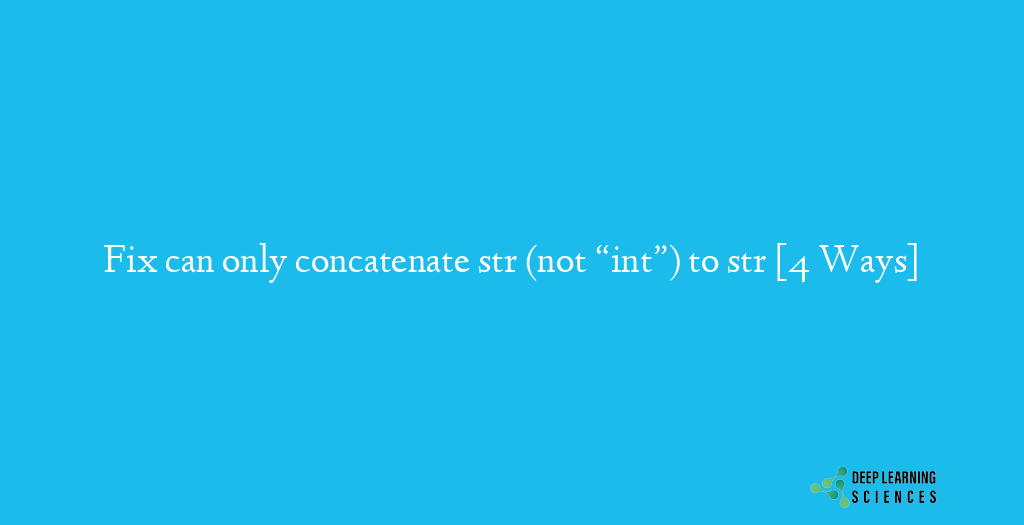
However, when you try to concatenate a string and an integer, Python throws this error because it is unable to perform the operation. The error message itself is quite self-explanatory – it simply means that you can only concatenate two strings together using the “+” operator, and not a string and an integer.
To understand the “can only concatenate str (not ‘int’) to str” error message, let’s break it down.
First, “concatenate” simply means to join two or more strings together. In Python, you can concatenate two strings using the “+” operator, like this:
string1 = "Hello"
string2 = "world"
result = string1 + string2
print(result)
This would output:
Hello world
However, if you try to concatenate a string and an integer using the “+” operator, like this:
string1 = "The answer is " number = 42 result = string1 + number print(result)
You’ll get the “can only concatenate str (not ‘int’) to str” error, because Python is unable to perform the operation.
The error message itself is pretty straightforward – it simply means that you can only concatenate two strings together using the “+” operator, and not a string and an integer. This error message is very common, especially for beginners, but don’t worry – there are several ways to fix it. Let’s explore some common causes of the error.
Causes of Error
There are several common causes of the “can only concatenate str (not ‘int’) to str” error in Python. Some of the most common causes include:
- Attempting to concatenate a string and an integer using the “+” operator. As mentioned earlier, the “+” operator is used to concatenate strings, not to combine strings and integers. This is one of the most common causes of the error.
- Not converting an integer to a string before attempting to concatenate it with a string. If you need to combine an integer with a string, you must first convert the integer to a string using the str() function. For example, if you want to print a message that includes a number, you could do something like this:
number = 42
print("The answer is " + str(number))
3. Using the wrong variable type. Sometimes, the error occurs because you’ve accidentally used the wrong variable type. For example, if you’re trying to concatenate two strings and accidentally use a variable that contains an integer instead of a string, you’ll get the error message.
These are just a few of the most common causes of the error. Now that you understand what causes the error, let’s explore some ways to fix it.
How To Fix Typeerror: can only concatenate str (not “int”) to str
Fixing the “can only concatenate str (not ‘int’) to str” error is actually quite simple. There are several ways to fix it, depending on your specific use case. Here are three common methods for fixing the error:
Option 1: Converting integer to string using str() function
One way to fix the error is to convert the integer to a string using the str() function. This method involves creating a new string that includes the integer value as a string, and then concatenating the two strings together. Here’s an example:
string1 = "The answer is "
number = 42
result = string1 + str(number)
print(result)
In this example, we’ve converted the integer value of 42 to a string using the str() function. Then, we’ve concatenated the two strings together to produce the final result:
The answer is 42
Option 2: Using f-strings to format string and integer values
Another way to fix the error is to use f-strings. F-strings are a new feature in Python 3.6 that allow you to include variables directly in a string. To use an f-string, you simply prefix the string with the letter “f”, and then include curly braces around the variables you want to include. Here’s an example:
string1 = "The answer is "
number = 42
result = f"{string1}{number}"
print(result)
In this example, we’ve used an f-string to include the variable “string1” and “number” directly in the final string. The result is the same as the previous example:
The answer is 42
Option 3: Using the format() method to format string and integer values
A third way to fix the error is to use the format() method to format string and integer values. This method involves creating a string template that includes placeholders for the variables you want to include, and then using the format() method to fill in the placeholders with the actual values. Here’s an example:
string1 = "The answer is {}"
number = 42
result = string1.format(number)
print(result)
In this example, we’ve created a string template that includes a placeholder for the variable “number”. We’ve then used the format() method to fill in the placeholder with the actual value of the variable. The result is the same as the previous examples:
The answer is 42
By using any of these three methods, you can successfully fix the “can only concatenate str (not ‘int’) to str” error.
Best Practices for Avoiding The Error
While fixing the “can only concatenate str (not ‘int’) to str” error is simple enough, it’s always better to avoid errors in the first place. Here are some best practices for avoiding this error and other related errors:
- Use the correct operator: As we’ve mentioned earlier, the “+” operator is used to concatenate strings, not to combine strings and integers. Make sure you’re using the correct operator for the task at hand.
- Convert integers to strings before concatenating: If you need to concatenate an integer with a string, make sure to convert the integer to a string first using the str() function.
- Use string formatting: Instead of concatenating strings and variables, use string formatting instead. String formatting allows you to insert variables into a string in a more structured and readable way.
- Use consistent variable types: Make sure your variables are of the correct type. For example, if you’re working with strings, make sure all your string variables are actually strings.
- Test your code: Always test your code thoroughly to catch errors before they happen in production.
By following these best practices, you can avoid the “can only concatenate str (not ‘int’) to str” error and other related errors. This will save you time and frustration down the line, and help you write more efficient and reliable code.
Also Read: Easily Fix “Could not Install Packages Due to an EnvironmentError” in Python
Conclusion
This error is easy to fix using one of the three methods we discussed: converting the integer to a string using the str() function, using f-strings, or using the format() method. Additionally, we discussed best practices for avoiding this error in the first place, including using the correct operator, using string formatting, and testing your code. By following these best practices, you can write more efficient and reliable code, and avoid this and other related errors. With this knowledge, you can tackle this error and continue writing great code in Python.
FAQs
What is the main cause of the “can only concatenate str (not ‘int’) to str” error?
The main cause of this error is attempting to concatenate a string and an integer using the “+” operator, which is used only for concatenating strings.
Can this error occur with other programming languages besides Python?
This specific error is unique to Python, but similar errors can occur in other programming languages when attempting to concatenate different data types.
What is the difference between string concatenation and string formatting?
String concatenation involves using the “+” operator to combine strings together. String formatting involves inserting variables into a string in a more structured and readable way.
Is it necessary to always convert integers to strings before concatenating them with strings?
Yes, it is necessary to convert integers to strings before concatenating them with strings using the “+” operator in Python.