The error message “Invalid Command ‘bdist_wheel'” while working with Python is a perplexing error that can halt your progress and leave you scratching your head. But fear not! In this comprehensive guide, we’ll walk you through the steps to fix the “Invalid Command ‘bdist_wheel'” error and get your Python projects back on track. So, let’s dive right in and unravel this mystery together!
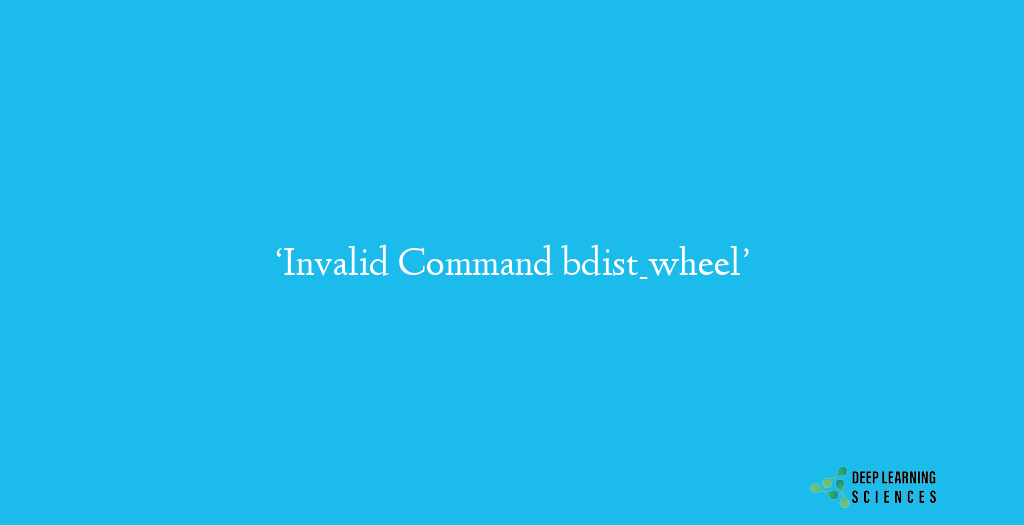
Understanding the “Invalid Command ‘bdist_wheel'” Error
The “Invalid Command ‘bdist_wheel'” error is commonly encountered when attempting to build a Python package using the bdist_wheel command. This error is typically associated with missing or outdated dependencies, conflicting versions, incorrect environment setup, or issues with path and environment variables.
There are several common scenarios where this error may occur:
- Outdated setuptools and wheel packages.
- Inconsistent Python environment setup.
- Missing or conflicting system dependencies.
- Conflicting Python versions.
- Path and environment variables misconfiguration.
- Challenges with virtual environments.
Step-by-Step Solutions to Fix the “Invalid Command ‘bdist_wheel'” Error in Python
Here are a few solutions that will help you to resolve this issue.
Solution 1: Updating setuptools and wheel Packages
To resolve the “Invalid Command ‘bdist_wheel'” error, start by updating the setuptools and wheel packages using the following command:
pip install --upgrade setuptools wheel
This ensures that you have the latest versions installed, which can resolve compatibility issues and enable the successful execution of the bdist_wheel command.
Solution 2: Ensuring Proper Python Environment Setup
Check that your Python environment is set up correctly by verifying the following:
- Ensure you have Python installed and added to your system’s PATH.
- Confirm that the required Python version is selected.
- Double-check that the necessary environment variables are correctly configured.
Solution 3: Verifying System Dependencies
Sometimes, this issue occurs due to missing or conflicting system dependencies. To address this, review the package documentation and ensure that all required dependencies are installed and up to date. You can use package managers like apt, brew, or yum to install missing dependencies.
Solution 4: Checking for Conflicting Python Versions
Conflicting Python versions can lead to the “Invalid Command ‘bdist_wheel'” error. Check which Python version is currently active by running the following command:
python --version
If the displayed version is different from what you expect, consider using a version manager, such as pyenv, to manage and switch between Python versions seamlessly.
Solution 5: Resolving Path and Environment Variables Issues
Improperly configured path and environment variables can cause the “Invalid Command ‘bdist_wheel'” error. Ensure that the paths to Python and associated binaries are correctly set in your system’s environment variables. Additionally, make sure there are no conflicting or duplicate entries that could interfere with package building.
Solution 6: Exploring Virtual Environments
Virtual environments provide isolated Python environments for your projects. If you encounter the “Invalid Command ‘bdist_wheel'” error, consider creating a new virtual environment specifically for your project. Activate the virtual environment and attempt to build the package again. This approach can help isolate and resolve any conflicting dependencies.
Advanced Techniques for Resolving the “Invalid Command ‘bdist_wheel'” Error
Technique 1: Using Python Version Managers
Python version managers, such as pyenv and conda, offer advanced control over Python installations and environments. These tools allow you to manage multiple Python versions, switch between them effortlessly, and avoid version conflicts that may trigger the error. Explore the documentation for the specific version manager you choose to learn more about its usage and benefits.
Technique 2: Employing Package Managers
Package managers like pip and conda provide a convenient way to install, update, and manage Python packages. They can help resolve dependencies automatically and minimize the chances of encountering the error. Utilize the package manager appropriate for your project and follow best practices to keep your packages up to date.
Also Read: Python Single vs Double Quotes: Comparison, and Differences
Technique 3: Building Packages Manually
In some cases, manually building packages can overcome issues related to this error. Refer to the package documentation for instructions on manual building or consider reaching out to the package’s community for guidance. Building packages manually gives you more control over the process and can help bypass potential errors.
Conclusion
In this article, we’ve explored the enigmatic “Invalid Command ‘bdist_wheel'” error that Python developers often encounter. We’ve provided a range of solutions, from basic troubleshooting steps to more advanced techniques, empowering you to resolve the error and regain your momentum.
FAQs
Why is it important to update setuptools and wheel packages?
Updating the setuptools and wheel packages ensures that you have the latest versions installed. This helps resolve compatibility issues and provides the necessary tools for building Python packages, thus reducing the chances of encountering the “Invalid Command ‘bdist_wheel'” error.
What should I do if none of the provided solutions work for fixing the error?
If you have exhausted the provided solutions and still can’t resolve the “Invalid Command ‘bdist_wheel'” error, it’s advisable to seek help from the Python developer community. Post your issue on relevant forums, mailing lists, or online platforms, providing detailed information about the error and steps you have already taken.
Can conflicting Python versions cause the “Invalid Command ‘bdist_wheel'” error?
Yes, conflicting Python versions can contribute to the “Invalid Command ‘bdist_wheel'” error. It’s important to check the currently active Python version and ensure it aligns with the requirements of the package you’re working with.