In Python, a function is a group of linked statements that perform a certain task. Our coder can be divided into smaller, more manageable pieces with the use of functions. As it expands, our developer becomes more structured and in charge. Additionally, it makes the program modular and avoids duplication.
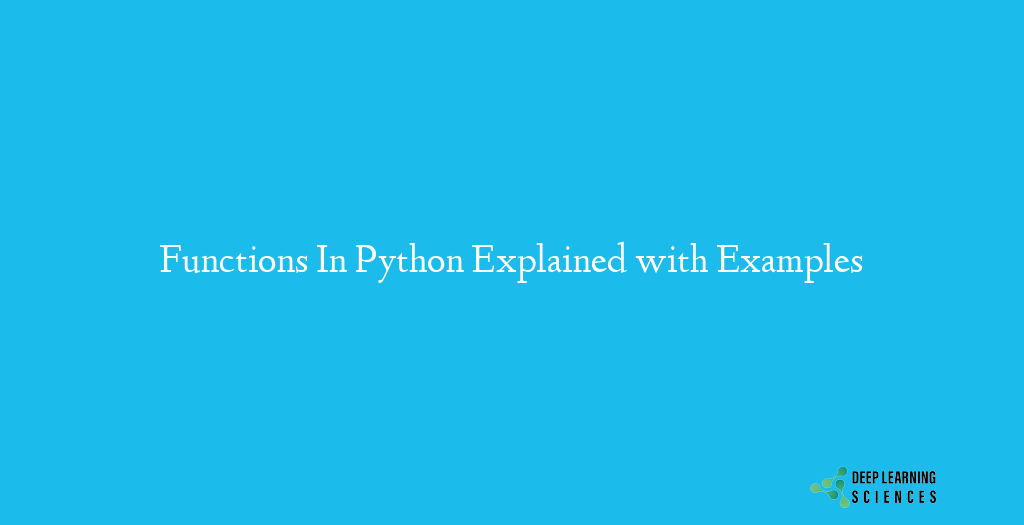
Function Syntax
def function_name(number of parameters):
code definition
statement(s)
The components listed below are included in the function definition above.
- The function header’s keyword def marks the start of it.
- A function name that acts as a special identification number. The naming guidelines for Python functions are the same as those for constructing identifiers.
- the arguments (variables) we utilise to feed data into a function. They’re not necessary.
- A colon marks where the function header terminates (:).
- An optional description string (docstring) that outlines the function’s goals.
- The function’s body is made up of one or more valid Python statements. Each statement must have the exact same level of indentation (usually 4 spaces).
- An optional return statement that enables the function to return a value.
Explanation with an Example
There are two parts to functions such as creating a function and calling it. Let us explain it with an example.
| def print_function(): #function creation print(“My first Program Using Function”) print_function() #function calling |
Function Parameters
Functions will take parameters with data in them.
- The list of arguments is included in parenthesis after the function name. You can add as many arguments as you like by simply separating each one with a comma.
Example
The function in the example that follows only accepts one argument (name). When the function is invoked, 1st name is supplied to it, and it is used to display the complete name:
| def my_name(name): print(name) my_name(“Aiman”) my_name(“Mubashir”) my_name(“khan”) |
Scope of a Variables
It’s possible that not all of a program’s variables are accessible at all times. This relies on the location at which a variable was declared. The area of the program where a specific identifier can be accessed depends on a variable’s scope. Python has two different types of variable scopes.
- Global variable
- Local variable
The variables inside a function are thought of as having a local scope, whilst the variables outside the function are thought of as having a global scope. This indicates that local variables can only be retrieved within the function in which they are defined, whereas global variables can be accessed by all methods throughout the program body. When a function is invoked, the local variables inside of it are brought into scope.
Also Read: Procurement Analysis in Python and C++
The Below example is given to demonstrate how a function’s internal variable scope can be understood.
| def var_scope(): a = 100 print(“varible inside function:”,a) b = 20 var_scope() print(“varible outside function:”,b) |
The output will be:
| varible inside function: 100 varible outside function: 20 |
Function Types
Basically, there are two categories into which we can divide functions:
- Built-in functions are those that Python comes with.
- User-defined functions are those that have been set forth by users themselves.
User-defined Functions in Python
- The functions that we create on our own to accomplish a certain task are known as user-defined functions. We’ve already discussed using and calling functions in Python.
- The pre-installed functions in Python are referred to as built-in functions. The term “library function” can be used to describe functions that are utilized but were authored by others.
- All extra functions we develop on our own are considered user-defined functions. As a result, our user-defined function may appear to someone else to be a library function.
Merits of User-defined Functions
- User-defined functions are those we develop on our own to carry out certain tasks. Python’s using and calling of functions have already been covered.
- Built-in functions are the ones that come with Python by default. Library functions are functions that are used but were created by someone else.
- User-defined functions are all additional functions that we create on our own. As a consequence, our user-defined function might be mistaken for a library function by someone else.
Let we explain it with an example.
| # user-defined functions def sum_numbers(a,b): sum = a + b return sum number1 = 100 number2 = 200 print(“The sum is”, sum_numbers(number1, number2)) |
Built-in-Functions in Python
| “Function Name | Description |
| abs() | Returns the absolute value of a number |
| all() | Returns True if all items in an iterable object are true |
| any() | Returns True if any item in an iterable object is true |
| ascii() | Returns a readable version of an object. Replaces none-ascii characters with escape character |
| bin() | Returns the binary version of a number |
| bool() | Returns the boolean value of the specified object |
| bytearray() | Returns an array of bytes |
| bytes() | Returns a bytes object |
| callable() | Returns True if the specified object is callable, otherwise False |
| chr() | Returns a character from the specified Unicode code. |
| classmethod() | Converts a method into a class method |
| compile() | Returns the specified source as an object, ready to be executed |
| complex() | Returns a complex number |
| delattr() | Deletes the specified attribute (property or method) from the specified object |
| dict() | Returns a dictionary (Array) |
| dir() | Returns a list of the specified object’s properties and methods |
| divmod() | Returns the quotient and the remainder when argument1 is divided by argument2 |
| enumerate() | Takes a collection (e.g. a tuple) and returns it as an enumerate object |
| eval() | Evaluates and executes an expression |
| exec() | Executes the specified code (or object) |
| filter() | Use a filter function to exclude items in an iterable object |
| float() | Returns a floating point number |
| format() | Formats a specified value |
| frozenset() | Returns a frozenset object |
| getattr() | Returns the value of the specified attribute (property or method) |
| globals() | Returns the current global symbol table as a dictionary |
| hasattr() | Returns True if the specified object has the specified attribute (property/method) |
| hash() | Returns the hash value of a specified object |
| help() | Executes the built-in help system |
| hex() | Converts a number into a hexadecimal value |
| id() | Returns the id of an object |
| input() | Allowing user input |
| int() | Returns an integer number |
| isinstance() | Returns True if a specified object is an instance of a specified object |
| issubclass() | Returns True if a specified class is a subclass of a specified object |
| iter() | Returns an iterator object |
| len() | Returns the length of an object |
| list() | Returns a list |
| locals() | Returns an updated dictionary of the current local symbol table |
| map() | Returns the specified iterator with the specified function applied to each item |
| max() | Returns the largest item in an iterable |
| memoryview() | Returns a memory view object |
| min() | Returns the smallest item in an iterable |
| next() | Returns the next item in an iterable |
| object() | Returns a new object |
| oct() | Converts a number into an octal |
| open() | Opens a file and returns a file object |
| ord() | Convert an integer representing the Unicode of the specified character |
| pow() | Returns the value of x to the power of y |
| print() | Prints to the standard output device |
| property() | Gets, sets, deletes a property |
| range() | Returns a sequence of numbers, starting from 0 and increments by 1 (by default) |
| repr() | Returns a readable version of an object |
| reversed() | Returns a reversed iterator |
| round() | Rounds a numbers |
| set() | Returns a new set object |
| setattr() | Sets an attribute (property/method) of an object |
| slice() | Returns a slice object |
| sorted() | Returns a sorted list |
| staticmethod() | Converts a method into a static method |
| str() | Returns a string object |
| sum() | Sums the items of an iterator |
| super() | Returns an object that represents the parent class |
| tuple() | Returns a tuple |
| type() | Returns the type of an object |
| vars() | Returns the __dict__ property of an object |
| zip() | Returns an iterator, from two or more iterators” |
FAQs
Is using a Python function faster?
These built-in functions, like min, max, all, map, and others in Python, are quick because they are written in the C programming language. To speed up the execution of your code, you should utilize these built-in functions rather than creating your own.
Why are functions required?
With the use of functions, programmers can break a problem down into smaller, easier-to-manage sections, each of which can do a single task. Once a function is established, the nuances of how it functions can almost completely be forgotten.