Unlock the full potential with this one simple trick – discover how to get Azure DevOps organization ID in just minutes! Don’t miss out on this vital piece of information – read now and take your Azure DevOps experience to the next level!
Azure DevOps is a cloud-based service that provides a complete platform for software development. As a developer, it’s essential to know your Azure DevOps organization ID. The organization ID is a unique identifier that distinguishes your organization from others, and it’s required for many operations within Azure DevOps, such as configuring service endpoints, creating pipelines, and managing users. In this blog post, we’ll discuss how to get your Azure DevOps organization ID quickly and easily using two different methods. Knowing your organization ID is a crucial step in maximizing your Azure DevOps experience and ensuring smooth workflows for your team.
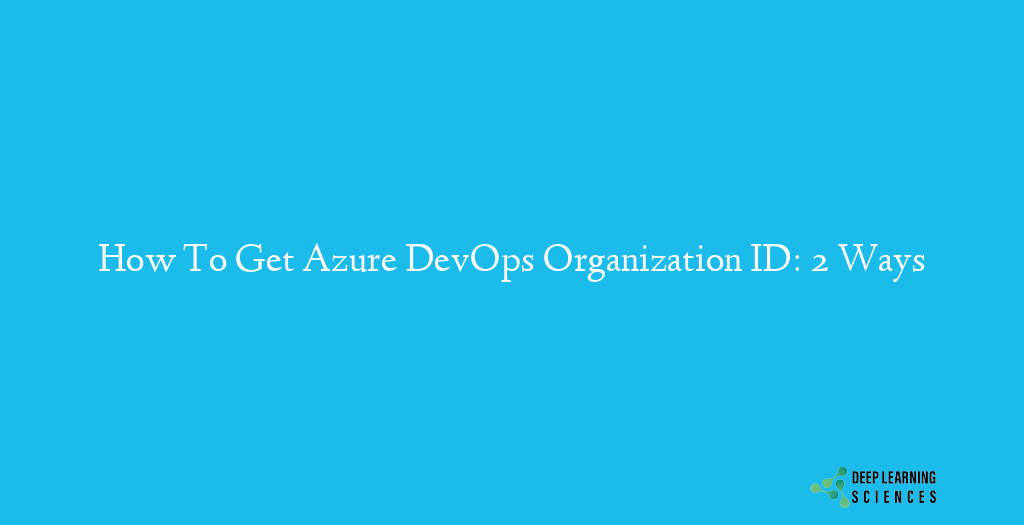
Fortunately, there are two easy methods for discovering your organization ID. The first method involves using the Azure DevOps web portal and navigating to your organization settings to locate the ID in the URL. The second method uses the Azure DevOps REST API, which requires generating a personal access token (PAT) and sending a GET request to the API to retrieve the organization ID from the response. In this blog post section, we’ll dive into the step-by-step instructions for both methods, so you can choose the one that works best for you.
Method 1: Using the Azure DevOps Web Portal
The first method for finding your Azure DevOps organization ID involves using the Azure DevOps web portal. This method is quick and easy, as you don’t need additional tools or knowledge beyond accessing the web portal. This method is accessible and straightforward, making it an excellent starting point for discovering your organization ID.
Step 1: Sign in to your Azure DevOps organization
- Open a web browser and navigate to the Azure DevOps web portal.
- Sign in using your Microsoft account or your work or school account associated with your organization.
Step 2: Navigate to the organization settings
- From the home page, select your organization from the list of available organizations.
- Once you’re in your organization’s dashboard, click on the settings icon in the bottom left corner.
- Select “Organization settings” from the dropdown menu.
Step 3: Find the organization ID in the URL
- In the organization settings page, look at the URL in your browser’s address bar.
- The organization ID is the alphanumeric string immediately following “https://dev.azure.com/” and before the next forward slash.
- Make note of this organization ID and keep it safe and secure, as it’s a critical piece of information for managing your Azure DevOps organization.
Method 2: Using the Azure DevOps REST API
The second method for finding your Azure DevOps organization ID involves using the Azure DevOps REST API. This method is more technical than the first, as it requires generating a personal access token (PAT) and making a GET request to the API. However, this method can be useful if you’re working with Azure DevOps programmatically or need to automate tasks that require the organization ID.
Also Read: Azure for Students: The Tool You Need to Succeed in the Digital Age
Step 1: Generate a personal access token (PAT)
- In the Azure DevOps web portal, click on your profile picture in the top right corner.
- Select “Security” from the dropdown menu.
- Click on “New Token” to generate a new personal access token.
- Give your token a name and select the desired scope for the token (we recommend limiting the scope to the minimum required for your task).
- Click on “Create” to generate the token.
- Make note of the token value, as you’ll need it in the next step.
Step 2: Send a GET request to the Azure DevOps REST API
- Open a tool for sending HTTP requests (such as Postman or cURL).
- Send a GET request to the following URL, replacing “your_organization_name” with the name of your Azure DevOps organization and “your_pat_token” with the value of your personal access token: https://dev.azure.com/your_organization_name/_apis/connectiondata?api-version=5.0-preview.1&%24format=swagger
- Look for the “locationServiceInstanceGuid” field in the response body.
- The value of this field is your organization ID.
Step 3: Use the organization ID
- Make note of your organization ID and keep it safe and secure.
- You can now use your organization ID in any Azure DevOps operation that requires it, such as configuring service endpoints or creating pipelines.
Tips and Best Practices
Now that you know how to find your Azure DevOps organization ID, it’s essential to understand how to use it effectively. In this section of the blog post, we’ll provide some tips and best practices for working with your organization ID. These tips and best practices will help you streamline your Azure DevOps workflows, reduce errors, and ensure that your organization ID remains safe and secure.
- Use environment variables to store your organization ID:
- Storing your organization ID in environment variables can make it easier to access and use in your scripts and pipelines.
- Using environment variables can also help protect your organization ID by keeping it hidden from unauthorized users.
- Avoid hardcoding your organization ID
- Hardcoding your organization ID in scripts and pipelines can make it easier for unauthorized users to access it.
- Instead, use environment variables or other secure methods to store and access your organization ID.
- Keep your personal access token (PAT) secure
- Your PAT provides access to your Azure DevOps organization, so it’s critical to keep it secure.
- Be sure to store your PAT in a secure location and avoid sharing it with unauthorized users.
- Regularly review and update your security settings
- Reviewing and updating your security settings can help prevent unauthorized access to your Azure DevOps organization.
- Be sure to regularly review and update your access policies, permissions, and other security settings.
- Use Azure DevOps service connections
- Using Azure DevOps service connections can help simplify your workflows by storing and managing credentials for external services.
- Service connections also provide an additional layer of security by allowing you to control access to external services.
Conclusion
finding your Azure DevOps organization ID is a straightforward process that can help streamline your workflows and improve your productivity. Whether you prefer using the Azure DevOps web portal or the REST API, we’ve provided step-by-step instructions for both methods. Additionally, we’ve shared tips and best practices for working with your organization ID, including using environment variables, avoiding hardcoding, keeping your PAT secure, reviewing and updating your security settings, and using Azure DevOps service connections.
FAQs
What is Azure DevOps organization ID?
Azure DevOps organization ID is a unique identifier assigned to your Azure DevOps organization. It is used to manage and access your organization’s pipelines, service connections, and other features.
Where can I find my Azure DevOps organization ID?
You can find your Azure DevOps organization ID by using the Azure DevOps web portal or the REST API. We’ve provided step-by-step instructions for both methods in this blog post.
Can I change my Azure DevOps organization ID?
No, you cannot change your Azure DevOps organization ID once it’s been assigned. It’s important to keep it safe and secure to prevent unauthorized access to your organization’s resources.
How can I ensure the security of my Azure DevOps organization ID?
You can ensure the security of your Azure DevOps organization ID by avoiding hardcoding it, storing it in environment variables, keeping your PAT secure, regularly reviewing and updating your security settings, and using Azure DevOps service connections.