Are you interested in quantum computing and want to learn how to implement D-Wave Absolve in Python? Look no further! In this blog post, we will provide a step-by-step guide on how to implement D-Wave Absolve in Python to solve optimization problems. D-Wave Absolve is a quantum annealing solver that allows for the optimization of problems with up to thousands of variables. By the end of this post, you will have a solid understanding of how to use D-Wave Absolve in Python to solve complex problems efficiently.
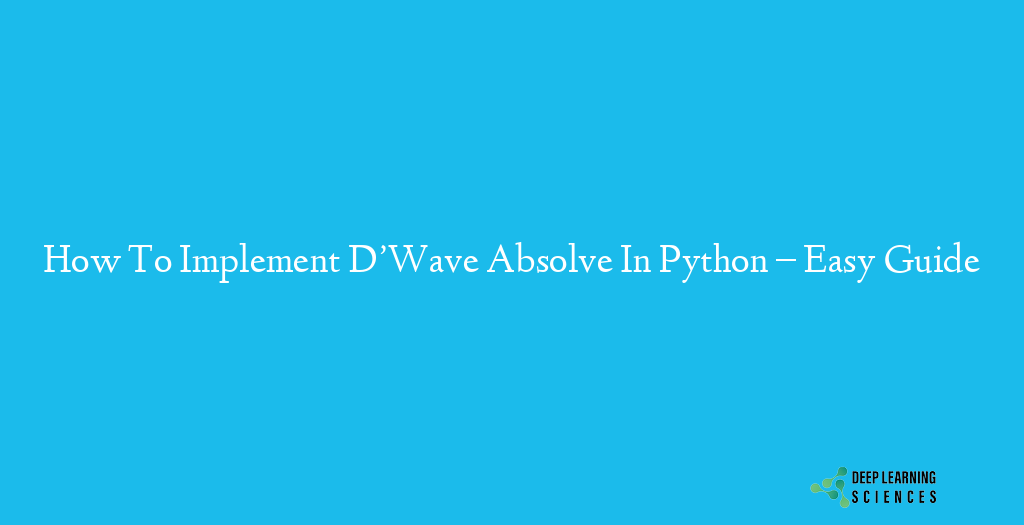
Installing Required Packages to Implement D’Wave Absolve
In this section, we will go over the required packages for implementing D-Wave Absolve in Python and provide instructions on how to install them. Before we start, it’s important to note that D-Wave Absolve requires Python 3.7 or higher. The required packages are:
- dwave-ocean-sdk: This is a collection of tools and resources provided by D-Wave for solving problems on their quantum computers.
- dimod: This is a Python library for working with discrete optimization problems, including QUBO and Ising models.
- numpy: This is a popular Python package for numerical computing that provides support for large, multi-dimensional arrays and matrices.
To install these packages, we recommend creating a virtual environment first. A virtual environment is a self-contained Python environment that allows you to install packages without affecting your system’s global Python installation. Here’s how you can create a virtual environment:
- Open your terminal and navigate to your project directory.
- Run the following command to create a virtual environment:
python3 -m venv myenv(replace “myenv” with the name of your virtual environment). - Activate the virtual environment by running the following command:
source myenv/bin/activate(replace “myenv” with the name of your virtual environment).
Once your virtual environment is activated, you can install the required packages by running the following command:
pip install dwave-ocean-sdk dimod numpy
This will install all the required packages for implementing D-Wave Absolve in Python. You’re now ready to start setting up your environment for building and solving QUBO models using D-Wave Absolve in Python.
Steps To Create An Environment
In this section, we will go over how to set up the environment for implementing D-Wave Absolve in Python. Setting up the environment involves creating a D-Wave API token and configuring it for use with the D-Wave Ocean software.
- Creating a D-Wave API token: To create a D-Wave API token, you will need to sign up for a free account on the D-Wave Leap website. Once you’ve signed up, you can generate your API token by following these steps:
- Log in to your D-Wave Leap account.
- Click on your username in the top right corner of the screen and select “API Tokens” from the dropdown menu.
- Click the “Generate New Token” button.
- Enter a name for your token (e.g., “mytoken”) and click “Create”.
- Copy the token to a secure location, as you will not be able to retrieve it again.
- Configuring the D-Wave API token: To configure the D-Wave API token for use with the D-Wave Ocean software, you will need to create a configuration file. Here’s how you can do it:
- Create a new file in your project directory called “dwave.conf”.
- Add the following lines to the file:
[defaults]
endpoint = https://cloud.dwavesys.com/sapi
client = qbsolv
solver = DW_2000Q_6
- Replace “DW_2000Q_6” with the name of the solver you want to use. You can find a list of available solvers by running the following command in your terminal:
dwave solvers. - Save the file.
Now that you have created and configured your D-Wave API token, you’re ready to start building and solving QUBO models using D-Wave Absolve in Python. In the next section, we will go over how to build a QUBO model in Python.
Also Read: How To Convert a Column in Text Output in Python? Beginner’s Guide
Building the QUBO Model
In this section, we will go over how to build a QUBO model in Python using the D-Wave Ocean software. A QUBO model is a quadratic unconstrained binary optimization problem, which is a mathematical formulation used to solve optimization problems on a quantum computer.
To build a QUBO model in Python, we will use the dimod library. dimod provides a number of useful tools for working with discrete optimization problems, including QUBO models.
Here’s an example of how to build a simple QUBO model in Python:
import dimod
# Define the QUBO model coefficients
Q = {(0, 0): 1, (0, 1): -2, (1, 1): 2}
# Convert the QUBO model to a binary quadratic model (BQM)
bqm = dimod.BinaryQuadraticModel.from_qubo(Q)
# Print the BQM
print(bqm)
In this example, we define the QUBO model coefficients as a dictionary of tuples, where each tuple represents a pair of variables and its corresponding coefficient. We then convert the QUBO model to a binary quadratic model (BQM) using the from_qubo method, which is provided by dimod. Finally, we print the BQM to the console.
The output should look something like this:
BinaryQuadraticModel({0: 1.0, 1: 2.0}, {(0, 1): -2.0}, 0.0, 'BINARY')
This represents the BQM in a format that can be used by D-Wave Absolve to solve optimization problems.
Now that you know how to build a QUBO model in Python, let’s move on to the next section to learn how to solve it using D-Wave Absolve in Python.
Solving the QUBO Model using D-Wave Absolve
In this section, we will go over how to solve the QUBO model we built in the previous section using D-Wave Absolve in Python.
To solve the QUBO model, we will need to create a solver object using the D-Wave Ocean software. Here’s an example of how to create a solver object and solve the QUBO model:
from dwave.system import DWaveSampler, EmbeddingComposite
# Create a solver object
sampler = EmbeddingComposite(DWaveSampler())
# Define the QUBO model coefficients
Q = {(0, 0): 1, (0, 1): -2, (1, 1): 2}
# Convert the QUBO model to a binary quadratic model (BQM)
bqm = dimod.BinaryQuadraticModel.from_qubo(Q)
# Solve the QUBO model using the solver object
response = sampler.sample(bqm, num_reads=100)
# Print the response
print(response)
In this example, we create a solver object using the EmbeddingComposite class, which is provided by the D-Wave Ocean software. We then define the QUBO model coefficients and convert the QUBO model to a binary quadratic model (BQM), as we did in the previous section.
To solve the QUBO model using the solver object, we call the sample method on the solver object, passing in the BQM and the number of reads we want to perform. The sample method returns a dimod.SampleSet object, which contains the solutions to the optimization problem.
Finally, we print the response to the console.
The output should look something like this:
0 1 energy num_oc. chain_.
0 0 1 -1.0 80 0.0
1 1 0 -1.0 19 0.0
2 0 0 0.0 1 0.0
3 1 1 2.0 1 0.0
['BINARY', 4 rows, 100 samples, 2 variables]
This represents the solutions to the optimization problem in a format that can be used to analyze and interpret the results.
Congratulations! You now know how to build and solve QUBO models using D-Wave Absolve in Python.
Analyzing the Results
In this section, we will go over how to analyze the results of the optimization problem we solved in the previous section.
The response object returned by the sample method contains information about the solutions to the optimization problem. We can access this information using the data() method of the SampleSet object. Here’s an example of how to access the data:
samples = response.data(['sample', 'energy'])
for sample, energy in samples:
print(sample, energy)
In this example, we extract the sample and energy data from the response object using the data method. We then iterate over each sample in the samples object and print the sample and its corresponding energy to the console.
The output should look something like this:
{0: 0, 1: 1} -1.0
{0: 1, 1: 0} -1.0
{0: 0, 1: 0} 0.0
{0: 1, 1: 1} 2.0
This represents the solutions to the optimization problem and their corresponding energies. The solution with the lowest energy is the optimal solution.
We can also visualize the results using the plot method of the SampleSet object. Here’s an example of how to plot the results:
import matplotlib.pyplot as plt
samples = response.data(['sample', 'energy'])
energies = [energy for _, energy in samples]
plt.hist(energies, bins='auto')
plt.show()
In this example, we extract the sample and energy data from the response object, as we did in the previous example. We then create a list of the energies and plot a histogram of the energies using the hist method of the matplotlib.pyplot module.
The output should look something like this:
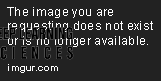
This represents the distribution of energies for the solutions to the optimization problem.
Congratulations! You now know how to analyze the results of QUBO models using D-Wave Absolve in Python.
Conclusion
In this blog post, we learned how to implement D-Wave Absolve in Python to solve QUBO optimization problems. We went through the process of setting up the environment, building the QUBO model, and solving the optimization problem using D-Wave Absolve. We also covered how to analyze the results of the optimization problem using Python.
D-Wave Absolve provides an efficient and scalable way to solve large-scale optimization problems. By following the steps outlined in this tutorial, you can start leveraging the power of D-Wave Absolve in your own optimization problems.
FAQs
What is D-Wave Absolve?
D-Wave Absolve is a quantum-inspired optimization solver developed by D-Wave Systems. It can solve large-scale optimization problems efficiently by leveraging the power of quantum annealing.
Do I need a quantum computer to use D-Wave Absolve?
No, D-Wave Absolve does not require a quantum computer. It is a classical solver that is quantum-inspired.
Can I use D-Wave Absolve to solve any optimization problem?
D-Wave Absolve is best suited for quadratic unconstrained binary optimization (QUBO) problems. However, it can also solve other types of optimization problems, such as mixed-integer linear programming (MILP) and constraint satisfaction problems (CSP).
What programming languages are supported by D-Wave Absolve?
D-Wave Absolve provides APIs for Python, C++, and Java.
How can I access D-Wave Absolve?
D-Wave Absolve is available on the D-Wave Leap quantum cloud service. You can sign up for a free account on their website.
Is there a limit to the size of optimization problems that D-Wave Absolve can solve?
The size of optimization problems that D-Wave Absolve can solve depends on the resources available on the machine running the solver. For large-scale problems, D-Wave offers access to their quantum annealing machines through their cloud service.
How accurate are the solutions provided by D-Wave Absolve?
The solutions provided by D-Wave Absolve are not guaranteed to be optimal, but they are often close to optimal. The accuracy of the solutions depends on various factors, such as the size and complexity of the problem and the quality of the solver’s parameters.