If you’re a Django developer, you may have encountered the “ImportError: cannot import name force_text from django.utils.encoding” error at some point. This error occurs when you’re trying to import the force_text function from the django.utils.encoding module, but the function has been removed from Django 3.1 and above. This can be a frustrating error to encounter, especially if you’re not sure how to fix it. In this blog post, we’ll explore some common causes of the ImportError and provide step-by-step solutions to help you get past this error and back to coding in Django.
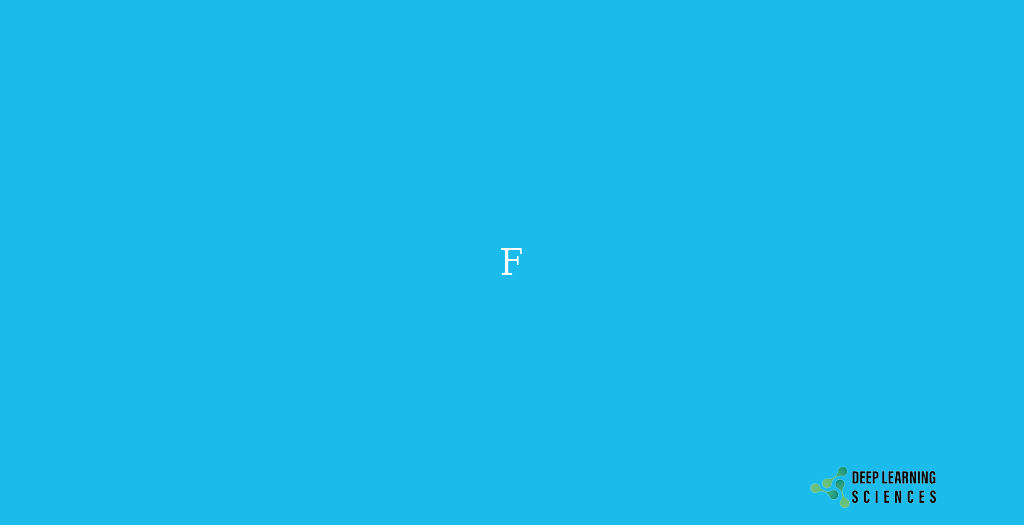
Causes of The Error
This error is caused by changes in Django 3.1 and above, which removed the force_text function from the django.utils.encoding module. Below is some reasons:
- Outdated Django Version
One common cause of the ImportError is using an outdated version of Django. If you’re using an older version of Django that still includes the force_text function, you may encounter this error when trying to import it in a newer version of Django.
- Importing force_text from the Wrong Module
Another common cause is importing force_text from the wrong module. The force_text function used to be located in the django.utils.encoding module, but it was moved to the django.utils.text module in Django 3.1. If you’re still trying to import force_text from the old module, you’ll encounter this error.
- Using Code That Relies on force_text
If you’re using third-party code or your own code that relies on the force_text function, you may encounter this error when trying to run your code in Django 3.1 or above.
How To Fix importerror: cannot import name force_text from django.utils.encoding
In the previous section, we discussed the common causes of the “ImportError: cannot import name force_text from django.utils.encoding” error while working with Django. In this section, we’ll provide solutions to help you fix this error.
- Update Django Version
If you’re encountering this error due to an outdated Django version, the solution is to update your Django version to 3.1 or higher. This version removed the force_text function from the django.utils.encoding module. To update your Django version, run the following command in your command prompt or terminal:
pip install --upgrade Django
- Update Import Statement
If you’re importing force_text from the wrong module, you need to update your import statement to import force_text from the correct module. As mentioned earlier, force_text was moved to the django.utils.text module in Django 3.1. Update your import statement to look like this:
from django.utils.text import force_text
- Replace force_text with Alternative Functions
If you’re using code that relies on force_text, you need to replace it with alternative functions. Some alternative functions you can use include str() or six.text_type(), depending on your specific use case. Here’s an example of how to replace force_text with the str() function:
# Before
from django.utils.encoding import force_text
text = force_text('Hello, World!')
# After
text = str('Hello, World!')
By following these solutions, you can fix the “ImportError: cannot import name force_text from django.utils.encoding” error and continue working with Django without any issues. Remember to keep your Django version up-to-date, import force_text from the correct module, and replace force_text with alternative functions in any code that relies on it.
Also Read: Fix error: metadata-generation-failed [Easily]
Conclusion
The “ImportError: cannot import name force_text from django.utils.encoding” error can be resolved by updating Django, correcting import statements, and replacing force_text with alternative functions.
FAQs
What is the force_text function in Django?
The force_text function was a utility function in Django that converted objects to strings using a specified encoding.
Why was the force_text function removed from Django 3.1 and above?
The force_text function was removed from Django 3.1 and above to simplify the text handling API and encourage the use of Python’s native string and bytes types.
What alternative functions can I use instead of force_text?
Some alternative functions you can use instead of force_text include str() or six.text_type(), depending on your specific use case.