If you’ve ever encountered the NameError: name ‘self’ is not defined error while coding in Python, it’s frustrating we know. This error can be hard to debug and can sometimes prevent your code from running altogether. However, don’t worry – fixing this error is actually quite straightforward once you understand what’s causing it. In this blog post, we’ll explore the concept of ‘self’ in Python, common causes of the mentioned error and step-by-step instructions for fixing it.
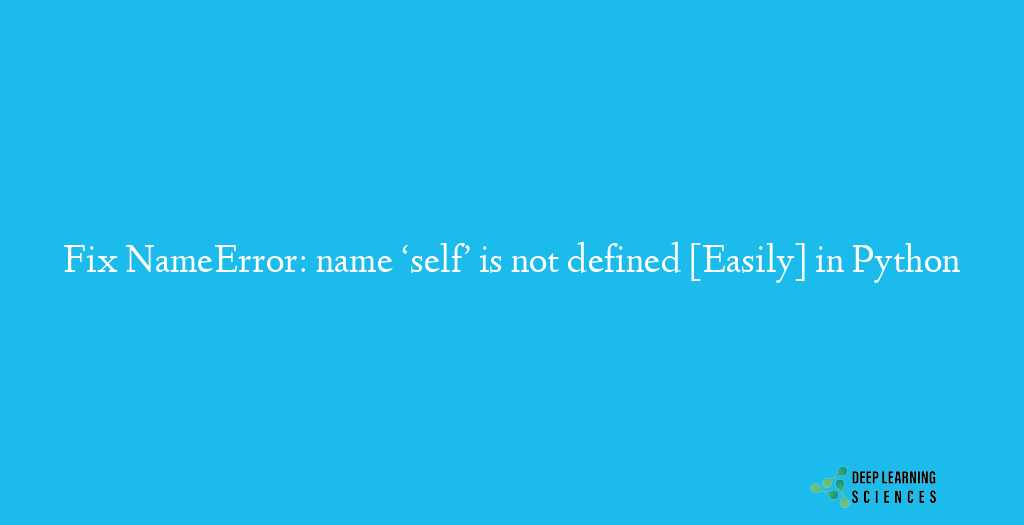
Understanding ‘self’ in Python
Understanding ‘self’ in Python is crucial to writing object-oriented code. In Python, ‘self’ is a reference to the instance of a class, and it’s used to access the attributes and methods of that instance. When you create an object from a class, you’re creating an instance of that class. The ‘self’ parameter is used to refer to that specific instance.
The use of ‘self’ is essential in object-oriented programming because it allows you to define class methods and attributes that are specific to each instance of the class. For example, imagine you’re creating a class called ‘Car’. Each car instance will have different attributes such as the make, model, and year. By using ‘self’ to define these attributes, you ensure that each instance of the Car class will have its own unique values for these attributes.
Here’s an example of a simple class in Python that uses ‘self’ to define attributes:
class Car:
def __init__(self, make, model, year):
self.make = make
self.model = model
self.year = year
def get_make(self):
return self.make
def get_model(self):
return self.model
def get_year(self):
return self.year
In this example, the ‘init‘ method takes in three parameters: ‘make’, ‘model’, and ‘year’. These parameters are then used to set the corresponding attributes using ‘self’.
The class also has three additional methods, ‘get_make’, ‘get_model’, and ‘get_year’, which each use ‘self’ to access the specific values of the attributes for the current instance.
By using ‘self’ in this way, we can create multiple instances of the ‘Car’ class, each with their own unique set of attributes.
Common Causes of the Error
The NameError: name ‘self’ is not defined error is a common issue that can occur in Python code, particularly when working with classes and object-oriented programming. There are several common causes of this error, which we’ll explore in this section.
Missing ‘self’ parameter in method definition
One common cause of the NameError: name ‘self’ is not defined error is forgetting to include the ‘self’ parameter in a class method definition. When defining a method in a class, the first parameter must always be ‘self’, which refers to the instance of the class. Forgetting to include this parameter can lead to a NameError when attempting to reference instance variables or methods within the method.
For example, consider the following class:
class Car:
def __init__(make, model, year):
self.make = make
self.model = model
self.year = yearIn this case, the ‘init‘ method is missing the ‘self’ parameter. This will result in a NameError when attempting to reference the ‘make’, ‘model’, or ‘year’ variables using ‘self’.
Incorrect use of ‘self’ in code
Another common cause of the NameError: name ‘self’ is not defined error is incorrect use of ‘self’ in the code. This can occur when ‘self’ is used in a method outside of a class or when ‘self’ is used in a way that doesn’t match the method definition.
For example, consider the following code:
class Car:
def __init__(self, make, model, year):
self.make = make
self.model = model
self.year = year
def print_make(self):
print(make)
car = Car('Toyota', 'Camry', 2022)
car.print_make()
In this case, the ‘print_make’ method attempts to print the ‘make’ variable using ‘print(make)’ instead of ‘print(self.make)’. This will result in a NameError because ‘make’ is not defined in the scope of the method.
Typos and syntax errors
Ttypos and syntax errors can also cause the NameError: name ‘self’ is not defined error. This can occur when misspelling ‘self’ as ‘Self’ or ‘slef’, or when using incorrect syntax in the code.
For example, consider the following code:
class Car:
def __init__(self, make, model, year)
self.make = make
self.model = model
self.year = year
In this case, the ‘init‘ method is missing a colon after the parameter list, which will result in a syntax error and prevent ‘self’ from being defined properly.
Careful attention to these common causes can help prevent this error and ensure that your Python code runs smoothly.
How to Fix NameError: name ‘self’ is not defined in Python
Fixing the NameError: name ‘self’ is not defined error can be a simple process once the root cause of the error is identified. In this section, we’ll explore several methods for fixing this error.
Add ‘self’ parameter to method definition
If the NameError is caused by a missing ‘self’ parameter in a method definition, the solution is to simply add the parameter to the method definition. For example, in the following code:
class Car:
def __init__(make, model, year):
self.make = make
self.model = model
self.year = year
The ‘init‘ method is missing the ‘self’ parameter. The correct method definition should be:
class Car:
def __init__(self, make, model, year):
self.make = make
self.model = model
self.year = year
Adding the ‘self’ parameter will allow the instance variables to be accessed properly.
Check for the correct use of ‘self’
If the NameError is caused by incorrect use of ‘self’ in the code, the solution is to check for correct usage of ‘self’. For example, in the following code:
class Car:
def __init__(self, make, model, year):
self.make = make
self.model = model
self.year = year
def print_make(self):
print(make)
car = Car('Toyota', 'Camry', 2022)
car.print_make()
The ‘print_make’ method attempts to print the ‘make’ variable using ‘print(make)’ instead of ‘print(self.make)’. The correct code should be:
class Car:
def __init__(self, make, model, year):
self.make = make
self.model = model
self.year = year
def print_make(self):
print(self.make)
car = Car('Toyota', 'Camry', 2022)
car.print_make()
Correct usage of ‘self’ will ensure that instance variables and methods can be accessed properly.
Check for typos and syntax errors
If the NameError is caused by typos or syntax errors, the solution is to carefully check the code for any errors. For example, in the following code:
class Car:
def __init__(self, make, model, year)
self.make = make
self.model = model
self.year = year
The ‘init‘ method is missing a colon after the parameter list. The correct code should be:
class Car:
def __init__(self, make, model, year):
self.make = make
self.model = model
self.year = year
Fixing this involves identifying the root cause of the error and taking the appropriate action, such as adding the ‘self’ parameter, checking for correct use of ‘self’, or checking for typos and syntax errors.
Also Read: Best Way to Fix “nameerror: name nltk is not defined” in Python
Conclusion
The NameError: name ‘self’ is not defined error is a common error that can occur when working with object-oriented programming in Python. Understanding the concept of ‘self’ and how it works is crucial for preventing this error from occurring. Common causes of the error include missing ‘self’ parameters in method definitions, incorrect use of ‘self’, and syntax errors. By following the methods outlined in this post, including adding ‘self’ parameters, checking for correct use of ‘self’, and checking for typos and syntax errors, you can quickly and easily fix. With these tips in mind, you’ll be well on your way to becoming a Python programming expert.
FAQs
What does the ‘self’ parameter do in Python?
In Python, the ‘self’ parameter is used to refer to the instance of a class. It allows instance variables and methods to be accessed from within a class.
Are there any tools or resources available to help prevent this error?
There are a variety of tools and resources available for Python developers that can help prevent the NameError: name ‘self’ is not defined error. Some examples include linters, which can help detect syntax errors and style issues in your code, and debugging tools such as pdb, which can help you track down and fix errors in your code.
Can this error be prevented entirely?
While it’s impossible to prevent errors entirely, careful attention to detail and best practices can help minimize the likelihood of encountering the NameError: name ‘self’ is not defined error in your Python code.