Python offers powerful libraries like NumPy for efficient array operations. However, when working with NumPy arrays, you might encounter an error message stating, “Only size-1 arrays can be converted to Python scalars.” In this article, we will delve into the causes of this error and explore various methods to fix it.
Before diving into the error, let’s briefly understand what Python scalars are. Scalars in Python refer to single values that are not part of any sequence or array. Examples of scalars include integers, floats, booleans, and strings. While arrays can store multiple values, scalars are used to represent individual elements within arrays.
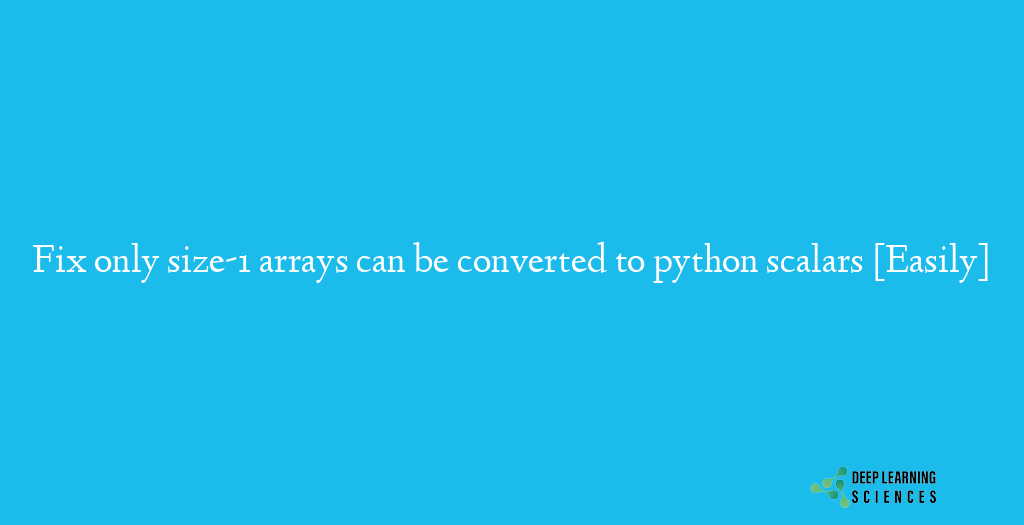
NumPy, short for Numerical Python, is a powerful library in Python that provides support for large, multi-dimensional arrays and matrices, along with a vast collection of mathematical functions. NumPy arrays offer efficient storage and manipulation of numerical data, making them a fundamental data structure for scientific computing and data analysis tasks.
The error message “Only size-1 arrays can be converted to Python scalars” typically occurs when there is an attempt to convert a NumPy array with multiple elements into a scalar value, which is not allowed. This error is often encountered when performing certain operations or calculations involving NumPy arrays.
Causes of the Error in Python
Several factors can lead to this error. Some common causes include:
- Performing an operation that expects a scalar input but receives an array with multiple elements.
- Accidentally indexing a multi-dimensional array in a way that returns a smaller array, rather than a single scalar.
- Inconsistent dimensions or shape mismatch between arrays used in calculations.
Fixing only size-1 arrays can be converted to python scalars: Methods and Solutions
When facing the “Only size-1 arrays can be converted to Python scalars” error, there are several approaches to resolve it. Let’s explore some effective methods:
Using np.asscalar()
One way to fix the error is by using the np.asscalar() function. This function converts a size-1 NumPy array into a scalar value. By applying np.asscalar() to the array causing the error, we can obtain a scalar representation. Lets understand it by example:
import numpy as np
array = np.array([42])
scalar = np.asscalar(array)
print(scalar) # Output: 42The np.asscalar() function is used to convert a size-1 NumPy array into a scalar value. In this example, the array contains a single element of 42. By applying np.asscalar() to the array, we obtain a scalar representation, which is then printed as output.
Reshaping the Array
Reshaping the array can also be a solution to the error. By altering the dimensions of the array using the reshape() function, we can transform it into a shape that aligns with the expected scalar input. Here’s the example:
import numpy as np
array = np.array([1, 2, 3])
reshaped_array = np.reshape(array, (1, 3))
print(reshaped_array) # Output: [[1 2 3]]
Reshaping the array allows us to modify its dimensions. In this example, the array initially has a shape of (3,), meaning it is a one-dimensional array with three elements. By using np.reshape() and specifying the desired shape as (1, 3), we transform the array into a two-dimensional array with a shape of (1, 3). The reshaped array is then printed as output.
Squeezing the Array
Another approach to fixing the error is by using the np.squeeze() function. This function removes dimensions with a size of 1 from the array, effectively transforming it into a scalar or a higher-dimensional array, depending on the original shape. You can easily understand by following example:
import numpy as np
array = np.array([[42]])
squeezed_array = np.squeeze(array)
print(squeezed_array) # Output: 42
The np.squeeze() function is used to remove dimensions with a size of 1 from the array. In this example, the array contains a single element, enclosed in double brackets to represent a two-dimensional array. By applying np.squeeze() to the array, we remove the unnecessary dimension and obtain a scalar value of 42. The squeezed array is then printed as output.
Converting to a Python List
If the specific operation or calculation allows for a list as input instead of a scalar, we can convert the NumPy array into a Python list using the tolist() method. This way, we can work with the list representation of the array without encountering the error.
import numpy as np
array = np.array([1, 2, 3])
list_array = array.tolist()
print(list_array) # Output: [1, 2, 3]
The tolist() method is used to convert a NumPy array into a Python list. In this example, the array contains three elements. By calling tolist() on the array, we obtain a list representation of the array, which is then printed as output.
Broadcasting the Array
NumPy provides broadcasting capabilities that allow us to perform operations on arrays with different shapes. By utilizing broadcasting rules, we can adjust the dimensions of arrays to match the desired operation’s requirements, thus avoiding the scalar conversion error. Here an example demonstrating how to do it:
import numpy as np
array = np.array([1, 2, 3])
scalar = 5
result = array + scalar
print(result) # Output: [6, 7, 8]
Broadcasting allows performing operations on arrays with different shapes. In this example, the array contains three elements, and the scalar is a single value of 5. By adding the array and scalar together, NumPy automatically broadcasts the scalar value to match the shape of the array and performs element-wise addition. The resulting array [6, 7, 8] is printed as output. Broadcasting helps avoid the “Only size-1 arrays can be converted to Python scalars” error by allowing the operation to be applied to the entire array rather than trying to convert it to a scalar.
Also Read: Fix SyntaxError: EOL while scanning string literal in Python [Easily]
Dealing with Nested Arrays
In some cases, the error occurs due to nested arrays within the NumPy array. By using the flatten() or ravel() methods, we can flatten the nested structure and obtain a one-dimensional array, which can then be processed without encountering the scalar conversion error. Take the following example for the betting understanding:
import numpy as np
array = np.array([[1, 2, 3], [4, 5, 6]])
flattened_array = array.flatten()
print(flattened_array) # Output: [1, 2, 3, 4, 5, 6]
If the error is caused by nested arrays within the NumPy array, we can flatten the array using the flatten() method. In this example, the array is a two-dimensional array with two nested arrays. By calling flatten() on the array, we obtain a one-dimensional array where all elements are concatenated together. The flattened array is then printed as output.
Handling the Error in Loop Iterations
If the error occurs within a loop iteration, it is essential to identify the specific array causing the issue. By inspecting the loop logic and the array operations within it, we can implement conditionals or pre-processing steps to prevent the error from occurring.
import numpy as np
arrays = [np.array([1]), np.array([2, 3]), np.array([4, 5, 6])]
for array in arrays:
try:
scalar = np.asscalar(array)
print(scalar)
except ValueError:
print("Array with more than one element encountered.")
When encountering the error within a loop iteration, we can handle it using exception handling. In this example, the arrays list contains three NumPy arrays, each with a different number of elements. We iterate over the arrays list and try to convert each array into a scalar using np.asscalar(). If an array with more than one element is encountered, a ValueError is raised, and the corresponding message is printed instead of the scalar value. This approach allows us to continue processing the remaining arrays without terminating the loop.
By utilizing these methods and solutions, you can effectively fix the “Only size-1 arrays can be converted to Python scalars” error in your Python code.
Conclusion
The “Only size-1 arrays can be converted to Python scalars” error can be resolved by using np.asscalar(), reshaping the array, squeezing the array, converting to a Python list, broadcasting, or handling nested arrays.
FAQs
Can this error occur with arrays of any dimensionality?
Yes, the error can occur with arrays of any dimensionality. It is not limited to a specific number of dimensions.
Why does this error occur when performing calculations with arrays?
The error occurs because certain operations or calculations in Python expect scalar inputs but receive arrays with multiple elements instead. Python does not allow direct conversion of such arrays into scalars.