Python is a popular programming language that has gained immense popularity among developers, data scientists, and machine learning enthusiasts. It is widely used due to its simplicity, readability, and versatility. However, when writing Python code, it is essential to understand the concept of Reserved Words. These are special words that have specific meanings within the language, and they cannot be used for any other purpose such as naming variables, functions, or classes. In this blog post, we will explore the concept of Python Reserved Words, their categories, and how to avoid errors while using them in your code. We will also discuss some best practices for naming variables and tips for avoiding Reserved Words.
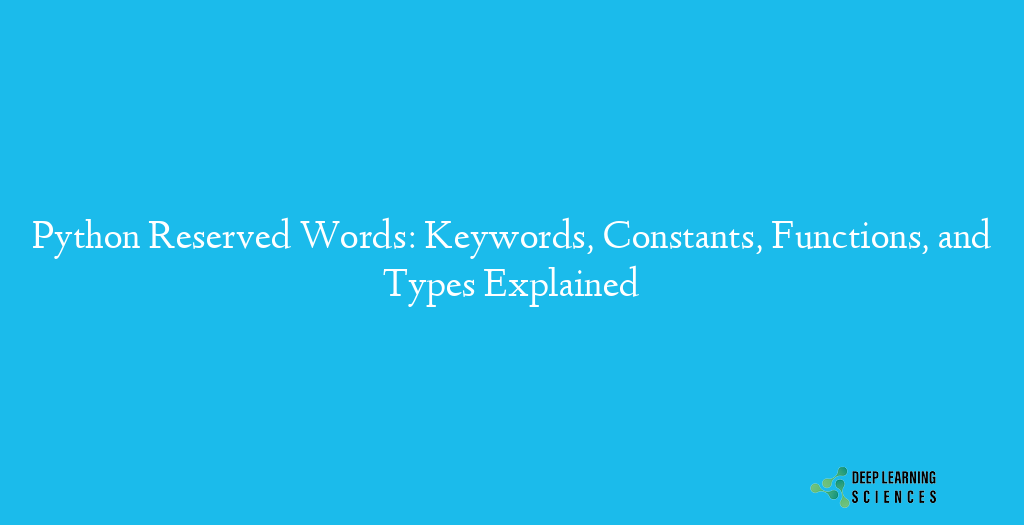
What are Python Reserved Words?
In Python, Reserved Words are words that have predefined meanings and cannot be used for any other purpose. These words are reserved by the language and have specific meanings that are used for syntax and defining the structure of the program.
Python has a total of 35 Reserved Words that cannot be used as variable names, function names, or any other identifier. These Reserved Words are divided into different categories, which include:
- Keywords: These are words that are used to define the structure of the program, control flow, and other functionalities. Examples include “if”, “else”, “for”, “while”, “def”, “class”, “import”, and “return”.
- Built-in Constants: These are predefined values that cannot be changed during the execution of the program. Examples include “True”, “False”, and “None”.
- Built-in Functions: These are pre-defined functions that are included in Python and can be used without the need for any import statements. Examples include “print()”, “len()”, “range()”, “input()”, and “type()”.
- Built-in Types: These are pre-defined data types that are included in Python and can be used to define variables. Examples include “int”, “float”, “str”, “list”, “tuple”, “set”, and “dict”.
Understanding these words is essential to writing correct Python code. Using Reserved Words incorrectly can result in syntax errors and other issues that can be difficult to troubleshoot. In the next section, we will explore the different categories of Python Reserved Words in more detail.
Four Categories of Python-Reserved Words List
Python Reserved Words are divided into four categories: Keywords, Built-in Constants, Built-in Functions, and Built-in Types. Let’s explore each category in more detail:

A. Keywords
Keywords are words that have a special meaning in the Python language. They are used to define the structure of the program, control flow, and other functionalities. Keywords cannot be used as variable names, function names, or any other identifier.
Python has a total of 30 Keywords, which include:
- “and”
- “as”
- “assert”
- “break”
- “class”
- “continue”
- “def”
- “del”
- “elif”
- “else”
- “except”
- “False”
- “finally”
- “for”
- “from”
- “global”
- “if”
- “import”
- “in”
- “is”
- “lambda”
- “None”
- “nonlocal”
- “not”
- “or”
- “pass”
- “raise”
- “return”
- “True”
- “try”
- “while”
- “with”
- “yield”
B. Built-in Constants
Built-in Constants are predefined values that cannot be changed during the execution of the program. They are used to represent fixed values and do not require any declaration. In Python, there are three Built-in Constants: “True”, “False”, and “None”.
- “True”: This constant represents a true boolean value.
- “False”: This constant represents a false boolean value.
- “None”: This constant represents a null value or absence of any value.
C. Built-in Functions
Built-in Functions are pre-defined functions that are included in Python and can be used without the need for any import statements. They are used to perform common operations in Python and are essential for building Python applications. Some of the Built-in Functions in Python include:
- “print()”: This function is used to print output to the console.
- “len()”: This function is used to get the length of a string or a list.
- “range()”: This function is used to generate a sequence of numbers.
- “input()”: This function is used to get input from the user.
- “type()”: This function is used to get the data type of a variable.
D. Built-in Types
Built-in Types are pre-defined data types that are included in Python and can be used to define variables. They are used to represent different types of data, such as numbers, strings, lists, and dictionaries. Some of the Built-in Types in Python include:
- “int”: This data type is used to represent integers.
- “float”: This data type is used to represent floating-point numbers.
- “str”: This data type is used to represent strings.
- “list”: This data type is used to represent lists.
- “tuple”: This data type is used to represent tuples.
- “set”: This data type is used to represent sets.
- “dict”: This data type is used to represent dictionaries.
Understanding the different categories of Python Reserved Words is essential to writing correct Python code. In the next section, we will explore how to avoid errors when using Reserved Words in your code.
Also Read: How To Implement D’Wave Absolve In Python – Easy Guide
How To Avoid Errors?
While using Python Reserved Words is essential to building Python applications, it’s also crucial to avoid errors that can arise from improper usage. Here are some tips to help you avoid errors when using Reserved Words in your code:
- Choose variable names carefully: When defining variables in your Python code, avoid using Reserved Words as variable names. Instead, choose variable names that are descriptive and make sense in the context of your program.
- Use underscores: If you must use a Reserved Word as a variable name, you can add an underscore at the end of the variable name. This helps to differentiate the variable from the Reserved Word.
- Check for spelling errors: Spelling errors can also result in errors when using Reserved Words in your code. Always check for spelling errors before running your program.
- Use a linter: A linter is a tool that helps to identify errors and potential issues in your code. It can also help to identify if you have used a Reserved Word incorrectly.
- Read Python documentation: Python documentation provides information on how to use Reserved Words in your code. Always read the documentation carefully to avoid errors when using Reserved Words.
By following these tips, you can avoid errors when using Reserved Words in your Python code.
Conclusion
In this blog post, we explored the four categories of Python Reserved Words, which include Keywords, Built-in Constants, Built-in Functions, and Built-in Types. We also provided tips to help you avoid errors when using Reserved Words in your code.
By understanding the different categories of Python Reserved Words, you can write correct Python code and avoid errors. Always remember to choose variable names carefully, use underscores when necessary, check for spelling errors, use a linter, and read Python documentation.
FAQs
How many Reserved Words are there in Python?
Python has a total of 35 Reserved Words. These Reserved Words are categorized into Keywords, Built-in Constants, Built-in Functions, and Built-in Types.
Can I use Reserved Words as variable names in Python?
No, you cannot use Reserved Words as variable names in Python. Doing so will result in a syntax error.
What should I do if I accidentally use a Reserved Word as a variable name in Python?
If you accidentally use a Reserved Word as a variable name in your Python code, you can add an underscore at the end of the variable name to differentiate it from the Reserved Word.