In the world of Python programming, quotes play a crucial role in defining and manipulating strings. Python allows the use of both single and double quotes to delimit strings, but have you ever wondered about the differences and best practices when it comes to choosing between them? In this article, we’ll explore the nuances of using single and double quotes and shed light on their impact on string handling, performance, and more.
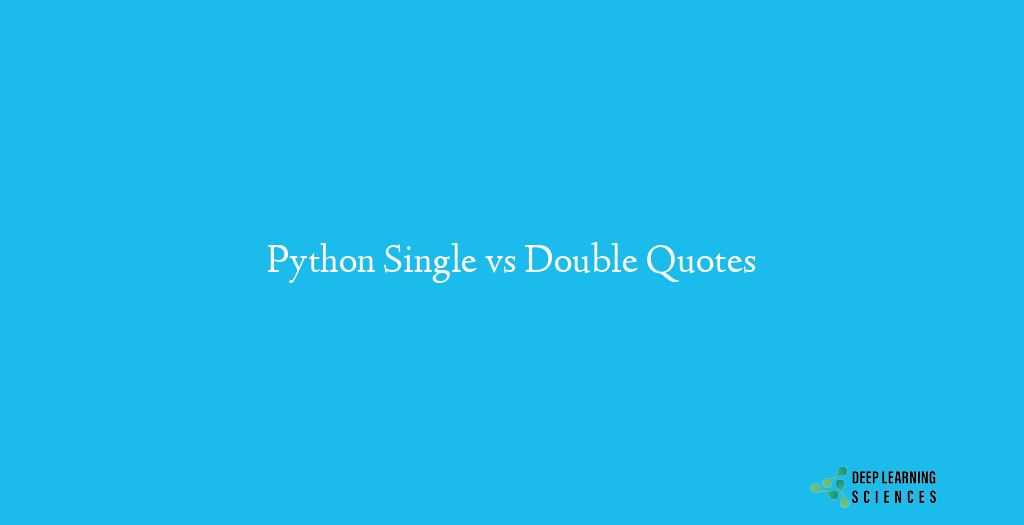
Strings are an integral part of Python, and they are enclosed within either single or double quotes. Understanding the implications of using one over the other is essential for writing clean and maintainable code.
Python treats single quotes (”) and double quotes (“”) interchangeably when defining string literals. You can use either type of quote to represent a string. The choice primarily depends on the context and personal preference.
Single Quotes in Python
Single quotes are commonly used to represent short and simple string literals in Python. They are useful when you need to include double quotes within the string without escaping them explicitly. For example:
name = 'John "Doe"'
Double Quotes in Python
Double quotes, on the other hand, are widely used to define string literals that may contain single quotes within them. This eliminates the need for escaping single quotes. Here’s an example:
message = "It's a beautiful day."Differences Between Single and Double Quotes
While both single and double quotes can be used to define strings, there are a few notable differences between them:
- Escaping: When using single quotes, you need to escape any single quotes within the string, and the same applies to double quotes when using double quotes as the enclosing characters.
- String Interpolation: Single quotes treat the content within them as a literal string, whereas double quotes allow for string interpolation, where variables and expressions can be evaluated and included within the string using curly braces and the
format()method. - Expression Evaluation: Double quotes enable the evaluation of expressions, such as escape sequences (\n, \t, etc.) and special characters like Unicode characters.
Best Practices for Using Single and Double Quotes
When it comes to choosing between single and double quotes in Python, it’s essential to follow some best practices:
- Consistency: Maintain consistency throughout your codebase. Choose either single quotes or double quotes and stick to the chosen style consistently.
- Context: Consider the context and purpose of the string. If the string contains single quotes, it might be better to use double quotes as the enclosing characters to avoid escaping.
- Readability: Prioritize readability. If a particular string contains both single and double quotes, choose the enclosing characters based on the string’s readability and the presence of other special characters.
Impact on String Formatting
String formatting is an essential in programming, and the choice between single and double quotes can influence how formatting is performed. Single quotes treat the content as a literal string, while double quotes allow for string interpolation using curly braces and the format() method.
Consider the following example:
name = "John"
age = 30
message = 'My name is {} and I am {} years old.'.format(name, age)
In the above example, the curly braces in the string act as placeholders for the values of name and age variables. The format() method replaces the placeholders with their respective values, resulting in the final formatted string.
Performance Considerations
In terms of performance, there is no significant difference between using single quotes or double quotes. The choice between them has no impact on the execution speed or memory consumption of your code. Therefore, you can choose the quote style based on readability and personal preference without worrying about performance implications.
Also Read: Python Identifiers: The Key to Efficient Programming
Common Pitfalls to Avoid
While using quotes, there are a few common pitfalls to be aware of:
- Mixing Quotes: Mixing quotes within the same string can lead to syntax errors. Make sure to escape or choose the correct type of quotes to avoid such issues.
- Forgetting to Close Quotes: Always remember to close the quotes you opened. Forgetting to do so will result in a syntax error.
- Mismatched Quotes: Ensure that you use the same type of quotes to open and close a string. Using mismatched quotes will cause syntax errors as well.
Conclusion
In conclusion, the choice between single and double quotes in Python depends on the context, readability, and personal preference. Single quotes are useful when you have double quotes within the string, while double quotes allow for string interpolation and evaluation of expressions.
FAQs
Is there a significant performance difference between single and double quotes in Python?
No, there is no significant performance difference between single and double quotes in Python. The choice between them does not impact the execution speed or memory consumption of your code.
Can I interchangeably use single and double quotes in Python?
Yes, Python allows the interchangeability of single and double quotes when defining string literals. However, it is recommended to maintain consistency throughout your codebase for better readability.
Are there any syntax rules regarding the use of single and double quotes in Python?
There are no specific syntax rules regarding the use of single and double quotes in Python. You can use either type of quote as long as they are properly matched.
Can single and double quotes be used within the same string in Python?
Yes, you can use both single and double quotes within the same string in Python. However, ensure that you escape or choose the appropriate quotes to avoid syntax errors.
How do single and double quotes impact string interpolation in Python?
Single quotes treat the content within them as a literal string, whereas double quotes allow for string interpolation using curly braces and the format() method. String interpolation allows you to include variables and expressions within the string.