Reading a file line-by-line is a common task in Python, especially when dealing with large datasets or text files. In this article, we will explore different methods to read a file line-by-line, along with some best practices and techniques for efficient file handling.
Before we dive into reading a file line-by-line, let’s have a brief overview of file handling in Python. File handling allows us to work with files stored on our computer’s storage system. It enables us to read, write, and manipulate data stored in files.
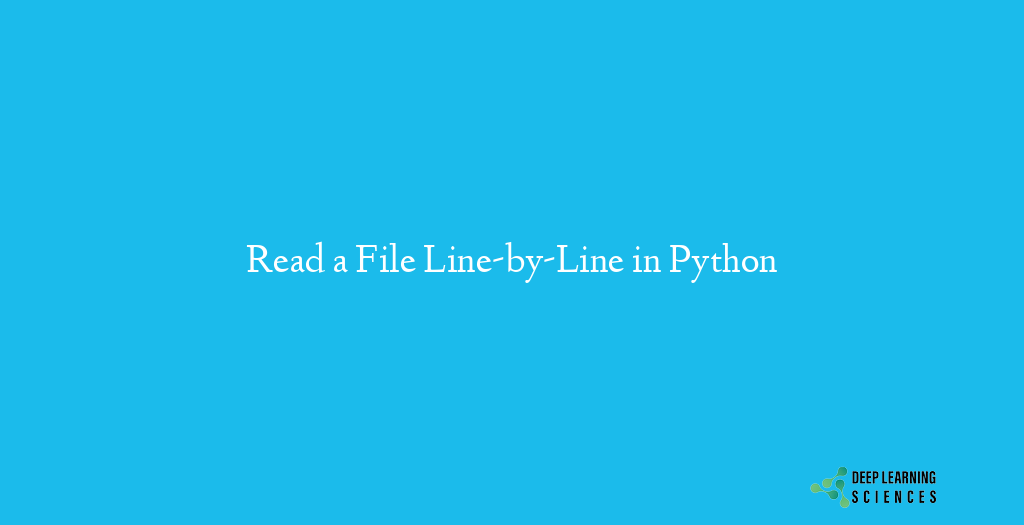
Python provides several methods and functions that make it easy to read and process files. When it comes to reading a file line-by-line, there are multiple approaches we can take, depending on the requirements of our task.
Reading a file line-by-line using the readline() method
One way to read a file line-by-line is by using the readline() method. This method reads a single line from the file each time it is called. We can use a loop to iterate over the file and read lines until the end of the file is reached. Here’s an example that demonstrates how to use the readline() method to read a file line-by-line:
with open('file.txt', 'r') as file:
line = file.readline()
while line:
# Process the line
print(line)
line = file.readline()
In this example, we open the file using the open() function, specifying the file name and the mode as ‘r’ (read mode). Then, we use the readline() method to read each line of the file and process it as needed. The loop continues until there are no more lines to read.
Using a for loop to read a file line-by-line
Another convenient way to read a file line-by-line is by using a for loop. Python’s for loop can directly iterate over the lines of a file, making the code more concise and readable.
Here’s an example that demonstrates how to use a for loop to read a file line-by-line:
with open('file.txt', 'r') as file:
for line in file:
# Process the line
print(line)
In this example, we open the file using the open() function, and then we iterate over the file object directly using a for loop. Each iteration of the loop retrieves a single line from the file, which we can process as required.
Reading a large file efficiently using a buffer
When dealing with large files, reading the entire file into memory may not be feasible or efficient. In such cases, using a buffer to read the file in chunks can help optimize memory usage and improve performance.
To read a large file efficiently, we can use the read(size) method, which reads a specified number of bytes from the file. By repeatedly calling this method in a loop, we can read the file in smaller chunks. Here’s an example that demonstrates how to read a large file efficiently using a buffer:
BUFFER_SIZE = 4096
with open('large_file.txt', 'r') as file:
while True:
chunk = file.read(BUFFER_SIZE)
if not chunk:
break
# Process the chunk
print(chunk)
In this example, we define a BUFFER_SIZE constant that determines the number of bytes to read in each iteration. The read(size) method reads a chunk of data from the file, and the loop continues until there is no more data left to read.
Processing Each line While Reading The File in Python
While reading a file line-by-line, we often need to process each line before further analysis or manipulation. Let’s explore some common operations that can be performed on each line.
Removing leading/trailing whitespaces:
When processing lines, it is common to remove any leading or trailing whitespaces to clean up the data. We can use the strip() method to remove these whitespaces.
line = line.strip()
The strip() method removes any leading or trailing whitespaces from a string, ensuring that the processed line does not contain unnecessary spaces.
Splitting the line into words:
Sometimes, we may need to split a line into individual words for further analysis. We can use the split() method to split a line into words based on a delimiter, such as whitespace.
words = line.split()
The split() method divides a string into a list of substrings based on the specified delimiter. In this case, the delimiter is the default whitespace, but it can be customized as per the requirements of your task.
Handling Errors and Exceptions While Reading A File
When working with files, it’s essential to handle potential errors and exceptions gracefully. Let’s discuss a couple of common scenarios and how to handle them.
Using a try-except block:
One common approach to handle errors while reading a file is to use a try-except block. By wrapping the file reading code in a try block, we can catch any exceptions that may occur during the process.
try:
with open('file.txt', 'r') as file:
# Read the file
except IOError as e:
print(f"An error occurred: {e}")
In this example, the open() function and subsequent file reading code are placed within a try block. If an error occurs, such as a file not found or a permission error, the code inside the except block will handle the exception and display an appropriate error message.
Also Read: Fix “Invalid value encountered in true_divide” Error [Easily]
Handling file not found errors:
When opening a file, it’s common to encounter a file not found error if the specified file does not exist. To handle this scenario, we can use an if statement to check if the file exists before attempting to read it.
import os
filename = 'file.txt'
if os.path.exists(filename):
with open(filename, 'r') as file:
# Read the file
else:
print(f"The file '{filename}' does not exist.")
In this example, the os.path.exists() function is used to check if the file exists in the specified location. If the file exists, we proceed with opening and reading it; otherwise, we display an appropriate error message.
Examples and Code Snippets
Now that we have covered the basics of reading a file line-by-line in Python, let’s look at a few examples and code snippets that demonstrate specific use cases and techniques.
Example 1: Counting lines in a file
line_count = 0
with open('file.txt', 'r') as file:
for line in file:
line_count += 1
print(f"The file contains {line_count} lines.")
In this example, we use a for loop to iterate over each line of the file and increment a line counter variable. After the loop, we print the total number of lines in the file.
Example 2: Finding specific lines in a file
keyword = "important"
with open('file.txt', 'r') as file:
for line in file:
if keyword in line:
print(line)
In this example, we search for a specific keyword within each line of the file. If the keyword is found in a line, we print that line.
Conclusion
Reading a file line-by-line in Python is a fundamental skill for processing text files and large datasets efficiently. In this article, we explored different methods and techniques for reading files line-by-line, such as using the readline() method, for loops, and efficient handling of large files using buffers.
FAQs
Can I read multiple files line-by-line using the same approach?
Yes, you can apply the same methods discussed in this article to read multiple files line-by-line by opening each file individually.
What if I need to read files with different encodings?
You can specify the encoding parameter when using the open() function, such as open(‘file.txt’, ‘r’, encoding=’utf-8′), to handle files with different encodings.
Is it possible to read a file backwards, starting from the last line?
Yes, it is possible to read a file backwards by using techniques like seeking to the end of the file and reading lines in reverse order. However, it requires more advanced file handling techniques beyond the scope of this article.
Can I read files from remote servers or URLs?
Yes, you can read files from remote servers or URLs using Python’s urllib module or third-party libraries like requests. The file reading process may differ depending on the specific remote file access method.
Are there any limitations on the file size that can be read line-by-line?
There are no inherent limitations on the file size that can be read line-by-line. However, when dealing with very large files, it is recommended to use efficient techniques like buffering and processing data in chunks to avoid memory-related issues.