In this article, we will explain what Fix SyntaxError: ‘return’ outside function in Python error means, why it occurs, and provide you with some simple solutions to fix it.
The SyntaxError: ‘return’ outside function error usually occurs when there is a mistake in your Python code. For example, you may have accidentally typed the return keyword outside of a function, or you may have forgotten to define a function before using the return keyword. It can also occur if you have deleted a function that had a return statement but forgot to remove the return statement.
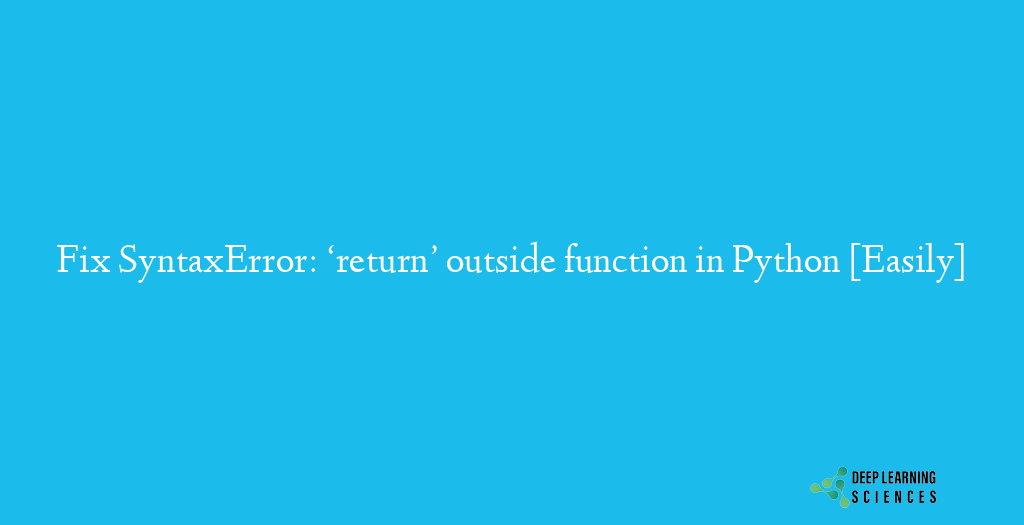
How to fix the SyntaxError: ‘return’ outside function error in Python
There are several ways to fix this error. Here are some simple solutions that you can try:
Check your code for errors
The first step in fixing the SyntaxError: ‘return’ outside function error is to check your code for errors. Make sure that you have defined all your functions correctly and that you have not accidentally typed the return keyword outside of a function. Check your code for any typos or missing syntax that could be causing the error.
Also Read: Fix the TypeError: ‘list’ object is not callable error in Python [Easily]
Define a function before using the return keyword
If you have accidentally typed the return keyword outside of a function, you can fix the error by defining a function before using the return keyword. Here is an example:
def my_function():
return "Hello, World!"
print(my_function())
In this example, we define a function called “my_function” that returns the string “Hello, World!”. We then call the function using the print statement, and the output will be “Hello, World!”.
Remove the return statement
If you have deleted a function that had a return statement but forgot to remove the return statement, you can fix the error by removing the return statement. Here is an example:
def my_function():
print("Hello, World!")
my_function()
In this example, we define a function called “my_function” that prints the string “Hello, World!”. We then call the function using the print statement, and the output will be “Hello, World!”. Notice that we have removed the return statement, which was causing the error.
Conclusion
The SyntaxError: ‘return’ outside function error can be quite frustrating, especially if you are not sure what it means or how to fix it. However, by understanding why this error occurs and following the simple solutions provided in this article, you can easily fix the error and get back to writing Python code without any issues.
FAQs
How can I fix the SyntaxError: ‘return’ outside function error?
The best way to fix this error is to move the return statement inside a function. Check your code and make sure that all return statements are inside a function.
Can I use the return statement in a module or script outside of a function?
No, you cannot use the return statement outside of a function in a module or script. The return statement is used to return a value from a function to the caller of the function.
What is the difference between a module and a script in Python?
A module is a file containing Python code that can be imported and used in another file. A script is a file containing Python code that can be executed directly from the command line.
Are there any other common syntax errors in Python?
Yes, there are several common syntax errors in Python, such as missing colons, mismatched parentheses, and invalid indentation.