TypeError: list indices must be integers or slices, not str is a common error typically occurs when attempting to access or manipulate elements within a list using a string as an index, which is not supported. In this article, we will explore the causes of this error and provide several methods to fix it.
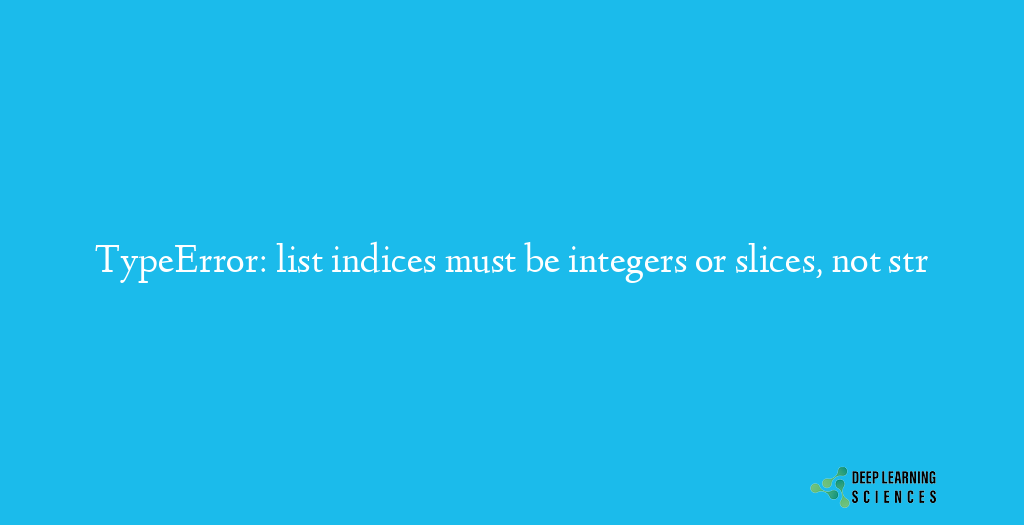
TypeError is a Python exception that occurs when an operation or function is applied to an object of an inappropriate type. It indicates that the code is trying to perform an operation that is not supported or valid for the given data type.
There are various TypeError that can occur in Python. You can also checkout the following:
- Fix TypeError: String Indices Must Be Integers in Python [Easily]
- Fix the TypeError: ‘list’ object is not callable error in Python [Easily]
- Fix Typeerror:can’t multiply sequence by non-int of type float in Python [Easily]
- Fix TypeError: cannot unpack non-iterable int object [Easily] in Python
- Fix TypeError: unhashable type: ‘dict’ in Python [Easily]
In Python, lists are ordered collections of items, and each item is assigned an index starting from 0. List indices are used to access and manipulate specific elements within a list. Indices can be either integers or slices, allowing for individual or multiple elements to be retrieved.
Common Causes Of The List Indices Must Be Integers or Slices, not str in Python
There are several common causes for the “TypeError: list indices must be integers or slices, not str” error. These include:
- Using a string as an index: The error occurs when a string is mistakenly used as an index value instead of an integer or slice. For example, accessing a list element with
my_list["index"]instead ofmy_list[0]. - Incorrect variable assignment: If a variable used as an index is assigned a string value instead of an integer or slice, it can lead to this error.
- Nested lists or multidimensional arrays: The error can also occur when working with nested lists or multidimensional arrays, where the indexing needs to be appropriately handled.
How to fix TypeError: list indices must be integers or slices, not str?
To resolve this error, follow these methods:
Method 1: Verify the variable type
Check the variable type being used as an index. Make sure it is an integer or a valid slice.
To ensure the variable used as an index is of the correct type, you can use the type() function to check its type. Here’s an example:
my_list = [1, 2, 3]
index = "2" # Incorrect: index should be an integer
if type(index) == int:
# Perform operations with index on my_list
print(my_list[index])
else:
print("Invalid index type. Please provide an integer.")
In this example, the code checks if the index variable is of type int. If it is, the code proceeds with the operations on my_list. Otherwise, it displays an error message.
Method 2: Check the index value
Ensure that the index value falls within the valid range of the list. If the index is out of bounds, it will result in a TypeError.
To avoid the “TypeError” caused by an out-of-bounds index, you can validate the index value against the length of the list. Here’s an example:
my_list = ["apple", "banana", "orange"]
index = 3 # Incorrect: index exceeds the list length
if 0 <= index < len(my_list):
# Perform operations with index on my_list
print(my_list[index])
else:
print("Invalid index. Please provide a valid index within the range.")
In this example, the code checks if the index is within the range of valid indices for my_list. If it is, the code proceeds with the operations on my_list. Otherwise, it displays an error message.
Method 3: Review the code logic
Review the code logic to identify any incorrect assignments or accidental string usage as indices. Correct any instances where strings are being used instead of integers or slices.
Reviewing the code logic helps identify instances where strings are mistakenly used as indices instead of integers. Here’s an example:
my_list = [10, 20, 30, 40]
index = "2" # Incorrect: index should be an integer
# Incorrect code
element = my_list[index] # Raises TypeError
# Corrected code
element = my_list[int(index)] # Uses integer conversion to access the element
print(element)
In this example, the corrected code uses int(index) to convert the string index into an integer before accessing the element in my_list.
Method 4: Use a different data structure
If the desired functionality requires string indices or a more complex data structure, consider using a dictionary instead of a list. Dictionaries allow string-based indexing and can provide a more suitable solution.
If you require string-based indexing or more complex data structures, consider using a dictionary instead of a list. Here’s an example:
my_dict = {"apple": 10, "banana": 20, "orange": 30}
key = "banana"
if key in my_dict:
# Perform operations with key on my_dict
print(my_dict[key])
else:
print("Invalid key. Please provide a valid key.")
In this example, a dictionary my_dict is used instead of a list. The code checks if the key exists in the dictionary and proceeds with the operations if it does. Otherwise, it displays an error message.
Method 5: Debugging techniques
Utilize debugging techniques like printing intermediate values, using breakpoints, or stepping through the code to identify the source of the error. This approach helps pinpoint the specific line of code causing the TypeError.
Debugging techniques can help identify the source of the “TypeError” and assist in resolving the issue. Here’s an example using the print() function for debugging:
my_list = [1, 2, 3]
index = "2" # Incorrect: index should be an integer
# Incorrect code
print(my_list[index]) # Raises TypeError
# Debugging code
print("Index:", index)
print("Type of index:", type(index))
# Corrected code
index = int(index) # Converts the index to an integer
print(my_list[index])
In this example, the code uses print() statements to display the index and its type, helping identify the issue. Based on the debug output, the code is corrected by converting the index to an integer using int(index) before accessing the element in my_list.
Remember to apply these methods according to the specific context of your code and adjust them as needed. Understanding the causes of the “TypeError: list indices must be integers or slices, not str” error and implementing these solutions will help you overcome this issue in your Python programs.
Conclusion
TypeError: list indices must be integers or slices, not str is a common error in Python when working with lists. By understanding the causes of this error and implementing the suggested methods, you can effectively fix this issue. Remember to verify the variable type, check the index value, review the code logic, consider using a different data structure if needed, and utilize debugging techniques to identify the source of the error.
FAQs
Can this error occur with other data types apart from lists?
No, this specific error is related to list indices and does not occur with other data types.
How can I determine the type of a variable in Python?
You can use the type() function in Python to determine the type of a variable. For example, type(my_variable) will return the type of my_variable.
What are slices in Python?
Slices in Python allow you to extract a portion of a sequence, such as a list, string, or tuple. They are specified using the syntax start:stop:step.
Can I use negative indices with lists in Python?
Yes, negative indices can be used to access elements from the end of the list. For example, -1 represents the last element, -2 represents the second-to-last element, and so on.