If you’ve ever encountered the “ZeroDivisionError: float division by zero” message in Python, you’re not alone. This error occurs when you try to divide a number by zero, which is not allowed in mathematics. This error can be frustrating, especially when you’re working on a complex code that you’ve spent hours writing. However, it’s essential to fix this error as it can cause your program to crash or produce incorrect results. In this blog post, we’ll discuss the different methods you can use to avoid and debug this error in Python.
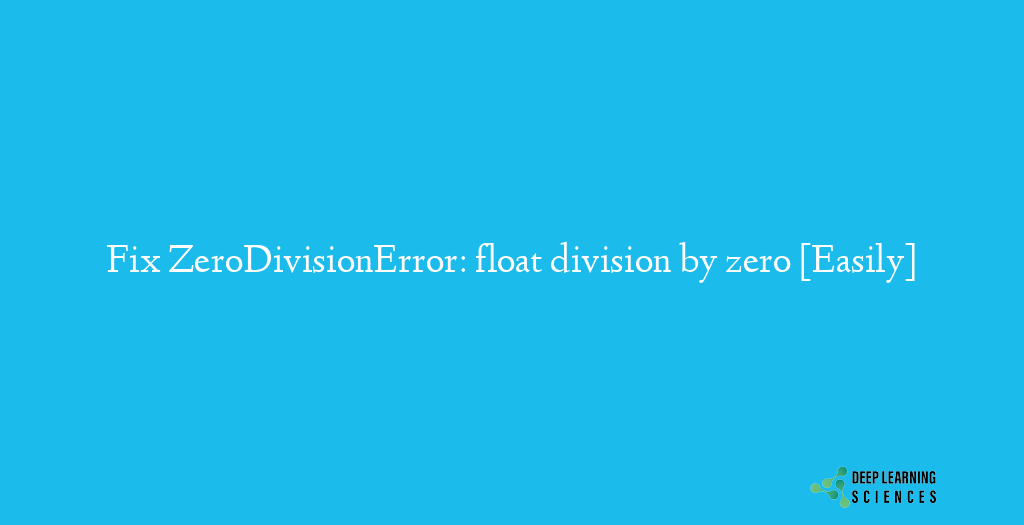
The Division Operator in Python is an essential tool for performing mathematical operations. However, attempting to divide a number by zero is not allowed in Python and causes the this error to occur. For instance, if you divide 5 by 0, you’ll receive this error.
Identifying this error is relatively straightforward, as you’ll receive an error message similar to “ZeroDivisionError: float division by zero” when running your program.
How To Fix ZeroDivisionError: float division by zero?
There are different methods to fix this error, depending on the context of your code. Below are some of the most commonly used methods to fix the error.
Using if-else statements to handle the error
One of the simplest methods to handle is by using if-else statements. In this method, you can check if the denominator is zero before executing the code that performs the division operation. If the denominator is zero, you can print an error message or perform an alternative action instead of performing the division operation.
For example, let’s say you want to divide two numbers, x and y. You can use the following code to handle the error:
if y == 0:
print("Error: Denominator cannot be zero.")
else:
result = x/y
Using try-except statements to catch and handle the error
Another method to handle the error is using try-except statements. In this method, you can try to execute the division operation and catch the error using an except block. In the except block, you can print an error message or perform an alternative action.
For example, let’s say you want to divide two numbers, x and y. You can use the following code to catch and handle the error:
try:
result = x/y
except ZeroDivisionError:
print("Error: Denominator cannot be zero.")
Avoiding the error by checking for division by zero before executing the code
The best method to avoid error is by checking for division by zero before executing the code that performs the division operation. You can use an if statement to check if the denominator is zero before performing the division operation.
For example, let’s say you want to divide two numbers, x and y. You can use the following code to avoid the error:
if y != 0:
result = x/y
else:
print("Error: Denominator cannot be zero.")
Conclusion
The ZeroDivisionError: float division by zero error is a common error that can occur while working on a Python project. This error occurs when you attempt to divide a number by zero, which is not allowed in mathematics. The error can cause your program to crash, making it impossible to complete the task at hand.
To fix this error, you can use different methods depending on the context of your code. Some of the most commonly used methods include using if-else statements to handle the error, using try-except statements to catch and handle the error, and avoiding the error by checking for division by zero before executing the code.
FAQs
What causes the ZeroDivisionError: float division by zero error?
The ZeroDivisionError: float division by zero error occurs when you try to divide a number by zero. This is not allowed in mathematics and therefore results in an error in Python.
How do I fix the ZeroDivisionError: float division by zero error?
You can fix this error by implementing one of the methods discussed in this article. Some of the most commonly used methods include using if-else statements to handle the error, using try-except statements to catch and handle the error, and avoiding the error by checking for division by zero before executing the code.