ModuleNotFoundError: No module named ‘ConfigParser’ occurs when Python is unable to find the ConfigParser module, which is used to parse configuration files in Python. The error can be frustrating, especially for beginners, but it can be fixed with a few simple solutions. In this blog post, we will discuss the causes of the error and provide step-by-step instructions on how to fix it. We will also explain the different options available for fixing the error and provide a sample code to test the solution.
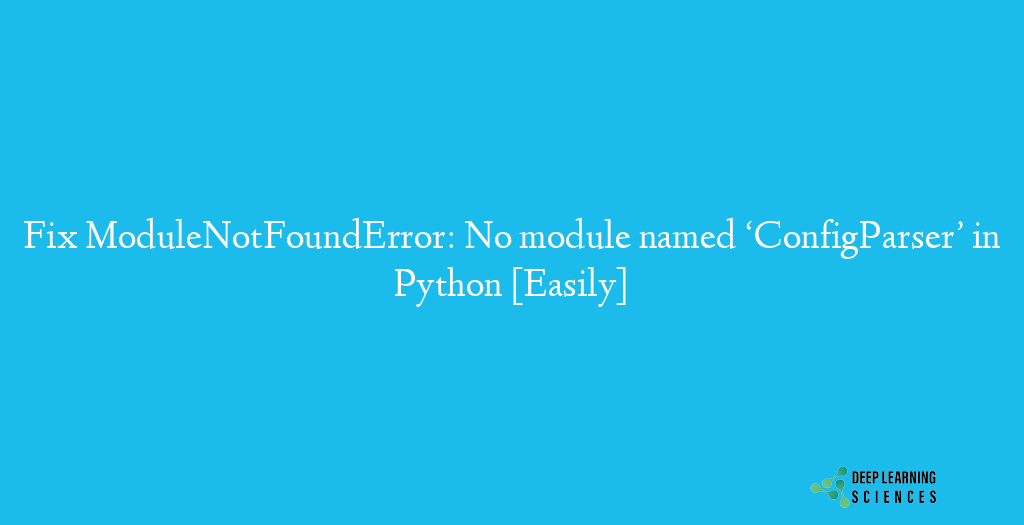
The ConfigParser module was introduced in Python 2.4 and was later renamed to configparser in Python 3.x. If you are using Python 2.x and you encounter the “ModuleNotFoundError: No module named ‘ConfigParser'” error, it may be because you are using an outdated Python version. Upgrading to the latest version of Python may resolve the issue. On the other hand, if you are using Python 3.x and you encounter the same error, it is likely because you are using the old module name instead of the new configparser module.
Another reason for the error is the absence of the configparser module in Python versions 2.x and above. If you are using Python 2.x, you can install the configparser module using pip by running the command “pip install configparser”. If you are using Python 3.x, the configparser module is already included in the standard library, so there is no need to install it.
How To Fix ModuleNotFoundError: No module named ‘ConfigParser’ in Python
There are several options available to fix the issue. In this section, we will provide step-by-step instructions on how to fix the error, depending on the version of Python you are using.
Using configparser module instead of ConfigParser
The first method to fix this error is to use the configparser module instead of ConfigParser. This option applies to users who are working with Python 3.x and are encountering the error due to using the old module name.
The configparser module is a replacement for the ConfigParser module in Python 3.x, and it provides a more flexible and comprehensive configuration file parser. The configparser module works by reading configuration files and storing the data in a nested dictionary structure.
To implement this solution, all instances of ConfigParser in your code need to be replaced with configparser. For example, instead of using the following code:
import ConfigParser config = ConfigParser.ConfigParser()
You should use the following code:
import configparser config = configparser.ConfigParser()
The configparser module provides similar functionality to ConfigParser, so you can use it to read and write configuration files, access the sections and options, and perform other operations that were possible with ConfigParser.
It is important to note that if you are working with legacy code that was developed for Python 2.x, it may still contain references to ConfigParser. In such cases, you need to manually update the code to use configparser instead.
Also Read: 2 Best Ways to Print List Items Without Brackets in Python
Overall, using the configparser module instead of ConfigParser is a simple and effective way to fix this error easily in Python 3.x.
Installing the configparser module in Python 2.x
Another method to resolve this issue is to install the configparser module in Python 2.x. This option applies to users who are working with Python 2.x and are encountering the error due to not having the configparser module installed.
The configparser module is not included in Python 2.x by default, so it needs to be installed separately. The easiest way to install the configparser module is by using pip, which is the package installer for Python. To install the configparser module, you can run the following command in your terminal or command prompt:
pip install configparser
Once the module is installed, you can import it in your code using the following statement:
import configparser
After importing the module, you can use it to read and write configuration files, access the sections and options, and perform other operations related to configuration management.
It is important to note that when using the configparser module in Python 2.x, you need to be aware of some differences compared to the ConfigParser module. For example, configparser is not compatible with some ConfigParser-specific features, such as interpolation and raw mode. Therefore, you need to ensure that your code is updated accordingly to avoid any compatibility issues.
Installing the configparser module in Python 3.x
This method applies to users who are working with Python 3.x and are encountering the error due to not having the configparser module installed.
Although the configparser module is included in Python 3.x by default, it is possible that it may not be installed on your system due to various reasons. To install the configparser module in Python 3.x, you can use pip, which is the package installer for Python. To install the module, you can run the following command in your terminal or command prompt:
pip install configparser
Once the module is installed, you can import it in your code using the following statement:
import configparser
After importing the module, you can use it to read and write configuration files, access the sections and options, and perform other operations related to configuration management.
It is important to note that when using the configparser module in Python 3.x, you need to be aware of some differences compared to the ConfigParser module. For example, configparser is not compatible with some ConfigParser-specific features, such as interpolation and raw mode. Therefore, you need to ensure that your code is updated accordingly to avoid any compatibility issues.
How To Test The Solution?
Once you have implemented one of the solutions mentioned in the previous section, it is important to test your code to ensure that the error has been resolved successfully.

- Run your code and verify that it runs without any errors related to the missing ConfigParser module.
- Update your code if you are using the configparser module instead of ConfigParser, and make sure that the correct module name and syntax are used.
- Add a test configuration file and use the configparser module to read and write data to the file to verify that the module is working correctly and your code can manage configuration files successfully.
- Run unit tests that cover the configuration management functionality of your code to ensure that it is correct and catch any errors early on.
- If any issues or errors are found during testing, go back and review your code and the solutions implemented to resolve the error, and make any necessary changes to ensure that your code is functioning correctly.
Conclusion
This error can be fixed by installing the configparser module or updating the code to use configparser instead of ConfigParser. Testing the solution is crucial for ensuring that the error is resolved.
FAQs
What is the cause of the “ModuleNotFoundError: No module named ‘ConfigParser'” error in Python?
The error is typically caused by trying to use the ConfigParser module in Python 3.x, where it has been renamed to configparser. It can also be caused by not having the configparser module installed in Python 2.x or 3.x.
How can I fix the “ModuleNotFoundError: No module named ‘ConfigParser'” error in Python?
There are several ways to fix this, including using the configparser module instead of ConfigParser, installing the configparser module in Python 2.x or 3.x, or updating the code to use configparser instead of ConfigParser.
How do I know which solution to use to fix the error?
The solution you choose will depend on the version of Python you are using and the requirements of your code. If you are using Python 3.x, using the configparser module is the recommended solution. If you are using Python 2.x, installing the configparser module is a good option. Updating the code to use configparser is another option that can work for both Python 2.x and 3.x.
What are some best practices for managing configuration files in Python?
Best practices for managing configuration files in Python include using a separate configuration file instead of hardcoding values in the code, using a consistent naming convention for sections and options, using comments to document the purpose of each option, and using a dedicated module or class to manage the configuration data.