Lists are one of the most commonly used data structures in Python. They allow programmers to store a collection of items, such as numbers or strings, in a single variable. By default, when you print a list in Python, it is displayed with brackets and commas separating the items. However, there are times when you may want to print the items in a list without the brackets. In this blog post, we will explore how to print list items without brackets in Python.
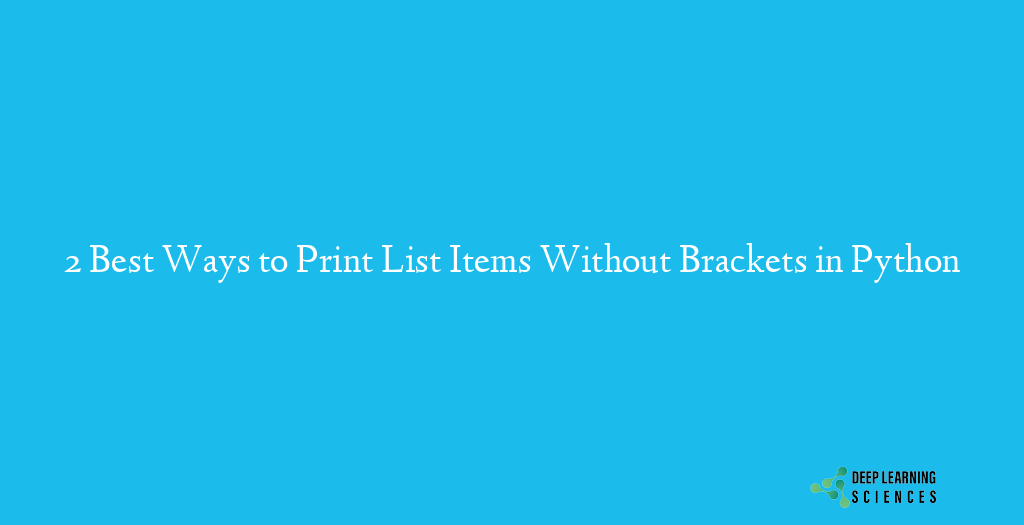
By default, when you print a list in Python, it is displayed with brackets and commas separating the items. For example, if you have a list of numbers, [1, 2, 3], and you print it using the print() function, the output will be [1, 2, 3]. Similarly, if you have a list of strings, ['apple', 'banana', 'orange'], and you print it, the output will be ['apple', 'banana', 'orange']. While this default display is useful for many purposes, there may be times when you want to print the list items without the enclosing brackets.
Using a loop and string concatenation
The first method for printing list items without brackets in Python involves using a loop and string concatenation. This method is simple and straightforward and is suitable for small to medium-sized lists. To implement this method, you would need to use a for loop to iterate through each item in the list, and concatenate each item with a separator string. This separator string can be any character or string that you want to use to separate the list items.
Here’s an example of how to use this method to print a list of fruits without the enclosing brackets:
fruits = ['apple', 'banana', 'orange']
separator = ', '
output = ''
for fruit in fruits:
output += fruit + separator
print(output[:-2])
In this example, we define a list of fruits and a separator string (, ). We then define an empty string called output to store the concatenated strings. Next, we use a for loop to iterate through each fruit in the list. Inside the loop, we concatenate each fruit with the separator string and add it to the output string. Finally, we print the output string, omitting the last two characters (which would be the final separator and a space).
This method is straightforward and easy to understand and is suitable for simple applications where the list size is not too large. However, for larger lists, this method may become slower and less efficient. In such cases, you may want to consider using the second method, which involves using the join() method.
Using the join() method to Print List Items without Brackets in Python
The second method involves using the join() method. This method is more efficient than the first method for larger lists, as it does not require a loop and concatenation. Instead, it uses the join() method to join the items in the list together with a separator string.
Here’s an example of how to use this method to print a list of fruits without the enclosing brackets:
fruits = ['apple', 'banana', 'orange'] separator = ', ' output = separator.join(fruits) print(output)
In this example, we define a list of fruits and a separator string (, ). We then use the join() method to join the items in the fruits list together with the separator string. The resulting string is stored in the output variable, which is then printed.
The join() method is a built-in string method in Python that takes an iterable (such as a list) as its argument and joins the items together into a single string using a separator string. This method is more efficient than concatenation, as it does not require creating a new string for each item in the list. Instead, it uses a single string to join all the items together.
Also Read: Fix Unindent Does Not Match Any Outer Indentation Level in Python [Easily]
This method is ideal for larger lists, as it is more efficient and faster than Method 1. However, it may be less intuitive for beginners, as it requires understanding the join() method and how it works. Nonetheless, once you understand the basics of using the join() method, it can be a powerful tool for manipulating strings in Python.
Conclusion
Printing list items without brackets in Python can be achieved using two methods: string concatenation and the join() method. Both methods are effective and can be used depending on the specific needs of the program.
FAQs
Can I print the list items in a specific order?
Yes, you can print the list items in a specific order by manipulating the list before printing it. For example, you can sort the list alphabetically or numerically before printing it.
Can these methods be used for other data types besides lists?
These methods can be used for other iterable data types besides lists, such as tuples and sets.
Are there any downsides to using Method 1?
Method 1 can be slower and less efficient than Method 2 for larger lists. It also requires a loop and concatenation, which may make the code more complex and difficult to read.
Are there any downsides to using Method 2?
Method 2 can be less intuitive for beginners, as it requires understanding the join() method and how it works. Additionally, it may not be as suitable for certain formatting requirements that may require more complex string manipulation.