‘Unindent does not match any outer indentation level’ error typically occurs when there is an issue with the indentation of the code, a fundamental aspect of Python syntax. In this blog post, we will provide an in-depth guide on how to fix it, including its typical causes and solutions. By the end of this post, you will better understand Python indentation and be equipped with the knowledge to prevent and fix this error.
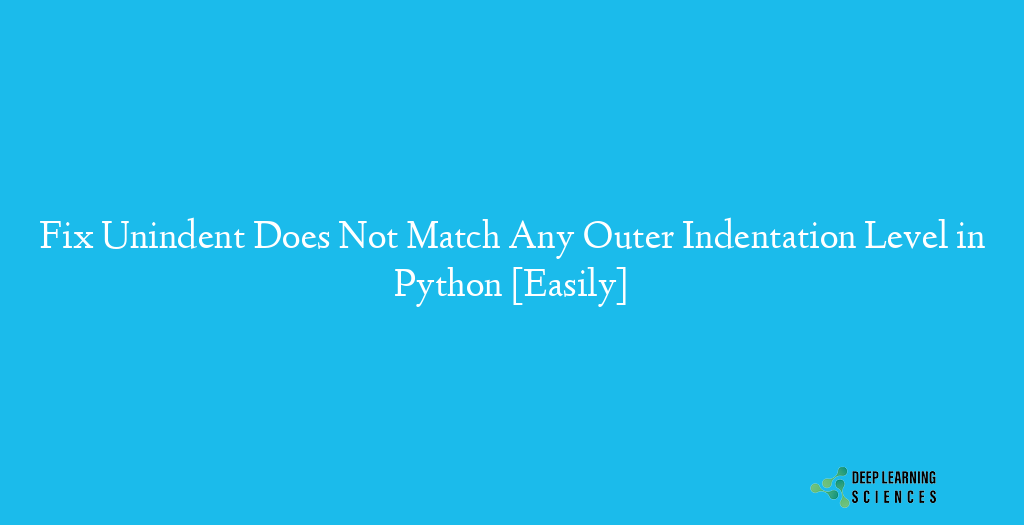
The indentation in Python serves two purposes. First, it makes the code more readable by visually indicating the hierarchy of code blocks. Second, it is used to identify the beginning and end of a block of code. The amount of indentation used for a block of code should be consistent throughout the entire code file. For example, if the first line in a block of code is indented with four spaces, then all subsequent lines in that block should also be indented with four spaces.
It is important to note that mixing tabs and spaces for indentation can lead to errors. Python treats tabs and spaces differently, so using both in the same block of code can cause an error to arise. It is also similar error to indentationerror: unindent does not match any outer indentation level.
What Causes Unindent Does Not Match Error?
This error is a common error that occurs when there is a problem with the indentation of the code. Here are some of the most common causes of the error:
- Mixing spaces and tabs:
Treats tabs and spaces differently, and mixing them in the same block of code can lead to indentation errors. For example, if the first line in a block of code is indented with a tab, and the second line is indented with spaces, this can cause the error. - Incorrect indentation level:
Each new block of code should be indented by the same number of spaces or tabs. If the indentation level is incorrect, then the error may arise. - Improper use of parentheses:
Parentheses can be used to span multiple lines of code in Python. However, if the parentheses are not used correctly, it can also alarm the error. For example, if a line of code ends with an open parenthesis, but the next line is not properly indented, this can trigger the error.
Here are some examples of each cause:
- Mixing spaces and tabs:
def print_hello():
print("Hello, World!")
if True:
print("It's true!")
In this example, the second line is indented with four spaces, but the if statement is indented with a tab.
- Incorrect indentation level:
def print_hello():
print("Hello, World!")
if True:
print("It's true!")
In this example, the indentation of the if statement is incorrect, which can also trigger the error.
- Improper use of parentheses:
def print_hello():
if (True
and False):
print("It's false!")
In this example, the open parenthesis spans multiple lines, but the second line is not indented correctly.
In the next section, we will provide solutions for fixing the error for each of these causes.
How To Fix Unindent Does Not Match Any Outer Indentation Level in Python?
Here are some solutions for fixing Unindent Does Not Match Any Outer Indentation Level based on the different causes:

Mixing Spaces and Tabs
Ensure that you are using either tabs or spaces consistently for indentation throughout your code. It is generally recommended to use spaces for indentation, as this is the standard convention. You can also configure your text editor or IDE to automatically replace tabs with spaces to avoid this issue in the future.
def print_hello():
print("Hello, World!")
if True:
print("It's true!")In this example, the tab has been replaced with four spaces to ensure that the indentation is consistent.
Incorrect Indentation Level
Check that the indentation level is consistent throughout your code. Ensure that each new block of code is indented with the same number of spaces or tabs. If you are using spaces for indentation, make sure that you are not mixing up the number of spaces used in a block.
def print_hello():
print("Hello, World!")
if True:
print("It's true!")In this example, the if statement is indented correctly to match the previous line, ensuring that the indentation level is consistent throughout the code.
Also Read: Fix TabError: Inconsistent Use Of Tabs And Spaces in Indentation [Easily]
Improper Use of Parentheses
ensure that you are using parentheses correctly to span multiple lines of code. When using parentheses, the opening and closing parentheses should be on their own lines, and the code should be indented to the correct level between them. Make sure that you are not missing a closing parenthesis, as this can also cause the error.
def print_hello():
if (True
and False):
print("It's false!")
In this example, the opening and closing parentheses are on their own lines, and the code between them is indented correctly to match the indentation level of the previous line.
Conclusion
By ensuring that you are using either tabs or spaces consistently, indenting your code correctly, and using parentheses properly, you can avoid this error and write Python code that is easy to read and understand. Remember that consistent indentation is not only important for avoiding errors but also for improving the readability of your code. So, next time you encounter the ‘unindent does not match any outer indentation level’ error, don’t panic. Instead, identify the cause and apply the appropriate fix to write better Python code.
FAQs
Why is consistent indentation important in Python?
Consistent indentation is important in Python because it is used to denote the structure of the code. Proper indentation makes the code easier to read and understand, and it also helps to avoid errors like the ‘unindent does not match any outer indentation level’ error.
Can I use an IDE to help me avoid the ‘unindent does not match any outer indentation level’ error?
Yes, most modern IDEs have features that can help you avoid this error. For example, some IDEs will highlight indentation issues in your code and suggest fixes. Additionally, many IDEs can automatically correct inconsistent indentation or convert tabs to spaces (or vice versa) to ensure that your code is consistent.
How can I improve my Python coding skills?
Improving your Python coding skills takes practice and dedication. Start by mastering the basics of Python, including the syntax, data structures, and control structures. Then, work on more advanced topics like object-oriented programming, algorithms, and data science. Consider taking online courses or attending coding boot camps to accelerate your learning and gain practical experience. Additionally, always strive to write clean and readable code, and review the code of others to learn from their approaches and techniques.