Un this blog post, we’ll explore some of the most effective ways to resolve the ImportError: cannot import name ‘soft_unicode’ from ‘markupsafe’. We’ll explain the meaning of the error, its possible causes, and some common scenarios where it may occur. We’ll also discuss various solutions, including updating packages, downgrading packages, removing packages, and installing required dependencies.
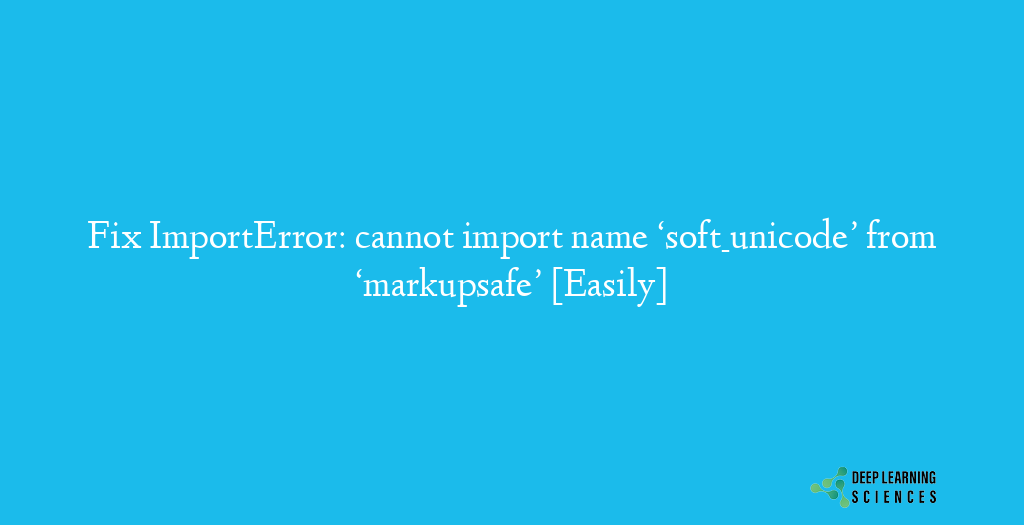
This error occurs when the “soft_unicode” function is not found in the “markupsafe” package.
There are several possible causes of this error. One common cause is an outdated version of the “markupsafe” package. In some cases, the error may also occur due to conflicts between different versions of packages. Additionally, this error may occur when trying to use an old version of the “Jinja2” package with a newer version of the “markupsafe” package, as “soft_unicode” was removed from the “markupsafe” package in newer versions.
This error can occur in a variety of scenarios. For example, if you’re using Flask or any other web framework that uses the Jinja2 template engine, you may encounter this error when rendering templates. Similarly, if you’re using a package that depends on the “markupsafe” package, such as Pandoc or Pelican, you may encounter this error when trying to use those packages.
To troubleshoot this error, it’s important to first identify the possible cause(s) of the problem. One way to do this is to check the versions of the packages you’re using and ensure that they’re up-to-date. You can also try removing any conflicting packages or dependencies, or reinstalling the “markupsafe” package altogether.
It’s also worth noting that this error is similar to other common Python errors, such as IndexError. Both errors involve accessing items or brackets that are out of range or not defined, which can cause issues with your Python code.
How To Fix Fix ImportError: cannot import name ‘soft_unicode’ from ‘markupsafe’?
There are several easily implantable solutions available to fix this error error. Here are some of the most effective ways to resolve the issue:
Updating the Markupsafe Package
As mentioned earlier, an outdated version of the “markupsafe” package can cause this error. Updating the package to the latest version can often solve the problem. You can do this by running the following command in your terminal:
pip install --upgrade markupsafe
Downgrading the Jinja2 Package
If you’re using an older version of the Jinja2 package with a newer version of the markupsafe package, you may encounter this error. In this case, downgrading the Jinja2 package to a compatible version may help. You can do this by running the following command:
pip install Jinja2==2.10.1Note that this command installs version 2.10.1 of the Jinja2 package, which is known to be compatible with newer versions of markupsafe.
Removing the Jinja2 Package
If you don’t need the Jinja2 package or are not using it in your project, removing it altogether may solve the problem. You can do this by running the following command:
pip uninstall Jinja2
Reinstalling the Markupsafe Package
If updating the package doesn’t work, you can try uninstalling and then reinstalling the markupsafe package. You can do this by running the following commands:
pip uninstall markupsafe
pip install markupsafe
Installing the Required Dependencies
In some cases, the “soft_unicode” function may be missing due to missing dependencies. Installing the required dependencies can help solve this problem. To resolve this run this command:
pip install -r requirements.txt
Note that you’ll need to replace “requirements.txt” with the actual name of the requirements file in your project.
Using Pipenv
Pipenv is another option for managing dependencies in your project. You can use Pipenv to create a new environment and install the required packages by these commands:
pip install pipenv
pipenv install markupsafe Jinja2
Conclusion
By understanding the causes and solutions, developers can resolve it quickly and improve their Python development skills.
FAQs
How can I troubleshoot this error?
To troubleshoot this error, you can check the versions of the packages you’re using and ensure that they’re up-to-date. Additionally, you can remove conflicting packages or dependencies, reinstall the “markupsafe” package, or use a virtual environment or Pipenv to manage dependencies.
Can I prevent this error from happening?
While it may be difficult to prevent this error from occurring altogether, you can minimize the risk by keeping your packages up-to-date, using virtual environments or Pipenv to manage dependencies, and checking for conflicts between different packages.
What are the common causes of this error?
Some common causes of this error include an outdated version of the “markupsafe” package, conflicts between different versions of packages, and using an old version of the “Jinja2” package with a newer version of the “markupsafe” package.