The frustrating “local variable referenced before assignment” in Python error occurs when you attempt to use a local variable in your code before assigning a value to it. In this article, we will delve into the concept of local variables, explore the causes of this error, and provide effective solutions to fix it.
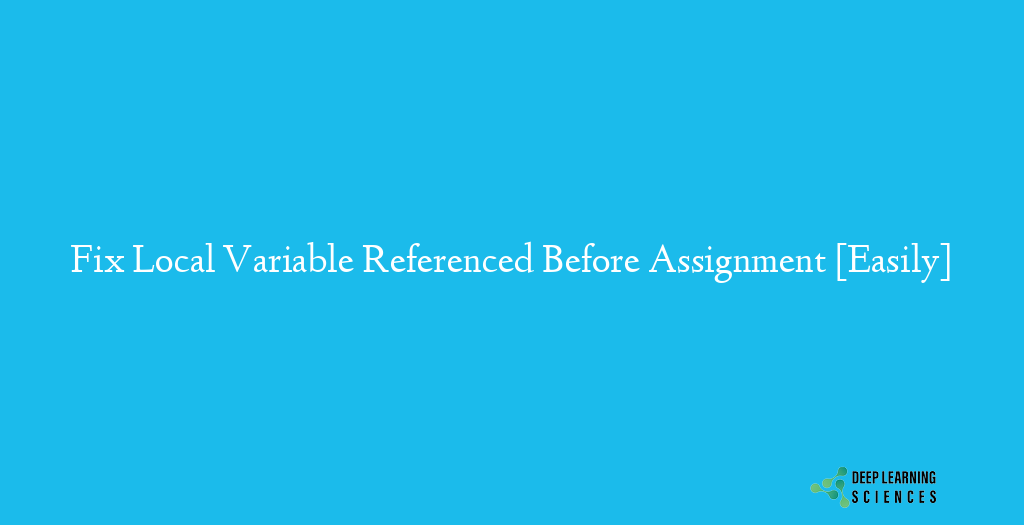
Understanding Local Variables
Local variables are variables that are defined within a specific scope, such as a function or a block of code. These variables are only accessible within their defined scope and are not visible outside of it.
Each local variable has its own scope, which determines where it can be accessed and used. The scope of a variable refers to the region of code where the variable is defined and can be accessed. It is important to understand the scope of variables to avoid encountering the “referenced before assignment” error.
Causes of This Error
The “local variable referenced before assignment” error occurs when you try to use a local variable before assigning a value to it within the same scope. This can happen due to various reasons, such as:
- Forgetting to initialize the variable before using it.
- Declaring the variable inside a conditional statement or loop, where it may not always be assigned a value.
- Misspelling the variable name, leading to a different variable being referenced before the assignment.
Common Scenarios
Let’s take a look at some common scenarios where this error might occur:
Using a local variable before assigning a value to it:
def calculate_sum():
print(total)
total = 0
Declaring a variable inside a loop:
for i in range(5):
if i == 0:
value = 10
print(value)
How To Fix Local Variable Referenced Before Assignment Error in Python?
Implementing the following recommended solutions, you can overcome this error and write more robust and error-free code.
Method 1: Initializing the Variable
To fix this error, ensure that the local variable is initialized with a value before it is used. Initialize the variable to an appropriate default value or assign it a value based on the context of your code. For example:
def calculate_sum():
total = 0 # Initialize the variable before using it
print(total)
Method 2: Adjusting the Variable Scope
Another solution is to adjust the scope of the variable. If the variable is required to be accessed outside its current scope, declare it at a higher level or pass it as an argument to the relevant functions or blocks of code. This ensures that the variable is assigned a value before it is used in the desired scope. For instance:
def calculate_sum():
total = 0
def add_number(num):
nonlocal total # Adjusting the scope of the variable
total += num
add_number(10)
print(total)
Method 3: Using Default Values or Exception Handling
In some cases, you can utilize default values or exception handling to avoid the error. Assign a default value to the variable when defining it, or handle the case where the variable might not be assigned a value using exception handling. Here’s an example:
def calculate_sum():
try:
total += 1 # Assuming total is already defined
except NameError:
total = 1 # Assigning a default value if the variable is not defined
print(total)
Best Practices for Avoiding the Error
Clear Naming Conventions: To prevent confusion and potential errors, use clear and descriptive names for your variables. This helps in easily identifying and referencing them before assignment.
Also Read: Fix only size-1 arrays can be converted to python scalars [Easily]
Proper Variable Scope: Ensure that variables are declared and assigned values within the appropriate scope. Avoid declaring variables inside conditional statements or loops if they need to be accessed outside of them.
Conclusion
The “local variable referenced before assignment” error can be frustrating, but with a solid understanding of local variables and the application of appropriate fixes, you can overcome it.
FAQs
Can this error occur with global variables as well?
No, this error specifically pertains to local variables within their defined scope.
What happens if I assign a value to a local variable after using it?
If you assign a value to a local variable after using it, the error will not occur as long as the assignment happens within the same scope.
How can I identify the line number where the error occurs?
The error message typically includes the line number where the error is encountered, helping you pinpoint the issue.
Are there any automated tools to detect and fix this error?
Yes, various linting tools and IDEs offer code analysis and can help identify and fix issues related to local variables.
Can this error occur in languages other than Python?
The specific error message may differ, but similar issues can occur in other programming languages with variable scoping concepts.