AttributeError: ‘bytes’ object has no attribute ‘read’ in Python typically occurs when you try to use the read method on a bytes object, which doesn’t have the read attribute. In this article, we will explore the causes of this error and provide solutions to fix it. We’ll also share some best practices to avoid encountering this error in the future.
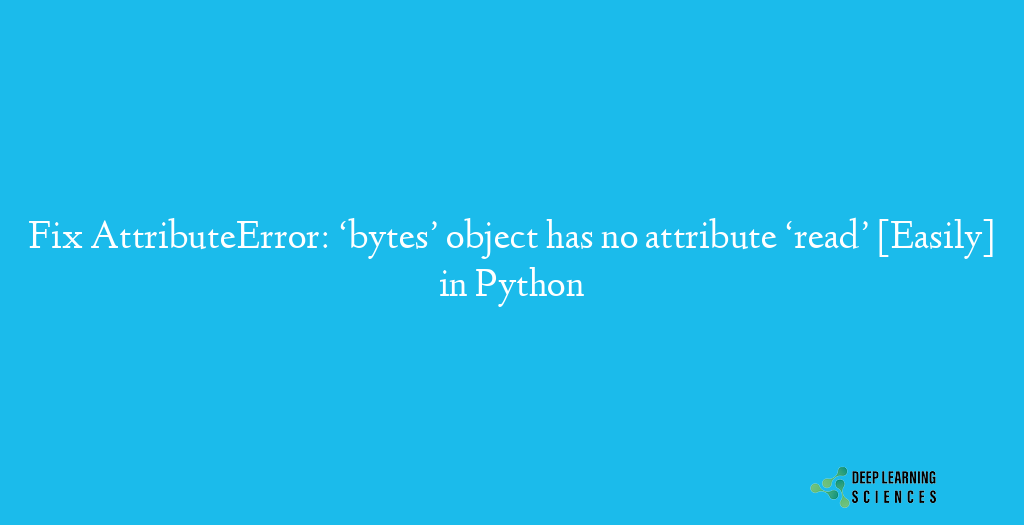
Before we delve into the AttributeError, let’s understand what a ‘bytes’ object is in Python. The ‘bytes’ type is used to represent a sequence of bytes. It is immutable, meaning its value cannot be changed after creation. Bytes objects are often used to handle binary data or when working with file operations that involve reading or writing raw data.
When you try to call the read method on a bytes object the error occurs. This error indicates that the ‘bytes’ object you are working with does not have the read attribute, which is commonly associated with file objects or other objects that support reading data.
Common Causes of the AttributeError
There are several common causes that can lead to this error:
- Incorrect object type: It is possible that you are trying to call the
readmethod on an object that is not designed to support reading data. - Incorrect data type: If you pass bytes data to a method or function that expects a different data type, it can result in the AttributeError.
- Misuse of object: Sometimes, the error occurs when you unintentionally use a bytes object in a context where a different type of object is expected.
How To Fix Fix AttributeError: ‘bytes’ object has no attribute ‘read’?
To fix the AttributeError: ‘bytes’ object has no attribute ‘read’, you can employ the following solutions:
Converting Bytes to String
One possible solution is to convert the bytes object to a string using the appropriate encoding. You can use the decode method on the bytes object and specify the encoding. This will allow you to treat the data as a string and use string methods, including the read method. Here’s an example:
# Convert bytes to string
data = bytes_object.decode('utf-8')
By decoding the bytes object into a string, you can now perform operations like reading or manipulating the data using string methods.
Decoding Bytes Object
Another solution is to directly decode the bytes object when reading data from a file or any other source. By decoding the bytes object during the reading process, you ensure that the data is in a readable format. Here’s an example:
# Read bytes data from file and decode
with open('filename.txt', 'rb') as file:
data = file.read().decode('utf-8')
In this example, we open the file in binary mode (‘rb’) to read bytes data, and then we decode it using the appropriate encoding, such as UTF-8. This way, the data will be read as a string, allowing you to use the read method without encountering the AttributeError.
Opening Files in the Correct Mode
If the AttributeError occurs when working with files, it’s crucial to ensure that you open the file in the correct mode. If you intend to read the file, you should use the ‘rb’ mode for binary data or ‘r’ mode for text data. Opening the file in the wrong mode can result in the AttributeError. Here’s an example:
# Open file in correct mode
with open('filename.txt', 'r') as file:
data = file.read()
By specifying the appropriate mode when opening the file, you ensure that the file is read correctly, and the data is treated as expected.
Best Practices to Avoid the AttributeError
To prevent encountering the AttributeError: ‘bytes’ object has no attribute ‘read’ in your code, consider the following best practices:
Properly Handling Input Data: Ensure that you are using the correct data type in your code. If you expect text data, use strings; if you work with binary data, use bytes objects. Handling data correctly from the start can help avoid attribute errors later on.
Also Read: Fix Local Variable Referenced Before Assignment [Easily]
Verifying Object Types: Before calling methods or performing operations on an object, verify its type to avoid attribute errors. You can use the type() function or the isinstance() function to check the object’s type before proceeding.
Using Proper Method Calls: Double-check the documentation or references for the objects you are working with. Make sure you are using the correct methods for reading or manipulating data. Using inappropriate methods can result in attribute errors.
Conclusion
By converting bytes to strings, decoding bytes objects, and opening files in the correct mode, you can overcome the AttributeError and successfully read or manipulate the data. Additionally, you can test best practices to avoid encountering this error in your code.
FAQs
Why am I getting the AttributeError: ‘bytes’ object has no attribute ‘read’?
This error occurs when you try to use the read method on a ‘bytes’ object. The ‘bytes’ object doesn’t have the read attribute, which is commonly associated with file objects or other objects that support reading data.
What should I do if I encounter the AttributeError while opening a file?
If you encounter the AttributeError while opening a file, double-check that you are using the correct mode. If you intend to read the file, use ‘rb’ for binary data or ‘r’ for text data.