How To Convert a Column in Text Output in Python: In today’s data-driven world, the ability to manipulate and convert data is a critical skill for any data analyst or scientist. One common challenge that arises in data analysis is the need to convert a column of data into a text output format. Whether it be for the purpose of data visualization, analysis, or storage, the conversion of a column into text output can be a crucial step in the data processing pipeline. In this blog post, we will explore the concepts of text output and how to convert a column into a text format using Python. We will cover the required libraries and tools, the conversion process step by step, and the benefits of using text output over other outputs. This post is intended for data analysts, data scientists, and anyone interested in working with data in Python.
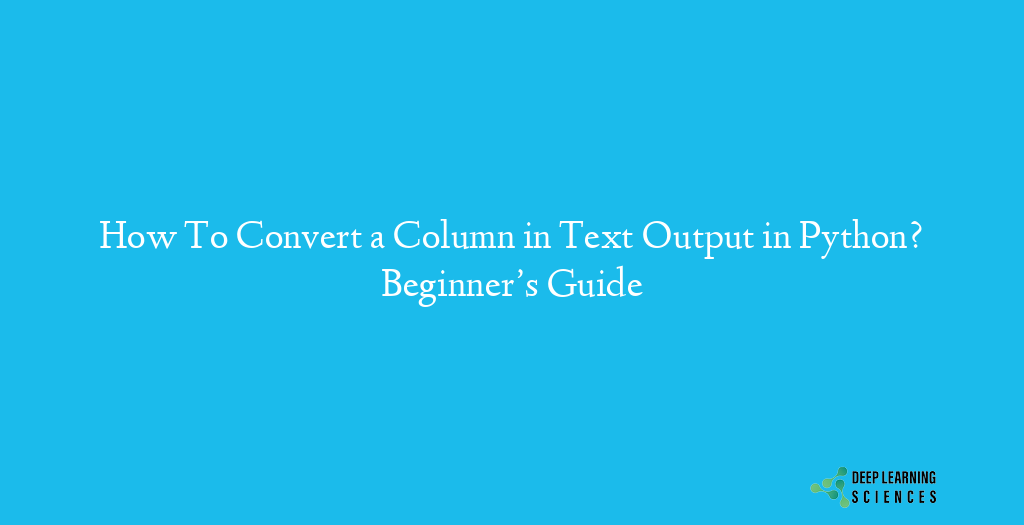
Explanation of the Problem: Converting data from one format to another is a common task in data analysis. One of the common challenges faced in this process is the need to convert a column of data into a text output format.
Purpose of the Blog Post: This blog post aims to provide a comprehensive guide on how to convert a column into a text output format using Python.
Understanding Text Output
Before going to the actual method you should understand what the text output is and how it works.
Text Output, also known as ASCII output, is a common format for representing data in a human-readable form. It is a sequence of characters that can be stored, processed, and transmitted by computers.
Text output offers several benefits, including ease of reading, compatibility with a wide range of software, and the ability to be easily stored and transmitted.
Unlike other output formats such as binary or hexadecimal, text output is designed to be easily read and understood by humans. It is also more versatile, as it can be used for a wide range of applications, from data analysis and visualization to text processing and storage.
Preparation for Conversion
In order to convert a column into text output in Python, it is crucial to first prepare the necessary tools and data. This section will cover the key steps involved in preparing for the conversion process, including selecting the required libraries and tools, understanding the input data, and setting the output format.
Required Libraries and Tools
Before we dive into the conversion process, it is important to have the right tools and libraries. In this section, we will introduce the key libraries and tools needed for converting a column into text output in Python, such as Pandas and NumPy.
- Pandas: Pandas is a powerful library for data analysis in Python, and it is essential for converting a column into text output. It provides several functions and methods for manipulating, cleaning, and transforming data, making it the ideal tool for the conversion process.
- NumPy: NumPy is a numerical computing library in Python, and it is useful for converting data into arrays and matrices. This library is especially useful for converting data into text output, as it provides functions for saving arrays to text files.
- Other Tools: Depending on the specific needs of the conversion process, there may be other tools and libraries that are required. For example, if you need to convert a large dataset into text output, you may need to use parallel processing tools, such as Dask or multiprocessing.
- Text Editor: A text editor is a basic tool for converting data into text output. This could be a simple text editor, such as Notepad, or a more advanced code editor, such as Sublime Text or Atom. The text editor is used for writing and saving the output data to a file.
- Command Line Interface: The Command Line Interface (CLI) is a powerful tool for performing data analysis tasks in Python. It provides a convenient and efficient way to run code and scripts, and it is especially useful for converting data into text output.
Input Data Requirements
The success of the conversion process depends on the quality and structure of the input data. In this section, we will explore the different types of data that can be used for the conversion process, and discuss how to inspect and clean the data before the conversion.
- Data Format: When preparing to convert a column into text output, it is important to ensure that the input data is in the correct format. The data should be in a structured format, such as a table or a CSV file, to make it easier to work with and interpret.
- Data Types: The input data should be of the correct data type, such as strings, numbers, or dates. Complex data types, such as arrays or dictionaries, may also be used, but they may require additional processing before the conversion can take place.
- Data Quality: The input data should be of high quality and free from errors. This may involve cleaning the data, removing duplicates, and filling in missing values. The data should also be consistent and accurately reflect the information that it is intended to represent.
- Data Volume: The volume of data can impact the efficiency of the conversion process. If the data is large, it may be necessary to use parallel processing or other techniques to ensure that the conversion process is efficient and scalable.
- Data Source: The source of the data should be taken into consideration when preparing for the conversion process. The data may come from a database, a file, or an API, and it may need to be processed or cleaned before the conversion can take place.
Understanding Data Types in Python
The data types of the values in a column play a crucial role in the conversion process. In Python, there are several basic and complex data types, such as integers, floats, strings, booleans, lists, tuples, and dictionaries. It is important to understand these data types, as well as the conversion process between different data types, in order to ensure that the column is accurately represented as text output. Understanding the limitations of each data type and choosing the appropriate data type for the conversion process is also crucial for ensuring the accuracy of the text output.
- Basic Data Types: The basic data types in Python include integers, floats, strings, and booleans. These data types are used to represent numbers, text, and logical values, respectively. It is important to understand these data types, as they play a crucial role in the conversion process.
- Complex Data Types: In addition to the basic data types, Python also supports more complex data types, such as lists, tuples, and dictionaries. These data types are used to store collections of values and are particularly useful for organizing and processing data.
- Converting between Data Types: In some cases, it may be necessary to convert data from one data type to another. This is particularly important when working with data that has different data types within the same column, as the conversion process may require data to be converted to a consistent data type.
- Data Type Considerations: When converting a column into text output, it is important to consider the data types of the values in the column. The conversion process may require data to be converted to a different data type, or it may involve converting between different data types within the same column.
- Data Type Limitations: Each data type in Python has its own set of limitations, such as the maximum size or precision of the data. It is important to understand these limitations and to choose the appropriate data type for the conversion process to ensure that the data is accurately represented.
Convert a Column in Text Output in Python
Converting a column of data into text output is an important step in data analysis and management. The process involves cleaning the data, choosing the appropriate text output format, performing the conversion, validating and testing the output, handling errors, and optimizing performance. By following best practices and utilizing the appropriate tools and techniques, it is possible to produce accurate and useful text output from a column of data in Python.
Checkout: 20+ Decision Tree Interview Questions and Answers
- Data Cleaning: Before converting a column to text output, it may be necessary to clean the data. This may involve removing duplicates, filling in missing values, and ensuring that the data is in the correct format.
- Text Output Format: The text output format should be chosen based on the intended use of the text output. This may involve selecting a specific file format, such as CSV or JSON, or specifying the format of the text output, such as the number of decimal places or the date format.
- Conversion Process: The conversion process involves transforming the data in the column into text output. This may involve using a built-in function or writing custom code to perform the conversion.
- Validation and Testing: After the conversion process is complete, it is important to validate and test the text output to ensure that it is accurate and meets the requirements. This may involve comparing the text output to the original data, checking for errors, and validating the format of the text output.
- Error Handling: Error handling is a crucial part of the conversion process. If an error occurs during the conversion process, it is important to handle it appropriately to ensure that the process continues to run smoothly and that the text output is accurate.
- Performance Optimization: The performance of the conversion process can be improved by optimizing the code, using parallel processing, or implementing other performance optimization techniques.
- Conclusion: The conversion of a column to text output is a crucial process in data analysis and management. By understanding the data types in Python, preparing the data, and implementing the conversion process, it is possible to produce accurate and useful text output.
Step-by-Step Guide for Conversion
Converting python data into text output is a multi-step process that requires a systematic approach. This guide provides a step-by-step overview of the process, including importing the necessary libraries and tools, cleaning the data, selecting the text output format, performing the conversion, validating and testing the output, handling errors, optimizing performance, and saving the text output. By following this guide, you can ensure that the conversion process is performed correctly and that the text output is accurate and useful.
- Import the required libraries and tools:
Start by importing the necessary libraries and tools, such as pandas and numpy, to perform the conversion. - Load the input data:
Load the data from the source, such as a CSV file or database, into a pandas DataFrame. - Clean the data:
Clean the data by removing duplicates, filling in missing values, and ensuring that the data is in the correct format. - Select the text output format:
Choose the appropriate text output format, such as CSV or JSON, based on the intended use of the text output. - Convert the data:
Use the appropriate method, such as the pandas to_csv or to_json method, to convert the data in the column to text output. - Validate and test the text output:
Validate and test the text output to ensure that it is accurate and meets the requirements. - Handle errors:
Implement error handling to ensure that the conversion process continues to run smoothly and that the text output is accurate. - Optimize performance:
Optimize the performance of the conversion process by optimizing the code, using parallel processing, or implementing other performance optimization techniques. - Save the text output:
Save the text output to the desired location, such as a file or database. - Conclusion:
By following these steps, it is possible to convert a column of data into text output in Python.
Examples of Conversion using different libraries and tools
In this section, we will explore some of the most commonly used libraries and tools for conversion, including Pandas, Numpy, and Python’s built-in CSV module. By providing examples of conversion using these libraries and tools, this section will help you understand the differences between them and choose the right one for your specific needs.
Conversion using Pandas
Pandas is a powerful data analysis and manipulation library in Python that provides several methods for converting data into text output, including to_csv and to_json. The following is an example of converting a column of data in a pandas DataFrame to text output in CSV format:
import pandas as pd
# Load data into DataFrame
df = pd.read_csv("input_data.csv")
# Select column to convert
col = df["column_name"]
# Convert column to text output in CSV format
col.to_csv("output_data.csv", index=False)Conversion using Numpy
Numpy is a library for numerical computing in Python that provides several functions for converting arrays into text output, including savetxt. The following is an example of converting a numpy array to text output in CSV format:
import numpy as np
# Load data into array
arr = np.genfromtxt("input_data.csv", delimiter=",")
# Convert array to text output in CSV format
np.savetxt("output_data.csv", arr, delimiter=",")Conversion using Python’s built-in CSV module
Python’s built-in CSV module provides functions for reading and writing CSV data, including writer. The following is an example of converting a list of data to text output in CSV format:
import csv
# Load data into list
data = [["column_1", "column_2"], [1, 2], [3, 4]]
# Open file for writing
with open("output_data.csv", "w") as f:
writer = csv.writer(f)
# Write data to file
for row in data:
writer.writerow(row)These are just a few examples of the many libraries and tools available for converting a column of data into text output in Python. The choice of library or tool will depend on the specific requirements of the conversion process, such as performance, format, and compatibility.
Advantages of Text Output over other Outputs
By considering the following advantages of text output, you can understand why it is a popular choice for data storage and transfer in many applications and systems.
- Compatibility:
Text output is compatible with a wide range of applications and software, making it easy to share and use data between different systems and platforms. - Easy to Read and Write:
Text output is easy to read and write for both humans and machines, making it a popular choice for data storage and transfer. - Customization:
Text output provides a high level of customization, allowing you to specify the format, delimiter, and encoding of the data. - Small File Size:
Text output has a small file size compared to other data formats, such as binary, making it more efficient for storage and transfer. - Versatility:
Text output can be used for a variety of purposes, including data analysis, data visualization, and machine learning. - Flexibility:
Text output is flexible and can be easily transformed into other formats, such as CSV, JSON, or Excel, if necessary
Conclusion
The advantages of text output over other data formats, such as compatibility, easy readability, customization, small file size, versatility, and flexibility, make it a popular choice for data storage and transfer. By using text output, you can efficiently manage your data, share it between different systems and platforms, and transform it into other formats if necessary.
In conclusion, if you want to convert a column of data into text output in Python, this article has provided you with the information and resources you need to get started.
FAQs
What is text output in Python?
Text output in Python is a data format that represents data in a plain text form, using a delimiter, such as a comma or a tab, to separate the values. It is easy to read and write for both humans and machines, making it a popular choice for data storage and transfer.
Why use text output in Python?
Text output in Python is used because of its advantages over other data formats, such as compatibility, easy readability, customization, small file size, versatility, and flexibility. By using text output, you can efficiently manage your data, share it between different systems and platforms, and transform it into other formats if necessary.
What libraries and tools are available for converting a column of data into text output in Python?
Some of the most commonly used libraries and tools for converting a column of data into text output in Python include Pandas, Numpy, and Python’s built-in CSV module. Each of these libraries and tools has its own advantages and disadvantages, and you can choose the one that best fits your specific needs.
What are the advantages of text output over other data formats?
The advantages of text output over other data formats include compatibility, easy readability, customization, small file size, versatility, and flexibility. By using text output, you can efficiently manage your data, share it between different systems and platforms, and transform it into other formats if necessary.