The Ray library has gained popularity in recent years for its ability to simplify and accelerate the development of distributed applications in Python. However, like any software library, Ray is not immune to errors and bugs, and one common issue that users encounter is the “Ray Out of Memory Error“. This error occurs when a Ray program runs out of available memory to allocate tasks, leading to crashes and failed executions. This blog post will delve into the “Ray Out of Memory Error”, why it occurs, and most importantly, strategies to diagnose, resolve, and avoid this error in your Ray programs. Understanding and addressing out-of-memory errors is crucial for maintaining efficient and effective distributed applications. We hope this post will provide helpful insights and practical solutions for anyone encountering this error in their Ray projects.
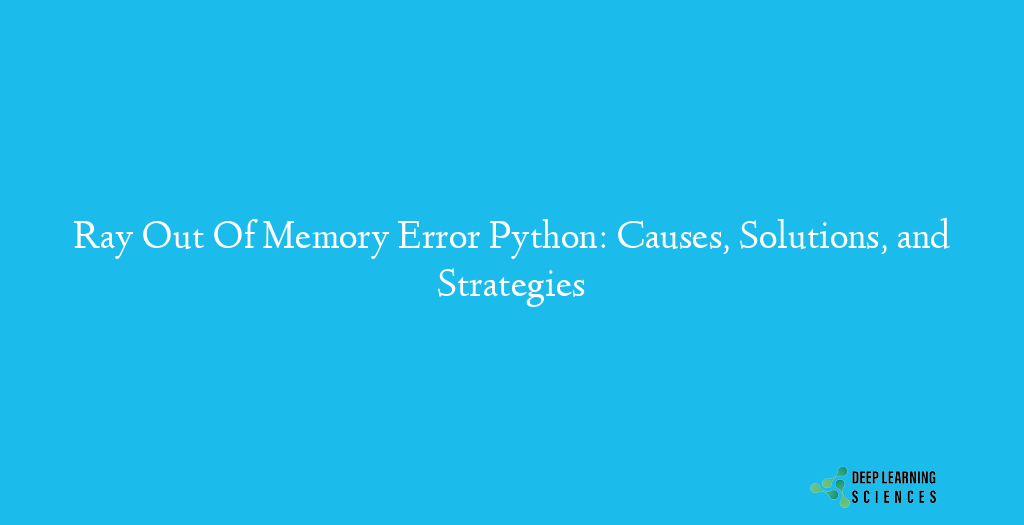
The Ray library is an open-source Python framework for building distributed applications. It provides a simple and efficient way to scale Python applications by enabling parallel and distributed computing across multiple machines. Ray offers features such as task and data parallelism, distributed training, and distributed task scheduling, among others, making it a popular choice for machine learning, data processing, and simulation tasks.
In Python, out-of-memory errors occur when a program attempts to allocate more memory than the system can provide. This can happen due to various reasons such as memory leaks, inefficient data structures, large data transfers, or inadequate system resources. When a program runs out of memory, it may crash, stop responding, or produce unexpected results, leading to significant time and resource wastage. Memory errors can be especially challenging in distributed applications, where multiple nodes may run out of memory simultaneously, causing system-wide failures.
Also Read: How To Convert a Column in Text Output in Python? Beginner’s Guide
Understanding and resolving out-of-memory errors is crucial for building reliable and scalable Python applications. Memory errors can significantly impact the performance and stability of distributed systems, leading to reduced productivity, increased costs, and lower user satisfaction. By learning how to diagnose, resolve, and prevent out-of-memory errors, developers can ensure that their applications run smoothly and efficiently, even in complex distributed environments. Properly managing memory usage can also help optimize resource allocation, reduce system downtime, and improve the overall quality and reliability of the application.
What is a “Ray Out of Memory Error”?
“Ray Out of Memory Error” is a common error message that users of the Ray library encounter when working with distributed Python applications. This error occurs when a Ray program runs out of available memory to allocate tasks, leading to crashes and failed executions. In this section, we will delve deeper into what the “Ray Out of Memory Error” is, the causes of the error, and why it occurs specifically in Ray. By understanding the root causes of this error, we can better diagnose and resolve it, ensuring that our Ray programs run smoothly and efficiently.
A “Ray Out of Memory Error” is an error message that occurs when a Ray program runs out of available memory to allocate tasks. Ray is a distributed computing library for Python that enables parallel and distributed computing across multiple machines. When running a Ray program, the library dynamically allocates memory to tasks, which are units of work that can be executed in parallel across multiple nodes. However, if a program attempts to allocate more memory than the system can provide, the program may crash or produce unexpected results, leading to an “Out of Memory Error”. This error can occur due to various reasons such as inefficient code, inefficient memory usage, or insufficient system resources. Understanding the causes of this error is crucial for building reliable and scalable distributed applications using the Ray library.
The “Ray Out of Memory Error” message is a clear indication that a Ray program has run out of available memory to allocate tasks. The exact error message may vary, but it typically includes information on the location of the error, the amount of memory requested, and the amount of memory available. For example, a typical error message might look like “RayOutOfMemoryError: More tasks were requested than available memory. Requested 100.00 GiB, available 10.00 GiB.” This message indicates that the Ray program attempted to allocate 100GB of memory to tasks but only had 10GB of available memory, resulting in the error. The error message is essential for diagnosing and resolving the issue, as it provides information on the specific location and cause of the error, allowing developers to investigate and fix the problem.
Causes Of The Error
The “Ray Out of Memory Error” can be a frustrating and time-consuming issue for developers working with distributed Python applications. Understanding the causes of this error is crucial for diagnosing and resolving the issue and preventing it from happening in the future. In this section, we will explore some of the common causes of the “Ray Out of Memory Error” and discuss how to avoid them. By learning about the underlying causes of this error, developers can take proactive measures to optimize their code, reduce memory usage, and ensure that their Ray programs run smoothly and efficiently.
There are several possible causes of the “Ray Out of Memory Error” in Python, including inefficient code, inefficient memory usage, and insufficient system resources. One common cause of the error is memory leaks, which occur when a program allocates memory but fails to release it, resulting in a gradual buildup of memory usage over time. Another cause of the error is inefficient data structures or algorithms that require excessive memory usage to process large datasets. Large data transfers between nodes can also lead to the “Ray Out of Memory Error” if the network bandwidth or available memory is insufficient to handle the transfer. Finally, insufficient system resources such as RAM, CPU, or disk space can also cause the error if the program tries to allocate more resources than the system can provide.
- Memory leaks
- Inefficient data structures or algorithms
- Large data transfers between nodes
- Insufficient system resources such as RAM, CPU, or disk space
By identifying and addressing these underlying causes, developers can optimize their code, reduce memory usage, and ensure that their Ray programs run efficiently and reliably.
Why the error occurs in Ray specifically
The “Ray Out of Memory Error” can occur in any distributed computing library or framework that dynamically allocates memory to tasks. However, there are some specific reasons why this error occurs in Ray, and not in other libraries or frameworks.
One reason is that Ray’s task scheduler is optimized for efficient resource allocation, but this can sometimes result in more tasks being assigned than there is memory available to execute them. Ray’s task scheduler assigns tasks based on the available resources, ensuring that the system is utilized to its fullest capacity. This can lead to a situation where there are more tasks than there is memory available, resulting in the “Ray Out of Memory Error” message.
Another reason is that Ray allows for the parallel execution of Python functions, which can sometimes result in high memory usage. When executing Python functions in parallel, each task is assigned its own memory space, which can lead to a large overall memory footprint. This is particularly true for functions that require large amounts of data to be loaded into memory, such as machine learning models or data analysis tasks.
Overall, the “Ray Out of Memory Error” is a common issue in distributed computing, and its occurrence in Ray is due to the library’s design choices and features. By understanding the causes of the error and how to optimize Ray programs, developers can build reliable and scalable distributed applications using the Ray library.
Diagnosis Of “Ray Out of Memory Error Python”
Fortunately, there are several ways to diagnose the underlying causes of this error and determine the best course of action for resolving it. In this section, we will explore some of the tools and techniques that developers can use to diagnose a “Ray Out of Memory Error” and identify the specific location and cause of the error. By understanding the diagnostic process, developers can quickly and effectively diagnose and resolve memory-related issues in their Ray programs.
By following the tips below it will be easy to diagnose the error.
- Monitor System Resources: The first step in diagnosing a “Ray Out of Memory Error” is to monitor system resources such as CPU, RAM, and disk space usage. This can help identify if the error is caused by insufficient system resources or if the program is using an excessive amount of memory.
- Use Memory Profiling Tools: Memory profiling tools such as memory_profiler and objgraph can help developers identify memory leaks and inefficient memory usage in their Ray programs. These tools can help pinpoint specific code blocks or functions that are using an excessive amount of memory.
- Enable Ray Logging: Ray provides a logging system that can be used to track the progress of tasks and identify errors. By enabling Ray logging, developers can identify the specific location and cause of the “Ray Out of Memory Error” and take steps to optimize their code.
- Increase Logging Verbosity: In some cases, the default logging verbosity may not provide enough information to diagnose the “Ray Out of Memory Error.” By increasing the logging verbosity, developers can get more detailed information about the tasks and system resources involved in the error.
- Run on a Smaller Dataset: If the error occurs when processing a large dataset, running the program on a smaller dataset can help identify memory-related issues without requiring large amounts of memory.
By following these diagnostic steps, developers can quickly identify the specific location and cause of the “Ray Out of Memory Error” and take steps to optimize their code for efficient memory usage.
Strategies For Resolving The Error
After diagnosing the underlying cause of a “Ray Out of Memory Error,” developers can take steps to resolve the error and optimize their Ray programs for efficient memory usage. In this section, we will explore some of the strategies that developers can use to resolve a “Ray Out of Memory Error” and prevent similar errors from occurring in the future.
- Optimize Memory Usage: One of the most effective strategies for resolving a “Ray Out of Memory Error” is to optimize the memory usage of the Ray program. This can be done by using more efficient data structures, reducing memory leaks, and minimizing the amount of data transferred between nodes.
- Increase System Resources: If the error is caused by insufficient system resources, developers can increase the available system resources such as RAM or disk space to accommodate the program’s memory needs.
- Parallelize Computation: Ray allows for the parallel execution of Python functions, which can reduce memory usage and improve performance. By parallelizing computation, developers can distribute memory usage across multiple tasks, reducing the overall memory footprint of the program.
- Use Ray Actors: Ray Actors provide a way to maintain state across multiple tasks, reducing the need to load and unload data between tasks. By using Ray Actors, developers can reduce the memory footprint of their Ray programs and improve performance.
- Use Ray Object Stores: Ray Object Stores provide a distributed in-memory key-value store that can be used to store and share large amounts of data between tasks. By using Ray Object Stores, developers can reduce the need to transfer large amounts of data between nodes, improving performance and reducing memory usage.
By implementing these strategies, developers can optimize their Ray programs for efficient memory usage, prevent “Ray Out of Memory Errors,” and ensure that their distributed Python applications run smoothly and efficiently.
How To Avoid ROOME?
Preventing “Ray Out of Memory Errors” is essential for ensuring the smooth and efficient operation of distributed Python applications using the Ray library. In this section, we will explore some best practices that developers can follow to avoid “Ray Out of Memory Errors” and optimize the memory usage of their Ray programs.
- Plan Memory Usage: Before writing code, developers should plan the memory usage of their Ray programs by estimating the size of the data that will be processed and ensuring that the program has enough memory to accommodate it.
- Use Efficient Data Structures: Developers should use efficient data structures that minimize memory usage, such as NumPy arrays, Pandas DataFrames, and sparse matrices.
- Avoid Memory Leaks: Memory leaks occur when memory is allocated but not released, leading to an accumulation of unused memory. Developers should avoid memory leaks by releasing memory when it is no longer needed and using tools such as memory_profiler to identify and fix memory leaks.
- Minimize Data Transfer: Transferring large amounts of data between nodes can lead to “Ray Out of Memory Errors.” Developers should minimize data transfer by using efficient serialization formats such as Arrow, avoiding unnecessary data transfers, and using Ray Object Stores to store and share data between tasks.
- Monitor System Resources: Developers should continuously monitor system resources such as CPU, RAM, and disk space usage to ensure that the program has enough resources to operate efficiently.
- Test at Scale: To ensure that a Ray program can handle large datasets and workloads, developers should test their code at scale, using realistic datasets and workloads to identify and resolve memory-related issues.
By following these best practices, developers can optimize the memory usage of their Ray programs, prevent “Ray Out of Memory Errors,” and ensure that their distributed Python applications run smoothly and efficiently.
Conclusion
By optimizing memory usage, increasing system resources, parallelizing computation, using Ray Actors and Object Stores, and following best practices for avoiding memory-related issues, developers can ensure that their Ray programs run efficiently and smoothly, even with large datasets and workloads.
Understanding and resolving “Ray Out of Memory Errors” is crucial for building robust and scalable distributed Python applications using the Ray library.
FAQs
What causes “Ray Out of Memory Errors” in Python?
There are several reasons why “Ray Out of Memory Errors” can occur, including insufficient system resources, inefficient data structures, memory leaks, and excessive data transfer between nodes.
How can I diagnose a “Ray Out of Memory Error”?
Developers can diagnose “Ray Out of Memory Errors” by analyzing system logs, using profiling tools such as memory_profiler, monitoring system resources, and increasing system resources.
How can I prevent “Ray Out of Memory Errors”?
To prevent “Ray Out of Memory Errors,” developers can optimize memory usage, use efficient data structures, avoid memory leaks, minimize data transfer, monitor system resources, and test at scale.
How can I optimize memory usage in Ray programs?
Developers can optimize memory usage in Ray programs by planning memory usage, using efficient data structures, avoiding memory leaks, minimizing data transfer, and monitoring system resources.