One common error while coding in Python is the AttributeError: ‘NoneType’ object has no attribute ‘append’. This error occurs when we try to append an object to a NoneType object, which does not support the append method. In this article, we will explore the cause of this error and provide a step-by-step guide to fixing it.
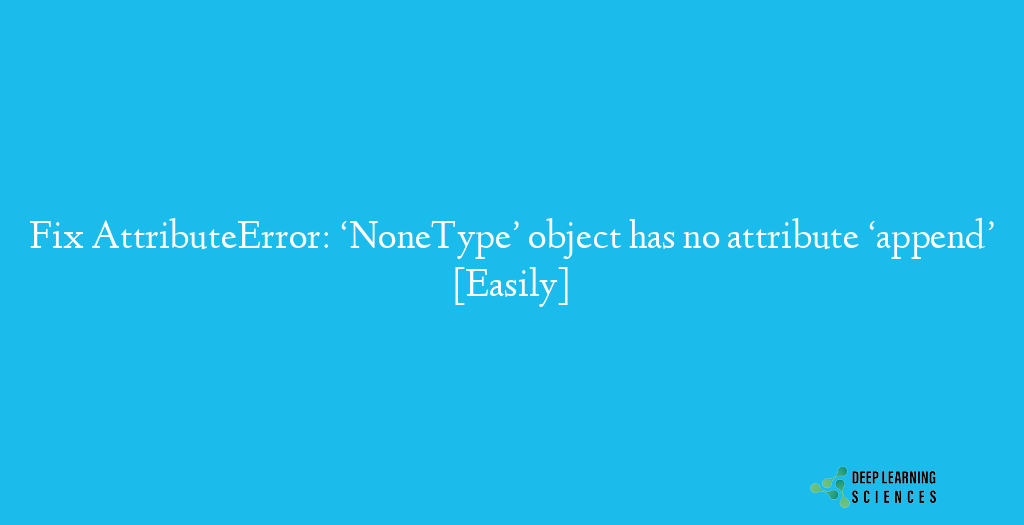
Causes of AttributeError: ‘NoneType’ Object Has No Attribute ‘append’ Error
The AttributeError: ‘NoneType’ object has no attribute ‘append’ error occurs when we try to append an object to a variable that has a None value. Here are some common scenarios that can cause this error:
- Not initializing the variable:
If we do not initialize a variable before using it, it will have a None value by default. For example:
my_list = None
my_list.append(‘item’) # This will raise the AttributeError error. - Returning None from a function:
If a function does not return a value or returns None, any variable that receives the return value will also have a None value. For example:
def my_function():
return None
my_list = my_function() my_list.append(‘item’) # This will raise the AttributeError error. - Using the wrong variable:
If we mistakenly assign a None value to a variable that should contain a list, we will get the AttributeError error when we try to append an item to it. For example:
my_list = None
my_list = [‘item1’, ‘item2’]
my_list.append(‘item3’) # This will not raise an error.
Solutions to AttributeError: ‘NoneType’ Object Has No Attribute ‘append’ Error
There are several ways to fix the AttributeError: ‘NoneType’ object has no attribute ‘append’ error, depending on the cause of the error. Here are some solutions:

Solution 1: Initialize the variable before appending:
To avoid the AttributeError error, we should always initialize the variable before appending an item to it. Here is an example:
my_list = []
my_list.append('item')
print(my_list) # Output: ['item']
In this example, we created an empty list and then appended an item to it. This approach ensures that the variable has a valid list object and can support the append method.
Solution 2: Check the function return value:
If a function returns a value that may be None, we should check for the None value before appending an item to it. Here is an example:
def my_function():
if some_condition:
return ['item']
else:
return None
my_list = my_function()
if my_list is not None:
my_list.append('another item')
print(my_list) # Output: ['item', 'another item']
In this example, we check if the return value of the function is not None before appending an item to it.
Solution 3: Use a default value for the variable:
If we want to ensure that a variable always has a valid list object, we can use a default value for it. Here is an example:
my_list = ['default item']
my_list.append('new item')
print(my_list) # Output: ['default item', 'new item']
In this example, we initialized the variable with a default value of ‘default item’. This ensures that the variable always has a valid list object, even if we forget to initialize it.
Solution 4: Debug the code:
If none of the above solutions work, we may need to debug the code to find the root cause of the error similar to other errors like SyntaxError: ‘return’ outside function or TypeError: ‘list’ object is not callable. Here are some steps to debug the code:
- Check the line number where the error occurred.
- Check the variable values at that line.
- Check the function return values.
- Check the function parameters.
- Check the import statements.
By following these steps, we can often identify the root cause of the AttributeError error and fix it.
FAQs
What is a NoneType object in Python?
A NoneType object is a built-in object in Python that represents the absence of a value. It is often used to represent missing or undefined values.
What is the append method in Python?
The append method is a built-in method in Python that adds an item to the end of a list object.
How do I initialize a variable in Python?
To initialize a variable in Python, we can assign a value to it using the equal (=) operator. For example, my_var = 10 initializes a variable named my_var with a value of 10.
How do I debug my Python code?
To debug Python code, we can use a debugger such as pdb or PyCharm. We can also add print statements to the code to print variable values and debug information.
Conclusion
This error can be fixed by initializing the variable, checking the function return values, using a default value for the variable, or debugging the code.