Have you ever encountered a KeyError: 0 in your Python code? If so, you’re not alone. This error occurs when you try to access a key in a dictionary that doesn’t exist. It can be frustrating to encounter this error, especially if you’re new to Python or programming in general. Fortunately, there are several ways to fix this error and ensure that your code runs smoothly. In this post, we’ll explore what a KeyError: 0 is, why it occurs, and most importantly, how to fix it. By the end of this post, you’ll have several strategies at your disposal to tackle this error and keep your Python code running smoothly.
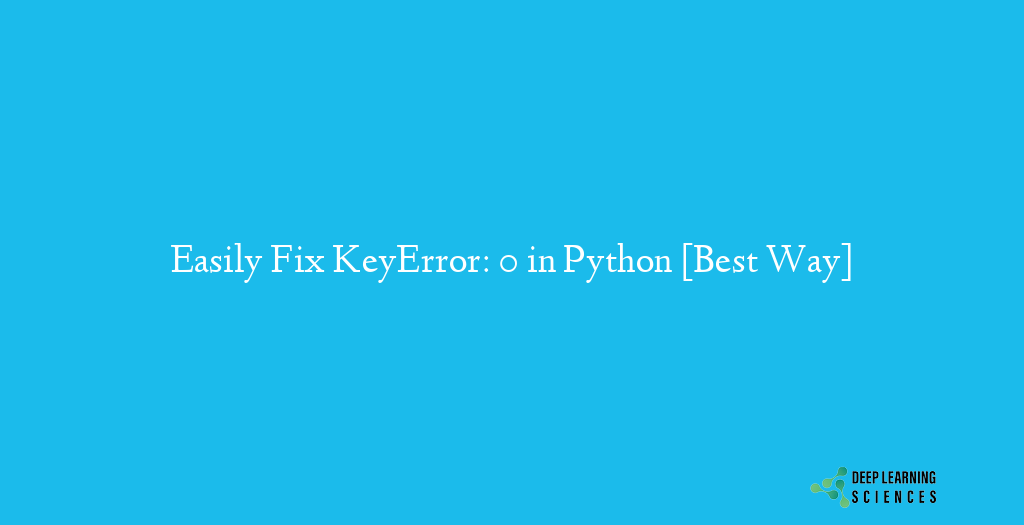
A KeyError is a common error that occurs when trying to access a key that doesn’t exist in a Python dictionary. A dictionary is a collection of key-value pairs, and each key must be unique. When you try to access a key that doesn’t exist, Python raises a KeyError.
This error can occur for several reasons. One common reason is a typo or a mistake in the key name. For example, if you have a dictionary with keys “apple”, “banana”, and “orange”, but you accidentally try to access the key “aple”, you will get a KeyError.
Another reason is that you might be trying to access a key that has been deleted from the dictionary. If you delete a key using the del statement and then try to access it later, it will raise error.
Finally, it can also occur if you try to access a key in an empty dictionary. Since there are no keys in an empty dictionary, any attempt to access a key is the reason to the error..
How To Fix KeyError: 0 in Python?
If you’re experiencing KeyError: 0 in your Python code, don’t worry! There are several solutions that you can use to fix this error and get your code running smoothly. Here are some of the most effective solutions:
Check If The Dictionary Is Empty Before Accessing A Key
One of the solutions to fix is to check if the dictionary is empty before accessing a key. This is a simple and effective solution when you’re dealing with empty dictionaries.
To check if a dictionary is empty, you can use the len() function to get the length of the dictionary.
Here’s an example of how to use this solution:
my_dict = {}
# Check if the dictionary is empty before accessing a key
if len(my_dict) == 0:
print("The dictionary is empty!")
else:
# Access a key without getting a KeyError
value = my_dict["my_key"]
print("The value is:", value)
In this example, we first check if the dictionary is empty using the len() function. If the length is 0, we print a message saying that the dictionary is empty. If the length is not 0, we can safely access a key without having any issue.
By using this solution, you can avoid this error and ensure that your code runs smoothly even when dealing with empty dictionaries. Just remember to check if the dictionary is empty before accessing a key, and you’ll be good to go!
Use The get() Method To Access The Value Of A Key
The second solution to fix this is to use the get() method to access the value of a key. The get() method is a built-in Python method that returns the value of the specified key if it exists in the dictionary. If the key doesn’t exist, it returns a default value that you can specify. This means that if you try to access a key that doesn’t exist, it will run without any error.
Here’s an example of how to use the get() method:
my_dict = {"key1": "value1", "key2": "value2"}
# Use the get() method to access the value of a key
value = my_dict.get("key3", "default_value")
print("The value is:", value)
In this example, we use the get() method to access the value of “key3” in the my_dict dictionary. Since “key3” doesn’t exist in the dictionary, the get() method returns the default value “default_value”.
You can also use the get() method to specify a default value of None if you don’t want to specify a default value:
my_dict = {"key1": "value1", "key2": "value2"}
# Use the get() method to access the value of a key
value = my_dict.get("key3")
if value is None:
print("The key doesn't exist in the dictionary!")
else:
print("The value is:", value)
In this example, we use the get() method to access the value of “key3” in the my_dict dictionary. Since “key3” doesn’t exist in the dictionary, the get() method returns None. We then check if the value is None using an if statement and print a message if the key doesn’t exist in the dictionary.
Use a Try-except Block To Handle The KeyError
A third solution is to use a try-except block. A try-except block is a Python construct that allows you to catch and handle exceptions in your code. By using a try-except block, you can catch a KeyError when it occurs and handle it gracefully without causing your program to crash.
Here’s an example of how to use a try-except block:
my_dict = {"key1": "value1", "key2": "value2"}
try:
# Access a key that doesn't exist
value = my_dict["key3"]
print("The value is:", value)
except KeyError:
print("The key doesn't exist in the dictionary!")
In this example, we use a try-except block to access the value of “key3” in the my_dict dictionary. Since “key3” doesn’t exist in the dictionary, the error will be raised.
By using a try-except block, you can handle this error in a graceful and predictable way. Instead of crashing your program, your code will execute the except block and print a message informing the user that the key doesn’t exist in the dictionary.
However, it’s important to note that using a try-except block can sometimes mask other errors in your code. If you’re not careful, you may end up catching and handling the wrong exception. Therefore, it’s generally recommended to use this solution only when you’re sure that a KeyError is the only exception that could be raised.
Also Read: Fix ModuleNotFoundError: No module named ‘ConfigParser’ in Python [Easily]
Check If The Key Exists In The Dictionary Before Accessing It
The fourth solution is to check if the key exists in the dictionary before accessing it. This involves using the in keyword to check if the key exists in the dictionary. If the key exists, you can access its value.
Here’s an example of how to check if a key exists in a dictionary before accessing it:
my_dict = {"key1": "value1", "key2": "value2"}
# Check if the key exists before accessing it
if "key3" in my_dict:
value = my_dict["key3"]
print("The value is:", value)
else:
print("The key doesn't exist in the dictionary!")
In this example, we use the in keyword to check if “key3” exists in the my_dict dictionary. Since “key3” doesn’t exist in the dictionary, we print a message saying that the key doesn’t exist.
Simply use the in keyword to check if the key exists, and access its value only if it does.
However, it’s important to note that this solution may not be ideal for very large dictionaries as it may affect performance. In such cases, it may be more efficient to use the get() method or a try-except block.
Conclusion
KeyError: 0 in Python can occur when trying to access a non-existent key in a dictionary. But, there are various ways to fix it, such as checking if the dictionary is empty, using the get() method, using a try-except block, or checking if the key exists before accessing it.
FAQs
What causes KeyError: 0 in Python?
KeyError: 0 occurs when you try to access a non-existent key in a dictionary. This means that the key you’re trying to access doesn’t exist in the dictionary, and Python raises a KeyError to indicate that.
How can I prevent KeyError: 0 from happening?
You can prevent KeyError: 0 from happening by ensuring that you only access keys that exist in the dictionary. This can be done by checking if the key exists in the dictionary before accessing it, or by using the get() method to access the value of a key.
How do I fix KeyError: 0 in Python?
KeyError: 0 can be fixed by using one of several solutions, such as checking if the dictionary is empty before accessing a key, using the get() method to access the value of a key, using a try-except block to handle the KeyError, or checking if the key exists in the dictionary before accessing it.