The error message “module ‘torch.linalg’ has no attribute ‘inv'” while working with PyTorch is a common occurrence and can be easily resolved. In this article, we will discuss the possible causes of this error and provide step-by-step solutions to fix it.
This error message usually occurs when you try to use the inv() function from the torch.linalg module in PyTorch (Python) but the attribute is not found. This error is often related to the version compatibility between PyTorch and other packages or due to incorrect import statements.
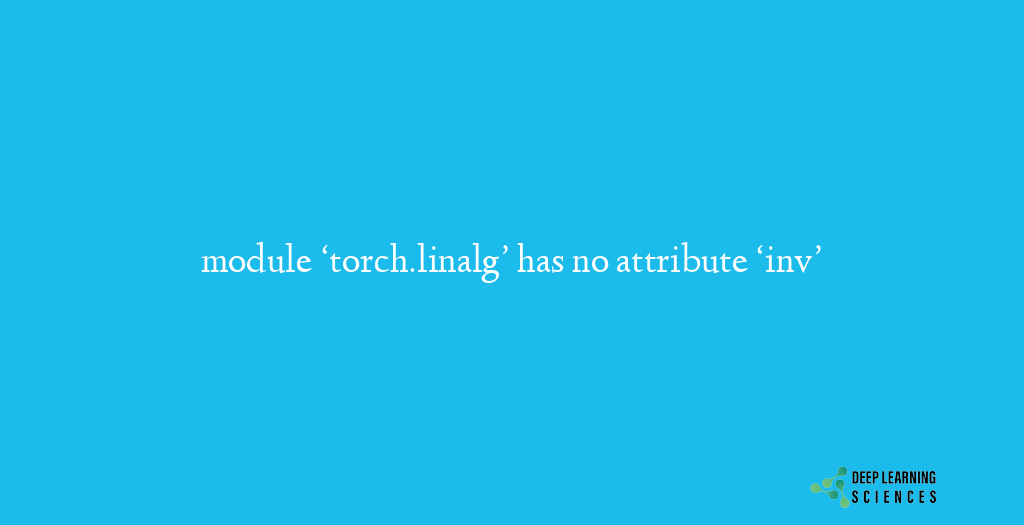
Common Causes Of The Error
- Outdated PyTorch version: If you’re using an older version of PyTorch, the
inv()function might not be available in thetorch.linalgmodule. - Incorrect module import: It’s important to ensure that you are importing the correct module and using the appropriate syntax. Mistakes in the import statements can lead to attribute errors.
- Incompatible package versions: PyTorch relies on various other packages, and incompatible versions can cause conflicts. If the required packages are not compatible with each other, it can result in the “module ‘torch.linalg’ has no attribute ‘inv'” error.
How to Fix module ‘torch.linalg’ has no attribute ‘inv’?
Here are few solutions you can try to resolve this issue:
Updating PyTorch:
Start by updating PyTorch to the latest version. Check the official PyTorch website or the documentation for instructions on how to update. Updating PyTorch ensures that you have the latest features and bug fixes, including the inv() function in the torch.linalg module.
Correcting the module import:
Double-check your import statement to ensure that you are importing the correct module. The correct import statement for torch.linalg is:
import torch.linalg as linalg
Make sure you use this import statement before using the inv() function.
Checking package compatibility:
Verify that all the packages used in your code are compatible with each other and with the version of PyTorch you are using. Conflicting package versions can cause attribute errors. It’s recommended to use compatible versions of packages to avoid such issues.
Also Read: Fix ModuleNotFoundError: No Module Named ‘yaml’ [Easily]
Conclusion
The “module ‘torch.linalg’ has no attribute ‘inv'” error can be resolved by updating PyTorch, double-checking your import statements, and ensuring package compatibility. By following these steps and troubleshooting tips, you can overcome this error and continue working with PyTorch seamlessly.
FAQs
I’ve updated PyTorch, but the ‘module ‘torch.linalg’ has no attribute ‘inv” error still persists. What should I do?
If the error persists even after updating PyTorch, double-check your import statement for the torch.linalg module. Make sure you’re using the correct import syntax: import torch.linalg as linalg. If the issue persists, verify the compatibility of your package versions and consider reaching out to the PyTorch community or forums for further assistance.
I’m using the correct import statement, but I still get the ‘module ‘torch.linalg’ has no attribute ‘inv” error. What could be wrong?
If the import statement is correct and you’re still encountering the error, it’s possible that your PyTorch installation might be incomplete or corrupted. Try uninstalling and reinstalling PyTorch using a fresh installation. Additionally, ensure that you’re using compatible versions of all the required packages.
Are there any alternative methods to the ‘inv()’ function in the ‘torch.linalg’ module?
Yes, if you’re unable to resolve the error, you can explore alternative methods. For example, you can use the NumPy library, which also provides matrix inversion functionality. Import NumPy (import numpy as np) and utilize its np.linalg.inv() function to perform matrix inversion operations.