When working with deep learning frameworks like Keras, it’s not uncommon to encounter errors during development or execution. One such error that you might come across is the “AttributeError: module ‘keras.utils’ has no attribute ‘sequence’.” This error indicates a problem with accessing the ‘sequence’ attribute within the ‘keras.utils’ module. In this article, we will explore the causes of this AttributeError and provide solutions to fix it.
In Python, an AttributeError is raised when an attribute or method is accessed from an object that does not possess it. It typically occurs when there is a typo in the attribute or method name, or when the attribute is deprecated or unavailable in the current version.
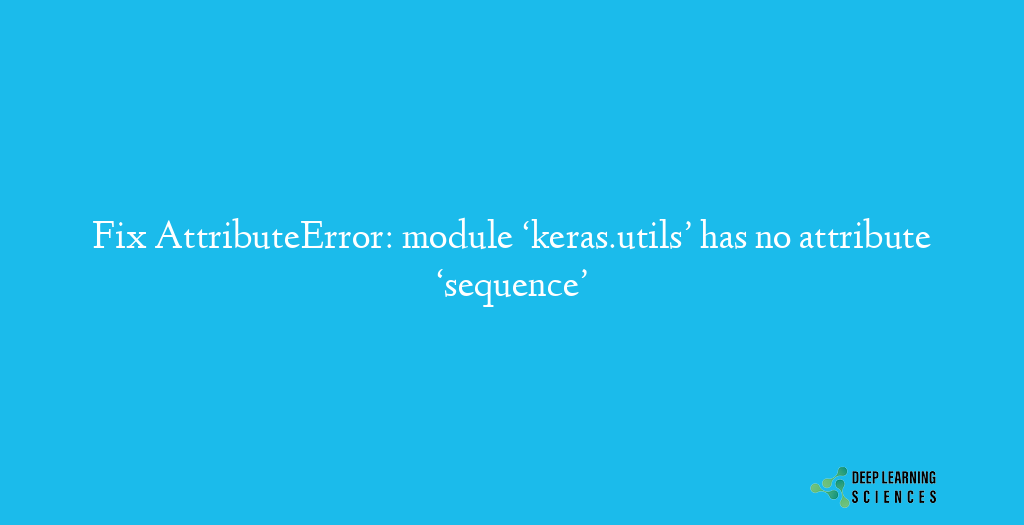
Keras is a popular high-level deep learning library that provides an intuitive interface for building and training neural networks. It offers a range of utility functions and modules to assist in various tasks, such as data preprocessing, model building, and evaluation.
Causes of the AttributeError
Deprecated Function or Attribute:
One possible cause of the ‘AttributeError: module ‘keras.utils’ has no attribute ‘sequence” error is that the ‘sequence’ attribute might have been deprecated in the version of Keras you are using. This means that the attribute you are trying to access no longer exists or has been replaced with a different function or attribute.
Incorrect Installation or Version Mismatch:
Another common cause is an incorrect installation or a mismatch between the installed Keras version and the version for which the code was written. If you recently updated Keras or its dependencies, it’s possible that the ‘sequence’ attribute has been removed or changed in the newer version.
Solutions to Fix AttributeError: module ‘keras.utils’ has no attribute ‘sequence’
To resolve this error, you can try the following solutions:
Checking Keras Version and Dependencies
First, ensure that you have the correct version of Keras installed. Check the version specified in your code and compare it with the installed version. You can use the following code snippet to print the Keras version:
import keras
print(keras.__version__)
Additionally, check if you have all the required dependencies installed and up to date. Some functions or attributes might require specific versions of underlying libraries, so it’s essential to verify their compatibility.
Updating Keras and Related Libraries in Python
If you are using an outdated version of Keras, consider updating it to the latest stable release. Use the following command to update Keras:
pip install --upgrade keras
You should also update any other related libraries or dependencies that might be affecting the availability of the ‘sequence’ attribute. Use the appropriate package manager (pip or conda) to update the libraries.
Importing the Correct Module or Function
Double-check the import statements in your code. Ensure that you are importing the correct module or function that provides the ‘sequence’ attribute. Sometimes, a simple typo or an incorrect import statement can cause attribute errors. Refer to the Keras documentation or relevant resources to find the correct import statement.
Clearing Cache and Restarting the Environment
In some cases, the error might be caused by a cached version of the code or an environmental issue. Clearing the cache and restarting the development environment can help resolve such issues. Close any running instances of your code, clear the cache or temporary files, and then restart the environment.
Also Read: Fix AttributeError: ‘bytes’ object has no attribute ‘read’ [Easily] in Python
Example Fixes for AttributeError
Let’s explore a few examples to demonstrate how you can apply the solutions mentioned above to fix the error.
Example 1: Updating Keras and Dependencies:
Suppose you are using Keras version 2.3.0, which does not have the ‘sequence’ attribute. To update Keras and its dependencies, follow these steps:
- Upgrade Keras using the command:
pip install --upgrade keras. - Update the related libraries using the appropriate package manager.
- Rerun your code and verify if the ‘AttributeError’ is resolved.
Example 2: Importing the Correct Module:
Suppose you mistakenly imported the wrong module that does not provide the ‘sequence’ attribute. Correct the import statement as follows:
from keras.preprocessing import sequence
Make sure to import the correct module that contains the required attribute.
Example 3: Clearing Cache and Restarting the Environment:
If you suspect that the error might be due to a cached version or an environmental issue, try the following steps:
- Close any running instances of your code.
- Clear the cache or temporary files related to your development environment.
- Restart the environment or your code execution.
- Check if the ‘AttributeError’ is resolved.
Conclusion
The ‘AttributeError: module ‘keras.utils’ has no attribute ‘sequence” error can be resolved by checking your Keras version, dependencies, and import statements, and consider updating or reinstalling libraries if necessary.
FAQs
Can attribute errors occur in other Python libraries?
Yes, attribute errors can occur in any Python library. They are not specific to Keras and can happen when accessing attributes or methods that do not exist or have been deprecated in the respective library. Always refer to the library’s documentation for accurate usage information.
Why am I getting the ‘AttributeError: module ‘keras.utils’ has no attribute ‘sequence” error?
This error usually occurs when the ‘sequence’ attribute has been deprecated or is not available in the version of Keras you are using. It can also be caused by an incorrect installation or a mismatch between the installed Keras version and the version for which the code was written.
How can I determine the correct attribute or function to use if the ‘sequence’ attribute is deprecated in Keras?
If the ‘sequence’ attribute is deprecated in Keras, refer to the official Keras documentation or the documentation for the specific version you are using. Look for alternative functions or attributes that provide similar functionality. Additionally, you can explore the release notes of Keras to understand the changes made and any recommended replacements for deprecated attributes.