Are you facing the “SyntaxError: ‘break’ outside loop” error while programming in Python? Read this article to learn how to fix this error and improve your Python coding skills. This error occurs when a break statement is used outside of a loop, leading to a syntax error.
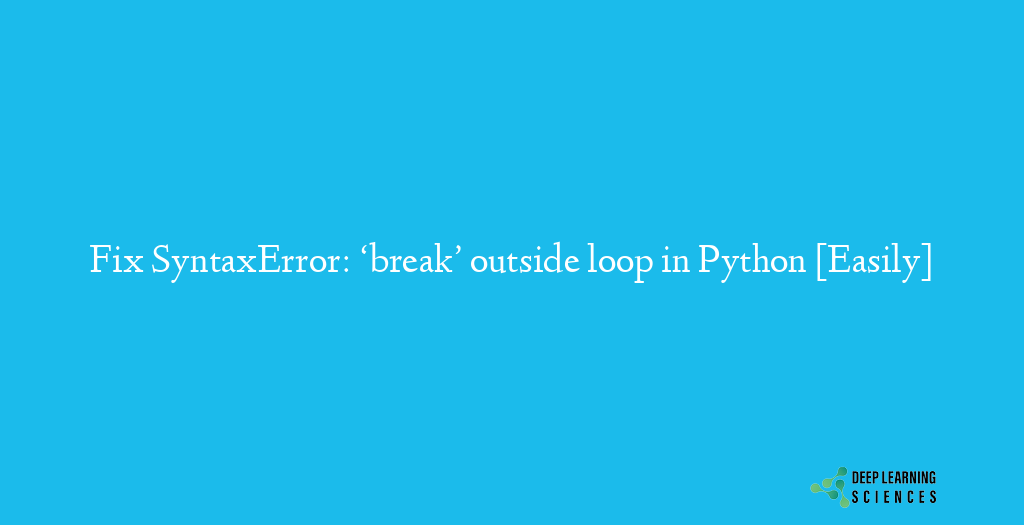
Overview of the “SyntaxError: ‘break’ outside loop” Error
This error occurs when a break statement is used outside of a loop. This error is usually seen when the break statement is used in a function or a block of code that is not part of a loop. The Python interpreter is expecting a loop, but instead, it encounters a break statement, leading to a syntax error. Another reason is that the break statement is used in a function or a block of code that is not part of a loop. The error can also occur when the programmer forgets to indent a block of code or uses the wrong syntax.
Understanding Loops in Python
It is essential to understand loops to get better understanding of errors like this as well as SyntaxError: ‘return’ outside function. A loop is a block of code that executes repeatedly until a condition is met. Python has two types of loops: the for loop and the while loop. The for loop is used to iterate over a sequence of values, while the while loop is used to execute a block of code until a condition is met.
How to Fix “SyntaxError: ‘break’ outside loop” Error
To fix the “SyntaxError: ‘break’ outside loop” error, you need to ensure that the break statement is used only within a loop. If the break statement is used in a function or a block of code that is not part of a loop, you need to modify the code so that it is part of a loop.
Examples of Code with the Error
Let’s take a look at some examples of code that can cause the “SyntaxError: ‘break’ outside loop” error.
def my_function():
print("Hello")
break
print("World")
In this example, the break statement is used in a function, which is not part of a loop. This will cause the error to occur at any time and place.
x = 0
while x < 10:
if x == 5:
break
x += 1
print(x)
break
In this example, the break statement is used outside of the loop, which is also the cause of this error.
Differences between break and continue Statements
While discussing the “SyntaxError: ‘break’ outside loop” error, it is essential to understand the differences between the break and continue statements in Python. The break statement is used to exit a loop prematurely, while the continue statement is used to skip an iteration of a loop and move to the next iteration.
Conclusion
To fix this error, you need to ensure that the break statement is used only within a loop. You should also be familiar with loops, understand the differences between the break and continue statements, and follow best practices when programming. By following these tips, you can improve your Python coding skills and become a more efficient and effective programmer.
FAQs
Why does the “SyntaxError: ‘break’ outside loop” error occur?
The error occurs because the break statement is meant to be used only within a loop, and if it is used outside of a loop, Python doesn’t know what to do with it.
How can I fix the “SyntaxError: ‘break’ outside loop” error?
To fix the error, you need to ensure that the break statement is used only within a loop. If the break statement is used outside of a loop, you can remove it or move it inside a loop.
How can I avoid making common mistakes in Python programming?
To avoid common mistakes in Python programming, it is essential to understand the Python language thoroughly, follow best practices when coding, and use tools like an IDE, a notebook, or a shell to make coding easier.