One common issue that programmers may encounter with Python is the “TabError: inconsistent use of tabs and spaces in indentation” error. This error occurs when there is a mixture of tabs and spaces used for indentation in Python code, leading to inconsistencies that can cause unexpected behavior. As a programmer, it’s important to address this error to ensure your code runs smoothly and is easily readable by others. In this blog post, we’ll explore the causes of TabError and provide practical solutions to fix and avoid this issue in the future.
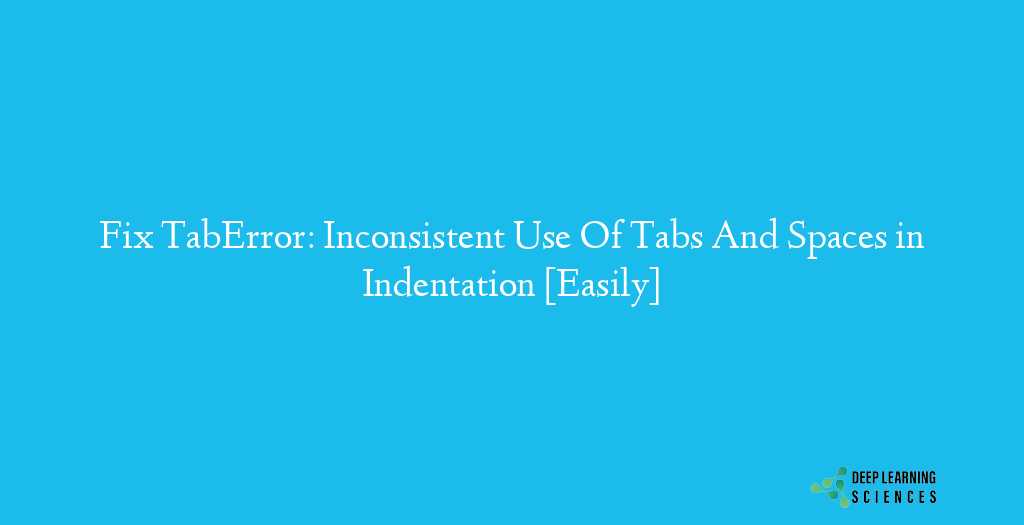
Understanding Indentation in Python
Python is a language that uses indentation to define blocks of code. Indentation refers to the use of spaces or tabs at the beginning of a line to indicate the level of nesting within a block. Proper indentation is critical for the readability and functionality of Python code, as it determines how the interpreter understands the structure of the program.
A. Explanation of Indentation in Python:
In Python, indentation is used to group statements into blocks, which are executed as a single unit. For example, a function definition consists of a block of statements that are indented under the def keyword. The indentation level of the block determines which statements belong to the function and which do not.
B. Importance of Proper Indentation in Python Code:
Proper indentation is crucial in Python because it helps to improve code readability and maintainability. Code that is not properly indented can be difficult to read, making it harder to understand the structure of the program. It can also lead to syntax errors and unexpected results. Proper indentation can help to make the code easier to read and understand, making it more maintainable in the long run.
C. Differences Between Tabs and Spaces in Python:
Indentation While both tabs and spaces can be used for indentation in Python, it’s important to understand the differences between them. Tabs and spaces are not interchangeable in Python, and mixing them can lead to the error.
A tab character in Python is equivalent to 8 spaces by default. However, some text editors and IDEs allow you to configure the tab width to a different value. This can cause inconsistencies in the indentation when the code is viewed in different environments.
On the other hand, spaces are a consistent and portable way of indenting code. By using spaces, you can ensure that your code looks the same across different platforms and editors.
Causes of TabError
The “TabError: inconsistent use of tabs and spaces in indentation” error can be caused by a variety of factors, ranging from incorrect mixing of tabs and spaces to IDE settings that are causing the issue. In this section, we’ll explore some of the common causes of the TabError.
A. Incorrect Mixing of Tabs and Spaces:
One of the most common causes is mixing tabs and spaces in the same block of code. Python is very strict about the use of tabs and spaces and does not allow them to be used interchangeably. Mixing tabs and spaces can cause indentation inconsistencies..
For example, the following code contains a mix of tabs and spaces in the same block of code, which will cause the TabError:
def my_function():
print("Hello, world!")
print("This line is indented with a tab.")
print("This line is indented with four spaces.")
To fix this, you should choose one type of indentation (spaces or tabs) and use it consistently throughout your code.
B. Inconsistent Use of Tabs and Spaces:
Another cause of the TabError is the inconsistent use of tabs and spaces within the same block of code. This can happen when different programmers or code editors use different indentation settings. Inconsistent indentation can lead to the TabError and other syntax errors.
For example, consider the following code:
def my_function():
print("Hello, world!")
print("This line is indented with a tab.")
print("This line is indented with four spaces.")
The indentation for the second line is four spaces, while the third line is indented with a tab. This will cause the TabError. To fix this, you should use consistent indentation throughout your code.
C. Copying and Pasting Code with Mixed Tabs and Spaces:
Copying and pasting code from one source to another especially if the code has mixed tabs and spaces, can cause the error. This is because different editors and platforms may have different default indentation settings, leading to inconsistencies in the copied code.
D. IDE Settings Causing the Issue:
Sometimes, the TabError can be caused by the settings of your IDE or code editor. For example, some editors may be set to use tabs for indentation by default, while others may use spaces. This can cause inconsistencies when opening files created in other editors or on different platforms.
How To Fix TabError: Inconsistent Use Of Tabs And Spaces in Indentation
Here are some solutions to the TabError problem:
Check for Inconsistent Indentation
The first step in fixing the TabError is to check for inconsistent indentation in your code. Look for lines that are indented with tabs and spaces or lines that are indented inconsistently. Once you identify the problem areas, you can fix the indentation by using either tabs or spaces consistently throughout your code.
Use a Code Editor with Auto-Indentation
Using a code editor that supports auto-indentation can help you avoid the TabError. With auto-indentation, the editor automatically adjusts the indentation of your code as you type, ensuring that your code uses consistent indentation throughout. Many popular code editors like PyCharm, Visual Studio Code, and Sublime Text have built-in auto-indentation features.
Convert Tabs to Spaces
If you prefer using tabs for indentation, but want to avoid the TabError, you can convert tabs to spaces. This will ensure that your code uses consistent indentation throughout, without mixing tabs and spaces. Most code editors have an option to convert tabs to spaces or vice versa. For example, in PyCharm, you can go to File > Settings > Editor > Code Style > Python and select “Use tab character” or “Use spaces” under “Tabs and Indents”.
Use the TabNanny Module Python comes with a built-in module called “tabnanny” that checks for inconsistent indentation in your code. You can run the tabnanny module on your code to identify and fix the TabError. To use tabnanny, open a command prompt or terminal window, navigate to the directory containing your Python code, and run the following command:
python -m tabnanny myfile.py
Replace “myfile.py” with the name of your Python file. The tabnanny module will analyze your code and report any TabError or inconsistent indentation issues.
Manually Adjust Indentation
If none of the above solutions work, you can manually adjust the indentation of your code to fix the TabError. This involves going through your code line by line and ensuring that each line uses consistent indentation. This method is time-consuming and error-prone, but it can be effective if you have a small amount of code or if the indentation issues are isolated to a few lines.
Also Read: Fix TypeError: cannot unpack non-iterable int object [Easily] in Python
Conclusion
Indentation is a crucial aspect of Python syntax, and inconsistent use of tabs and spaces can lead to the TabError. In this blog post, we discussed the importance of indentation in Python and how the TabError can be caused by inconsistent indentation. We also explored several ways to fix it, including checking for inconsistent indentation, using a code editor with auto-indentation, converting tabs to spaces, using the tabnanny module, and manually adjusting the indentation.
FAQs
The TabError is a common syntax error in Python that occurs when there is inconsistent use of tabs and spaces in indentation.
There are several ways to fix the TabError, including checking for inconsistent indentation, using a code editor with auto-indentation, converting tabs to spaces, using the tabnanny module, and manually adjusting the indentation.
Yes, you can use either tabs or spaces for indentation in Python. However, it is important to use one or the other consistently throughout your code to avoid the TabError.