The “ValueError: I/O operation on closed file in Python occurs when you try to perform input/output operations on a file object that has already been closed. In this article, we will explore the causes of this error and discuss effective solutions to fix it.
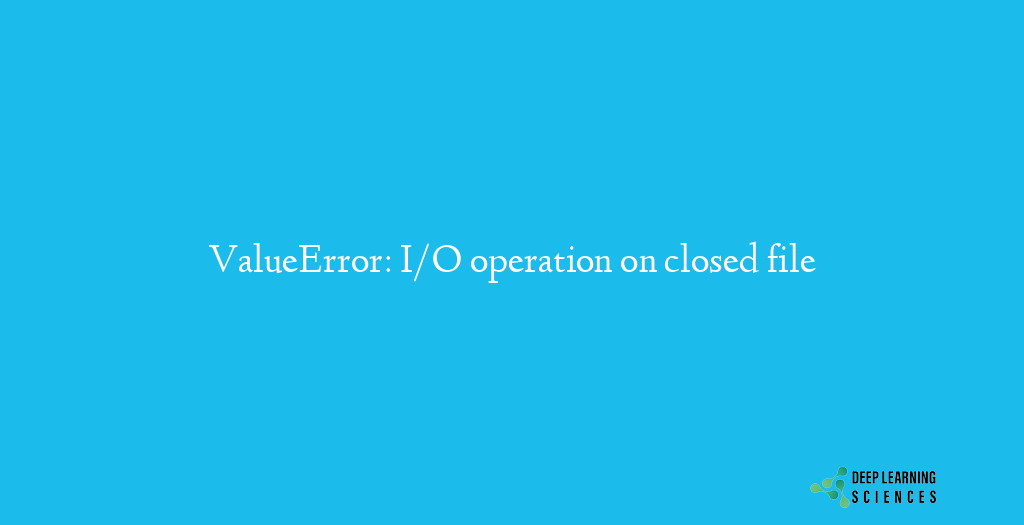
The ValueError: I/O operation on closed file is a common error message in Python, indicating that an attempt was made to read from or write to a file that has already been closed. This error occurs when a file object, which represents a connection to a file on the disk, is accessed after it has been closed.
Common causes of this Error:
Forgetting to open a file before performing operations on it: One common cause of the “ValueError: I/O operation on closed file” is forgetting to open a file before trying to perform any operations on it. In Python, you need to explicitly open a file using the open() function before you can read from or write to it. Failing to do so will result in the file object being in a closed state, leading to the mentioned ValueError.
Closing a file prematurely: Another cause is closing a file prematurely. It is essential to ensure that you only close a file object after you have finished performing all the necessary operations on it. If you close a file object too early and then try to access it later, you will encounter the ValueError.
Using a closed file object: Once a file object has been closed, it is no longer valid for performing any further operations. If you mistakenly try to use a closed file object, you will encounter the ValueError.
If you’re facing other value errors you can check out the following:
How to Fix ValueError: I/O operation on Closed File in Python?
Now that we understand the common causes, let’s explore the solutions to fix it.
Checking if the file is open before performing operations
To avoid encountering the error, it is crucial to check if the file is open before performing any read or write operations on it. You can use the closed attribute of the file object to determine its current state. If the file is closed, you should open it again before accessing its contents. Lets understand it by example:
file_path = "example.txt"
# Check if the file is open before performing operations
if not file.closed:
# Perform read or write operations on the file
content = file.read()
print(content)
else:
# Open the file before accessing its contents
with open(file_path, "r") as file:
content = file.read()
print(content)
In this example, we first check if the file is closed using the closed attribute. If the file is open, we can directly perform read or write operations on it. However, if the file is closed, we open it using a context manager (with statement) to access its contents.
Properly closing the file after use
To prevent this error, it is essential to close the file properly after use. This means ensuring that you close the file only when you have finished all the necessary operations on it. By closing the file at the appropriate time, you avoid the risk of attempting to perform operations on a closed file object. Here’s an example:
file_path = "example.txt"
# Open the file for writing
file = open(file_path, "w")
try:
# Perform write operations on the file
file.write("Hello, World!")
finally:
# Close the file after use
file.close()
In this example, we open the file for writing and perform the necessary write operations. It is important to wrap the file operations in a try-finally block to ensure that the file is closed even if an exception occurs. The finally block will execute regardless of whether an exception is raised or not, ensuring the file is properly closed.
Avoiding using a closed file object
To fix the “ValueError: I/O operation on closed file,” it is crucial to avoid using a closed file object altogether. Once a file has been closed, you should not attempt to access it or perform any operations on it. Instead, double-check that the file is open and accessible before using it in your code. Example:
file_path = "example.txt"
# Open the file for reading
file = open(file_path, "r")
# Check if the file is closed before using it
if file.closed:
# Reopen the file if it is closed
file = open(file_path, "r")
# Perform read operations on the file
content = file.read()
print(content)
# Close the file after use
file.close()
In this example, we first open the file for reading. We then check if the file is closed before using it. If the file is closed, we reopen it using the same file path and mode. Finally, we perform the necessary read operations and close the file after use.
Best practices for file handling to prevent the ValueError
To prevent encountering the “ValueError: I/O operation on closed file” and ensure smooth file handling, consider the following best practices:
Also Read: Fix AttributeError: ‘bytes’ object has no attribute ‘read’ [Easily] in Python
Use context managers (with statement):
Python provides a convenient way to handle file objects using context managers. The with statement automatically takes care of opening and closing the file, ensuring that it is properly handled. By using a context manager, you can eliminate the need to manually open and close the file, reducing the chances of encountering the ValueError.
Handle exceptions gracefully:
When working with file operations, it is essential to handle exceptions gracefully. Wrap your file-related code within a try-except block to catch any potential errors, including the “ValueError: I/O operation on closed file.” By handling exceptions, you can implement appropriate error handling mechanisms and prevent your program from crashing.
Conclusion
The “ValueError: I/O operation on closed file” occurs when you try to perform input/output operations on a file object that has already been closed. You can fix this error by implementing the solutions given in the article.
FAQs
Why am I getting the “ValueError: I/O operation on closed file” error?
This error occurs when you attempt to read from or write to a file that has already been closed. It can happen due to forgetting to open a file, closing it prematurely, or using a closed file object directly.
Can I reopen a closed file in Python?
Yes, you can reopen a closed file in Python by using the open() function again to create a new file object. However, it is good practice to check if the file is closed before attempting to reopen it to avoid potential errors.
Is it necessary to close a file after reading it?
It is considered good practice to close a file after you have finished using it, whether for reading or writing. By closing the file, you free up system resources and ensure the integrity of your file operations.