Boolean data type is essential to any programming language, and Python is no exception. Booleans represent the truth values of logical expressions, and their values can either be True or False. However, sometimes we need to convert a boolean value to a string for display or further processing. This task may seem simple, but there are multiple ways to convert Boolean to String in Python. In this tutorial, we will explore three different methods of conversion. By the end of this tutorial, you will clearly understand each method and be able to choose the appropriate one for your use case. So, let’s get started!
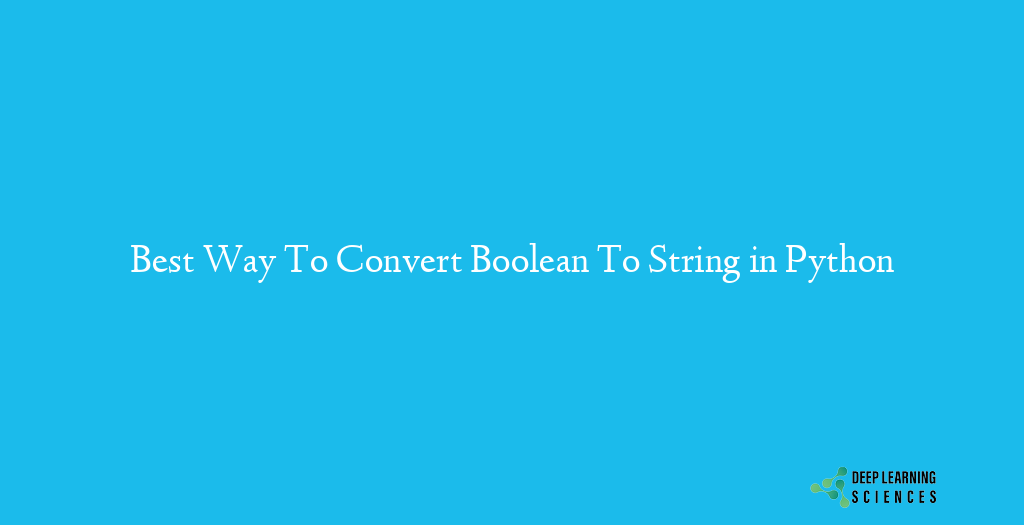
Lets discuss each method step by step with practical explanation.
Converting Boolean To String Using str() Method
Converting boolean to string using the str() method is one of the simplest ways to achieve this conversion. The str() method is a built-in Python function that converts various data types to a string. When used with a boolean value, it returns the string representation of True or False.
To use the str() method, simply pass the boolean value as an argument to the method. Here’s an example:
x = True str_x = str(x) print(str_x)
In this example, the boolean value x is converted to a string using the str() method and assigned to the variable str_x. The print statement then displays the value of str_x, which is “True”.
Similarly, we can convert the boolean value False to a string as well:
y = False str_y = str(y) print(str_y)
In this example, the boolean value y is converted to a string using the str() method and assigned to the variable str_y. The print statement then displays the value of str_y, which is “False”.
It’s important to note that the string representation of True or False returned by the str() method is case-sensitive. That means, “True” and “False” are different from “true” and “false”. So, make sure to use the correct case based on your requirements.
How To Conver Boolean To String Using Format() Method?
Another way to convert boolean to string is by using the format() method. The format() method is a versatile built-in function in Python that allows you to insert values into a string in various ways. When used with a boolean value, it allows you to convert the value to a string using placeholder syntax.
To use the format() method for boolean to string conversion, you can use the “{}” placeholder within a string, and pass the boolean value as an argument to the format() method. Here’s an example:
x = True
str_x = "{}".format(x)
print(str_x)
In this example, the boolean value x is converted to a string using the format() method and assigned to the variable str_x. The “{}” placeholder in the string indicates where the value of x should be inserted. The print statement then displays the value of str_x, which is “True”.
Similarly, we can convert the boolean value False to a string as well:
y = False
str_y = "{}".format(y)
print(str_y)
In this example, the boolean value y is converted to a string using the format() method and assigned to the variable str_y. The “{}” placeholder in the string indicates where the value of y should be inserted. The print statement then displays the value of str_y, which is “False”.
One of the advantages of using the format() method for boolean to string conversion is that you can customize the string output by specifying additional formatting options. For example, you can use the “{:d}” placeholder to display the boolean value as an integer, or “{:.2f}” to display the boolean value as a floating-point number. This can be especially useful when dealing with more complex use cases.
Convert Boolean To String Using F-Strings
Converting boolean to string using f-strings is a third option. f-strings, also known as formatted string literals, are a newer feature in Python 3.6 and above that allow you to embed expressions inside string literals. This makes it easy to format strings with variables, including boolean values.
To use f-strings for boolean to string conversion, you can simply insert the boolean value inside a formatted string. Here’s an example:
x = True
str_x = f"{x}"
print(str_x)
In this example, the boolean value x is converted to a string using an f-string and assigned to the variable str_x. The “f” before the string indicates that it’s an f-string, and the expression inside the curly braces is evaluated and inserted into the string. The print statement then displays the value of str_x, which is “True”.
Also Read: 2 Best Ways to Print List Items Without Brackets in Python
Similarly, we can convert the boolean value False to a string as well:
y = False
str_y = f"{y}"
print(str_y)
In this example, the boolean value y is converted to a string using an f-string and assigned to the variable str_y. The expression inside the curly braces is evaluated and inserted into the string. The print statement then displays the value of str_y, which is “False”.
One of the benefits of using f-strings for boolean to string conversion is that it allows you to include more complex expressions and formatting options. For example, you can use conditionals and arithmetic expressions to manipulate the boolean value before converting it to a string. Here’s an example:
z = 10 > 5
str_z = f"Result: {'Yes' if z else 'No'}"
print(str_z)
In this example, the boolean expression “10 > 5” evaluates to True, which is assigned to the variable z. The f-string then uses a conditional expression to convert z to a string, which is either “Yes” if z is True or “No” if z is False. The print statement then displays the value of str_z, which is “Result: Yes”.
Conclusion
Converting a Boolean to a String is a simple task that can be accomplished using the str() function, the format() method, and f-strings. Each method has its own advantages and can be useful in different situations.
The str() function is the simplest method and is ideal for basic boolean-to-string conversions. The format() method offers more flexibility and customization options, making it useful for more complex use cases. f-strings are a newer and more powerful option that allows for even greater flexibility and ease of use, but are only available in Python 3.6 and above.
FAQs
Why do I need to convert boolean to string in Python?
There are many reasons you might want to convert a boolean value to a string in Python. For example, you might want to display the boolean value in a message or write it to a file. In general, converting a boolean to a string can make it easier to work with in certain situations.
Can I convert a string to a boolean in Python?
Yes, you can also convert a string to a boolean in Python using the bool() function. For example, bool(“True”) would evaluate to True, while bool(“False”) would evaluate to False.
Can I customize the string output when converting boolean to string in Python?
Yes, you can customize the string output when converting boolean to string using the format() method or f-strings. These methods allow you to insert expressions and formatting options into the string output, allowing for greater flexibility and customization.
Is there a difference between “True” and “true” in Python?
Yes, there is a difference between “True” and “true” in Python. “True” is a keyword in Python that represents the boolean value True, while “true” is just a string literal that happens to contain the characters “t”, “r”, “u”, and “e”. In general, you should use the keyword True when working with boolean values in Python.
What happens if I try to convert a non-boolean value to a boolean in Python?
When you try to convert a non-boolean value to a boolean in Python, the value is evaluated based on its truthiness. In general, any non-zero numeric value, non-empty sequence or mapping, and non-None object is considered “truthy” and evaluates to True. Any other value, including 0, empty sequences or mappings, and None, is considered “falsy” and evaluates to False.