Checking the existence of files and directories is a common task in programming, and Python provides several ways to perform this task. Whether you need to verify if a file exists before opening it, or if a directory exists before creating a new file within it, it’s crucial to check the existence of the file or directory to avoid errors and ensure that your code runs smoothly. In this blog post, we will explore different methods to check if a file or directory exists in Python. We will cover basic approaches, such as using the os.path.isfile() and os.path.isdir() methods, as well as more advanced methods, such as the os.path.exists() method. By the end of this post, you will have a solid understanding of how to check file and directory existence in Python, and you’ll be equipped to write more robust and error-free code.
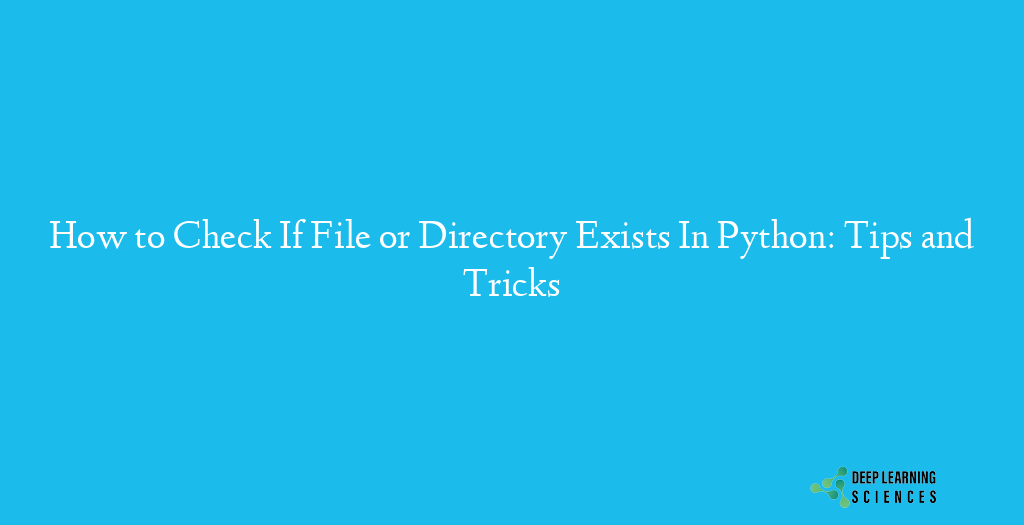
How to Check If A File Exists in Python?
To check if a file exists in Python, we can use the os.path.isfile() method. This method returns True if the specified path points to a file, and False otherwise.
Here’s an example code demonstrating how to check if a file exists in Python:
import os
file_path = "/path/to/myfile.txt"
if os.path.isfile(file_path):
print("File exists")
else:
print("File does not exist")
In this example, we first define the file path we want to check. We then use the os.path.isfile() method to check if the file exists. If the file exists, we print the message “File exists”; otherwise, we print “File does not exist”.
It’s worth noting that the os.path.isfile() method only checks if the specified path points to a file, not a directory. If you want to check if a path points to a directory, you should use the os.path.isdir() method instead (which we will cover in the next section). Additionally, it’s possible to encounter exceptions when checking file existence, such as a permission error or an invalid path error.
How to Check If A Directory Exists in Python?
To check if a directory exists in Python, we can use the os.path.isdir() method. This method returns True if the specified path points to a directory, and False otherwise.
Here’s an example code demonstrating how to check if a directory exists in Python:
import os
dir_path = "/path/to/mydirectory"
if os.path.isdir(dir_path):
print("Directory exists")
else:
print("Directory does not exist")
In this example, we first define the directory path we want to check. We then use the os.path.isdir() method to check if the directory exists. If the directory exists, we print the message “Directory exists”; otherwise, we print “Directory does not exist”.
Similarly to checking file existence, it’s possible to encounter exceptions when checking directory existence, such as a permission error or an invalid path error. We’ll cover how to handle these exceptions later in this post. It’s also important to note that the os.path.isdir() method only checks if the specified path points to a directory, not a file. If you want to check if a path points to a file, you should use the os.path.isfile() method instead.
Also Read: Python Counter vs. Dictionary: Which is Better for Counting?
Handling Directory Existence Exceptions in Python
When checking if a directory exists in Python, it’s possible to encounter exceptions if the specified path is invalid or if the user doesn’t have permission to access the directory. To handle these exceptions, we can use a try/except block.
Here’s an example code demonstrating how to handle a directory existence exception in Python:
import os
dir_path = "/path/to/mydirectory"
try:
if os.path.isdir(dir_path):
print("Directory exists")
else:
print("Directory does not exist")
except Exception as e:
print("Error:", e)
In this example, we use a try/except block to catch any exceptions that may occur when checking the directory existence. If the directory exists, we print the message “Directory exists”; otherwise, we print “Directory does not exist”. If an exception is encountered, we print the error message using the Exception object’s as keyword to store the error message in the variable e.
By handling directory existence exceptions, we can prevent our program from crashing and provide a more informative error message to the user.
It’s important to note that we can also handle file existence exceptions using the same try/except block, but we should use the os.path.isfile() method instead of the os.path.isdir() method.
Conclusion
In this post, we discussed methods for checking file and directory existence in Python, including approaches such as the os.path.exists() method. We also covered how to handle exceptions that may occur when checking directory existence. By checking existence, we can prevent errors caused by invalid paths or unauthorized access, leading to more robust code.
FAQs
Why is it important to check if a file or directory exists in Python?
Checking if a file or directory exists is important because it helps prevent errors caused by invalid paths or unauthorized access. By checking existence before performing file operations, we can avoid exceptions and crashes that could occur if we try to access a non-existent file or directory.
What is the difference between using os.path.isfile() and os.path.exists() to check file existence in Python?
os.path.isfile() checks if a specified path points to a file, while os.path.exists() checks if the path exists, regardless of whether it points to a file or a directory. If you specifically want to check if a path points to a file, os.path.isfile() is the appropriate method to use.
How can we handle permission errors when checking file and directory existence in Python?
We can handle permission errors by using a try/except block and catching the PermissionError exception. This exception is raised when the user doesn’t have permission to access the specified path.