This blog post will provide a comprehensive guide on Error:0308010c:digital envelope routines::unsupported, including its causes and how to fix it. This error is commonly encountered when using SSL and TLS protocols, and it can be frustrating when it occurs. In this article, we will explain everything you need to know about this error and how to resolve it.
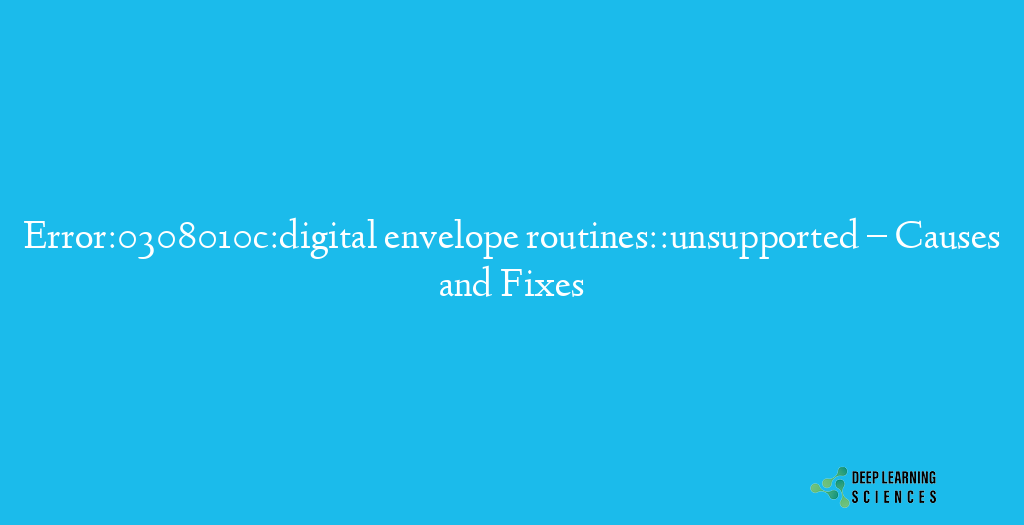
Fixing SSL/TLS Error:0308010c:digital envelope routines::unsupported
The Error:0308010c:digital envelope routines::unsupported is an error message that occurs when there is a problem with the OpenSSL library on your computer. The OpenSSL library is a popular open-source library used to provide secure communications over networks. This library is used by many programs and applications to secure communications over the internet, including web servers, email clients, and VPNs.
When the OpenSSL library encounters a problem, it can result in the Error:0308010c:digital envelope routines::unsupported error message. This error message usually indicates that there is a problem with the digital envelope routines used by the OpenSSL library.
Causes of This Error
It is essential to identify the root cause of the error to fix it. There can be several causes of this error, such as outdated OpenSSL versions, incorrect SSL/TLS configurations, incompatible software versions, and corrupted certificates. In this section, we will discuss each of these causes in detail to help you understand why this error occurs and how to address it.
Outdated OpenSSL Version
OpenSSL is an open-source library used for secure communication. If your OpenSSL version is outdated, it may not support the encryption algorithm required for secure communication, leading to the error. To fix this issue, you should update your OpenSSL version to the latest one available.
Incorrect SSL/TLS Configuration
SSL/TLS (Secure Sockets Layer/Transport Layer Security) is a protocol used for secure communication between servers and clients. If the SSL/TLS configuration is incorrect, it can cause the error to occur. One possible reason for an incorrect configuration is that the server and client may be using different versions of SSL/TLS. To fix this, you should ensure that both the server and client are using the same SSL/TLS version.
Incompatible Software Versions
Sometimes, the software you are using may not be compatible with the version of OpenSSL or SSL/TLS that you have installed, leading to the error. In such cases, you should upgrade the software to a version that is compatible with the OpenSSL or SSL/TLS version you are using.
Corrupted Certificates
A corrupted SSL/TLS certificate can also cause the error. A certificate may become corrupted due to various reasons such as server misconfiguration, software bugs, or malware. To fix this issue, you should reinstall the SSL/TLS certificate after removing the corrupted one.
Here are some common scenarios where the “Error:0308010c:digital envelope routines::unsupported” error occurs:
- Email Clients: The error can occur while sending or receiving emails through an email client. It can happen when the email server uses an encryption algorithm that is not supported by the email client’s version of OpenSSL.
- Web Browsers: The error can also occur while trying to access a secure website through a web browser. It can happen when the website’s SSL/TLS certificate is not compatible with the version of OpenSSL or SSL/TLS used by the web browser.
- Application Installations: The error can occur during the installation of an application that requires secure communication with a server. It can happen when the application’s SSL/TLS configuration is incorrect or when the version of OpenSSL or SSL/TLS used by the application is outdated.
- API Integrations: The error can occur when trying to establish a secure connection with an API. It can happen when the API’s SSL/TLS certificate is not compatible with the version of OpenSSL or SSL/TLS used by the application or when the API requires a specific encryption algorithm that is not supported by the application’s version of OpenSSL.
How To Fix SSL/TLS Error:0308010c:digital envelope routines::unsupported Error
The 0308010c error can cause frustration and disrupt your workflow, but fortunately, there are several fixes that you can try. The fixes for the error depend on the root cause, which can be anything from outdated OpenSSL versions to incorrect SSL/TLS configurations, incompatible software versions, and corrupted certificates. In this section, we will discuss some of the most effective fixes for the error, including updating OpenSSL, checking SSL/TLS configurations, upgrading software versions, and reinstalling SSL/TLS certificates. These solutions are practical, easy to implement, and should help you resolve the error and establish secure communication with the server.
Update OpenSSL:
OpenSSL is an open-source library used for secure communication and is used by many applications, including email clients, web browsers, and APIs. It is crucial to keep OpenSSL up-to-date to ensure that it supports the encryption algorithm required for secure communication.
To update OpenSSL, you need to download and install the latest version from the official OpenSSL website. Before downloading, ensure that the version you are downloading is compatible with your operating system. Once downloaded, follow the installation wizard to complete the installation process.
After updating OpenSSL, you may need to restart your computer to ensure that the changes take effect. Once you have restarted your computer, try to establish a secure connection with the server to see if the error persists. If the error still occurs, try the other fixes discussed in this article.
Updating OpenSSL is a simple yet effective fix for the “Error:0308010c:digital envelope routines::unsupported” error. By keeping OpenSSL up-to-date, you can ensure that your applications support the latest encryption algorithms and establish secure communication with the server.
Check SSL/TLS Configuration:
SSL/TLS is a protocol used for secure communication over the internet, and it requires a specific configuration to work correctly. If the SSL/TLS configuration is incorrect, the communication between the client and the server can fail, resulting in the error.
To check the SSL/TLS configuration, you can use a tool like OpenSSL or an online SSL/TLS checker. OpenSSL is a command-line tool that can be used to verify the SSL/TLS configuration of a server. To use OpenSSL, open a command prompt or terminal and enter the following command:
openssl s_client -connect example.com:443
Replace “example.com” with the domain name of the server you are trying to connect to. This command will initiate a secure connection with the server and display the SSL/TLS configuration details. Look for any errors or warnings related to the encryption algorithm used or the certificate validity.
If you are using a web browser, you can use an online SSL/TLS checker to verify the SSL/TLS configuration of a website. Simply enter the URL of the website and let the tool scan the SSL/TLS configuration. Look for any errors or warnings related to the encryption algorithm used or the certificate validity.
If you find any errors or warnings related to the SSL/TLS configuration, you may need to update the configuration to ensure that it is compatible with your application. You can consult the documentation of the application or seek assistance from the application support team to update the SSL/TLS configuration.
Also Read: Continual Learning vs Incremental Learning: Pros and Cons
Upgrade Software:
Another reason for the error is using an outdated or incompatible software version. Some applications may require specific software versions to work correctly, and using an outdated or incompatible version can result in an error.
To upgrade software, you need to check for any available updates and install them. Most software applications have an automatic update feature that checks for updates and installs them automatically. If your software does not have an automatic update feature, you can check for updates manually by visiting the developer’s website or using the application’s update feature.
Before upgrading software, ensure that the new version is compatible with your operating system and any other software that you are using. It is also a good idea to create a backup of your data in case something goes wrong during the upgrade process.
After upgrading the software, try to establish a secure connection with the server to see if the error persists. If the error still occurs, try the other fixes discussed in this article.
Upgrading software is an effective fix for the error. By using the latest version of the software, you can ensure that the application supports the latest encryption algorithms and establish secure communication with the server.
Reinstall Certificates:
Certificates are used to establish a secure connection between the client and the server. If the certificate is missing or corrupted, 0308010c:digital envelope routines::unsupported error can occur. In this case, reinstalling the certificates may fix the error.
To reinstall certificates, you need to follow the specific steps for your operating system and application. Here are the general steps:
- Identify the certificate that is causing the error. You can do this by checking the SSL/TLS configuration, as discussed in Section B.
- Remove the existing certificate from your system. Again, the steps for doing this will vary depending on your operating system and application. Some applications may have the option to remove certificates within their settings.
- Download a new certificate from a trusted certificate authority. You can obtain a new certificate from the certificate authority that issued the original certificate.
- Install the new certificate on your system. Again, the steps for doing this will vary depending on your operating system and application. Some applications may have the option to install certificates within their settings.
After reinstalling the certificates, try to establish a secure connection with the server to see if the error persists. If the error still occurs, try the other fixes discussed in this article.
Reinstalling certificates is an effective fix for the “Error:0308010c:digital envelope routines::unsupported” error. By ensuring that the certificate is valid and installed correctly, you can establish a secure connection with the server and avoid the error.
Conclusion
The “Error:0308010c:digital envelope routines::unsupported” error can be frustrating and may prevent you from establishing a secure connection with a server. However, there are several fixes that you can try to resolve the error. Updating OpenSSL, checking SSL/TLS configuration, upgrading software, and reinstalling certificates are all effective fixes that you can try. By following these steps, you can ensure that your communication with the server is secure and error-free. If you are still experiencing the error after trying these fixes, you may need to seek additional support from the application or server developers. Remember to always keep your software and certificates up to date to prevent future errors and ensure secure communication.
FAQs
What should I do if the fixes do not resolve the “Error:0308010c:digital envelope routines::unsupported” error?
If the fixes outlined in this article do not resolve the error, you may need to seek additional support from the application or server developers.
How can I prevent the “Error:0308010c:digital envelope routines::unsupported” error from happening in the future?
To prevent the error from happening in the future, ensure that your software and certificates are up to date, and avoid using unsupported encryption algorithms. It is also a good idea to regularly check your SSL/TLS configuration to ensure that it is secure and up to date.