An error message stating AttributeError: “module torchtext.data has no attribute field” in Python occurs when there is an issue related to the ‘field’ attribute within the torchtext.data module. The ‘field’ attribute is commonly used to define the data fields for text processing tasks, such as specifying how the text should be tokenized, converted to lowercase, or padded. In this article, we will explore the possible causes of this error and provide step-by-step troubleshooting instructions to fix it.
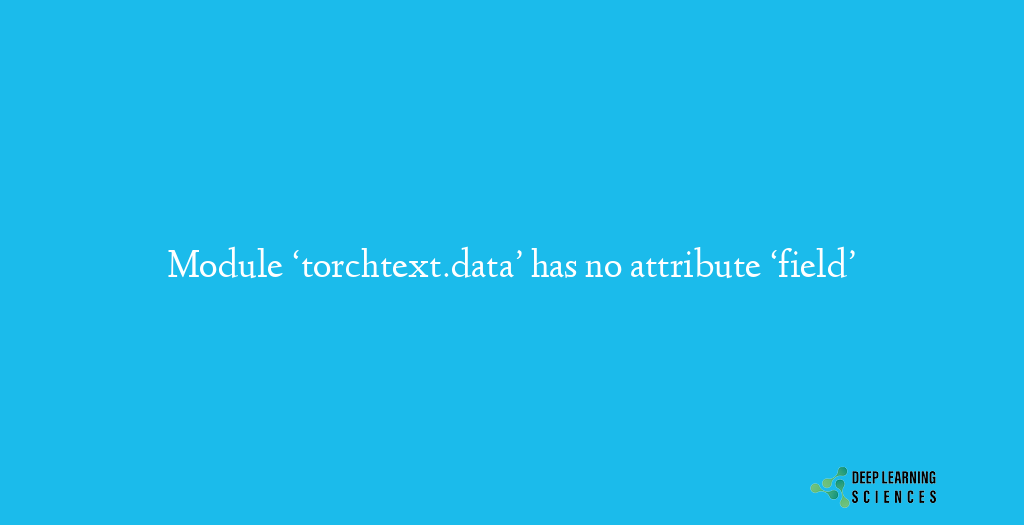
Possible Causes of AttributeError: module ‘torchtext.data’ has no attribute ‘Field’
They few possible causes of this error are as follows:
Outdated torchtext version:
One possible cause of this error is using an outdated version of the torchtext library. Older versions may not have the ‘field’ attribute or may have deprecated it.
Incorrect installation:
Another reason for this error could be an incorrect installation of the torchtext library. If the library is not installed properly or if there are missing dependencies, it can lead to attribute-related errors.
Deprecated field attribute:
It is also possible that the ‘field’ attribute has been deprecated in the version of torchtext you are using. In such cases, you need to modify your code to use the updated attribute or approach.
How To Fix module ‘torchtext.data’ has no attribute ‘Field’ in Python?
To resolve this error easily, follow these troubleshooting steps:
Updating torchtext library:
Make sure you have the latest version of torchtext installed. You can update the library using pip or conda package managers. For example, using pip, you can run the following command in your terminal:
pip install --upgrade torchtext
Verifying installation:
Double-check if the torchtext library is installed correctly. Ensure that there are no missing dependencies or conflicting installations. You can also try reinstalling the library to ensure a clean installation.
Checking field attribute usage:
Review your code to ensure that you are using the ‘field’ attribute correctly. Verify that you are importing the ‘field’ attribute from the correct module, which should be torchtext.data. Additionally, check if you are using the attribute within the appropriate context and referencing it correctly.
There are also few other AttributeError that you can encounter, so make sure to checkout the following:
- Fix AttributeError: Can Only Use .dt Accessor with Datetimelike Values [Easily]
- Fix AttributeError: module ‘keras.utils’ has no attribute ‘sequence’ [Easily]
- Fix AttributeError: ‘bytes’ object has no attribute ‘read’ [Easily] in Python
- Fix AttributeError: ‘numpy.ndarray’ object has no attribute ‘append’ [Easily]
- Fix AttributeError: ‘NoneType’ object has no attribute ‘append’ [Easily]
Example Code to Fix the Error
Here’s an example code snippet that demonstrates the correct usage of the ‘field’ attribute in torchtext:
import torchtext.data as data
text_field = data.Field(tokenize='spacy', lower=True)
label_field = data.LabelField()
# Rest of the code using the fields...
Ensure that you have imported torchtext.data as data and use the ‘Field’ and ‘LabelField’ classes from this module for defining your data fields.
Conclusion
The “module torchtext.data has no attribute field” error can be resolved by updating torchtext to the latest version and by making sure that you are using the correct attribute and module.
FAQs
I have the latest version of torchtext, but I’m still getting the error. What should I do?
In such cases, verify your installation and ensure there are no conflicting installations or missing dependencies. Reinstalling torchtext can also help resolve the issue.
Can I use torchtext for tasks other than text classification?
Absolutely! Torchtext is a versatile library that supports various natural language processing tasks, including text classification, sequence labeling, machine translation, and more. It provides tools for data preprocessing, dataset creation, and vocabulary management, making it a valuable resource for a wide range of text-related projects.
I updated torchtext, but now I’m getting different attribute-related errors. What should I do?
When updating libraries, there might be changes in the API or deprecated attributes. Check the torchtext documentation or release notes for any updates and modifications. Modify your code accordingly to address the new attribute-related errors.